BQ Aquaris X5 Plus User Manual
Page 55
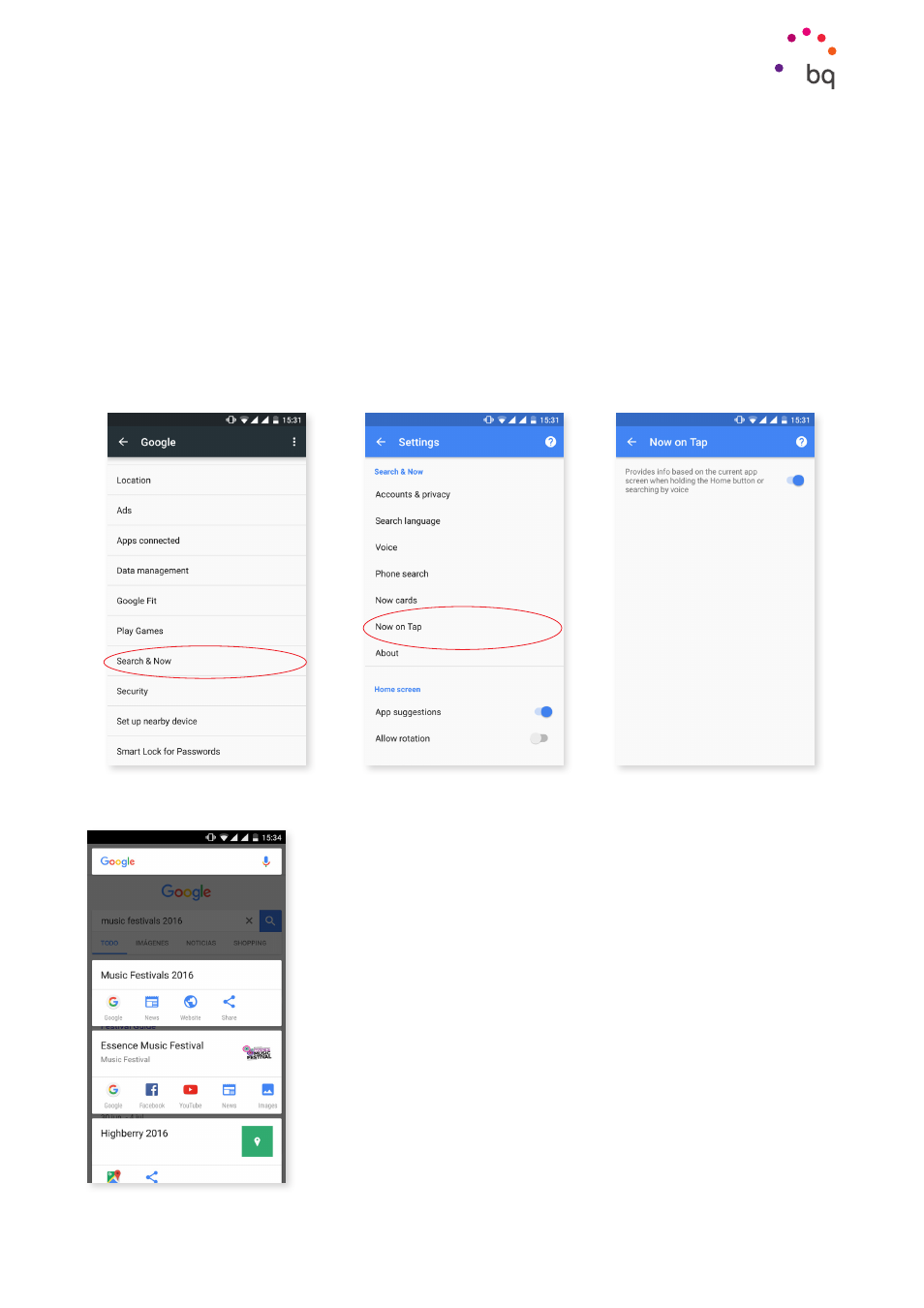
55
//
Aquaris X5 Plus
Complete User Manual - English
Here you can configure your account and services. Google’s Nearby feature is a new option (it
uses your phone’s sensors, Wi-Fi and Bluetooth, to connect to other devices within a radius
of 30m) and you can Configure nearby devices to transfer the configuration of a device to
another, downloading data from your Google account via Wi-Fi and send it by Bluetooth to a
new device, amongst other options.
You can also enable or disable Google Now with a simple tap. This new feature allows you to
search in Google Now for information that appears on your screen at that moment in time.
For example, it sends information on restaurants, music, news or people based on your search
criteria. You can also set events in the calendar. To do this, select Settings > Google > Search
and Now > Google Now.
To use this feature, go to the screen from where you wish to search
for information and hold down the Home key a few seconds (the
one in the centre).
Settings