Screen, Printing, About phone – BQ Aquaris X5 Plus User Manual
Page 61: 61 printing
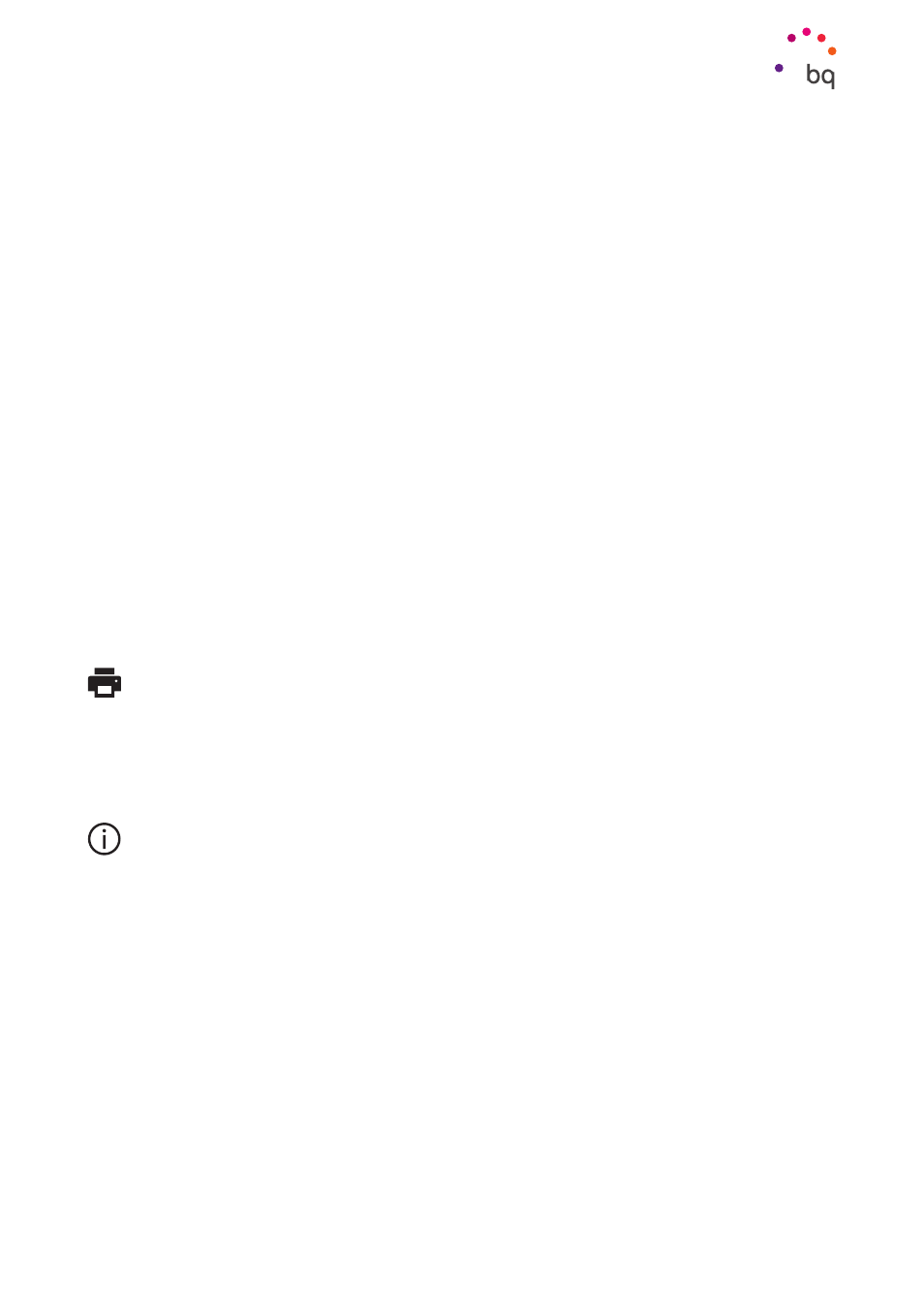
61
//
Aquaris X5 Plus
Complete User Manual - English
Settings
Power button ends call:
Enables/disables the option to hang up by pressing the power
button.
Auto-rotate screen:
Enables/disables automatic screen rotation when the screen is placed
in a horizontal position. This option is not activated via the Home screen or the native Apps
drawer.
Speak passwords:
Enables/disables the option to speak passwords when the TalkBack
service is activated.
Accessibility shortcut:
Enables/disables toggling between a NO/YES a shortcut to
accessibility functions. To do this, hold down the button until you hear a sound or feel a
vibration then hold down with two fingers until you receive a confirmation.
Text-to-speech output:
Direct access to options for text-to-speech output. To adjust these
options, go to Settings > Language and input > Text-to-speech output.
Touch & hold delay:
Configure the time delay between pressing and holding an option and
displaying the corresponding options. You can choose Short (default), Medium or Long.
Screen
Inverting colours:
This experimental feature changes text displayed in black on a white
screen to white text on a black screen.
Colour correction:
Enables colour blindness compensation.
PRINTING
Android 6 comes with wireless printing as standard and the application also allows you to
connect your printer to the internet (check compatibility with your printer manufacturer).
This feature lets you wirelessly sync the printer with your smartphone, tablet or computer
and print your documents from any location.
ABOUT PHONE
This section displays the status of the device (battery, SIM data, serial number, etc.), legal
information, Android version, model number, baseband, kernel versions and the build
number. Here you can manually check for updates (for more information on firmware
updates go to
).