BQ Aquaris X5 Plus User Manual
Page 46
Advertising
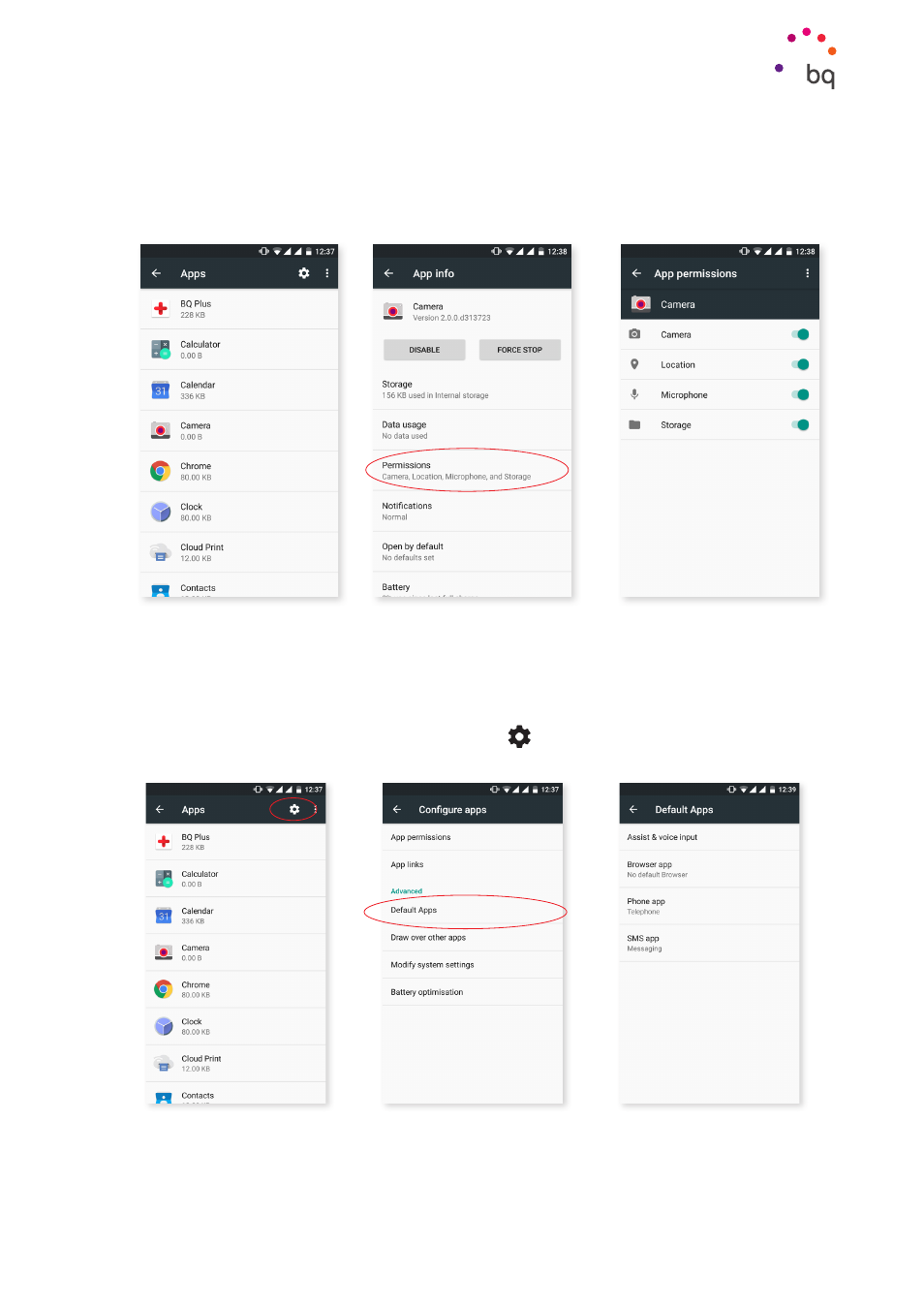
46
//
Aquaris X5 Plus
Complete User Manual - English
· By application:
View the permissions granted for each app. You can revoke them if
you wish. To do this, go to Settings > Applications. Select the app for which you want
to revoke the permissions granted and tap Permissions.
Pre-installed apps do not have all the permissions active by default. When you open an app
for the first time you are prompted to accept or deny the permissions it requires.
Here you can select those apps you wish to launch by default from the list of apps you have
installed on your device for support and voice input, the browser, the phone app and SMS app.
To do this go to Settings > Applications then tap the
icon and select Default Applications.
Settings
Advertising