Language and input, Google, 54 google – BQ Aquaris X5 Plus User Manual
Page 54
Advertising
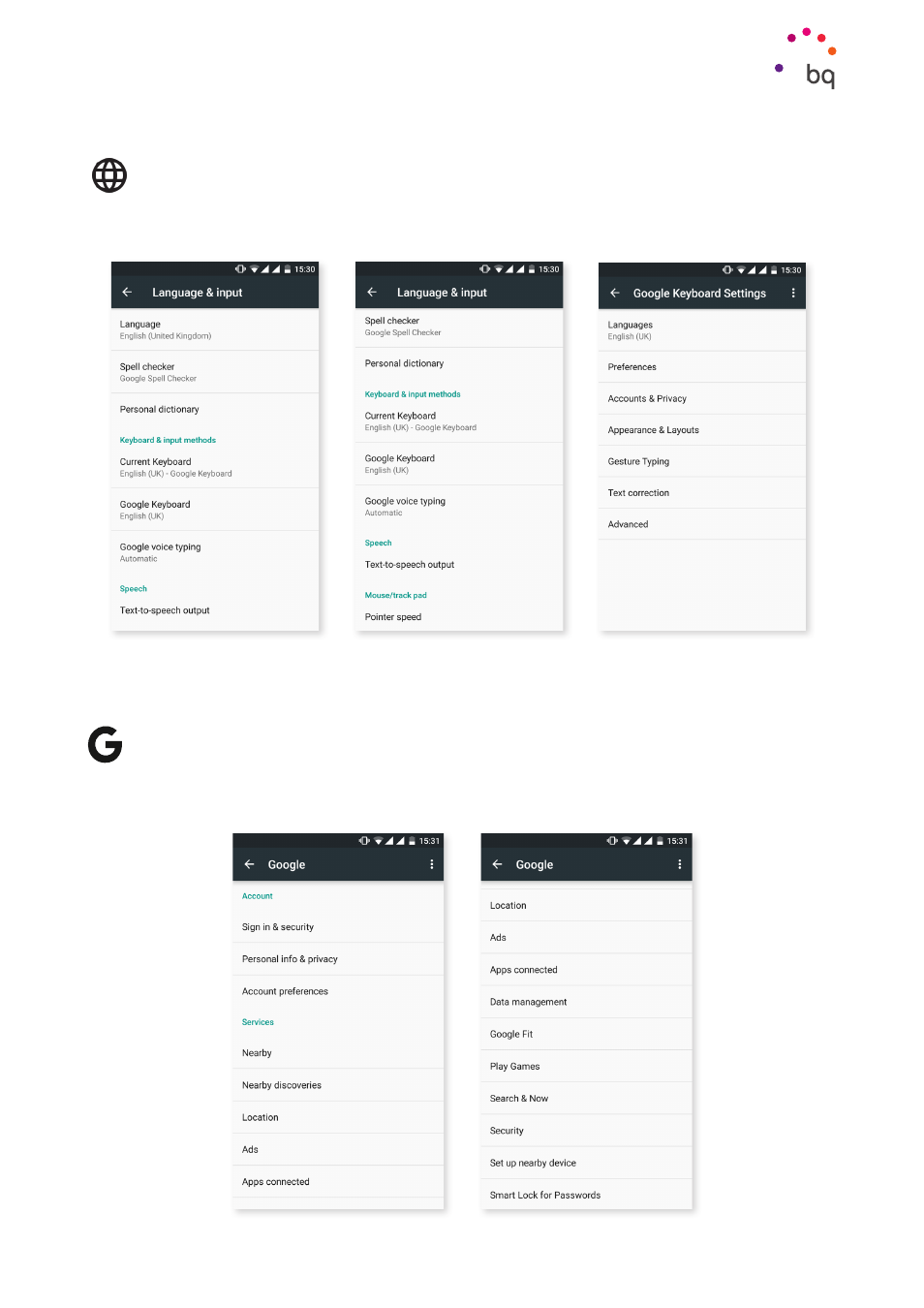
54
//
Aquaris X5 Plus
Complete User Manual - English
Settings
LANGUAGE AND INPUT
Here you can set up the system language, activate the spell checker and the personal dictionary.
You can also configure the keyboard, text input methods, voice typing and pointer speed.
The advanced settings for each entry method allow various options to be selected, such as
vibrate and sound on keypress.
The former Google Settings app has been included in the Settings of your device. You can
access it by selecting Settings > Google.
Advertising