BQ Aquaris X5 Plus User Manual
Page 32
Advertising
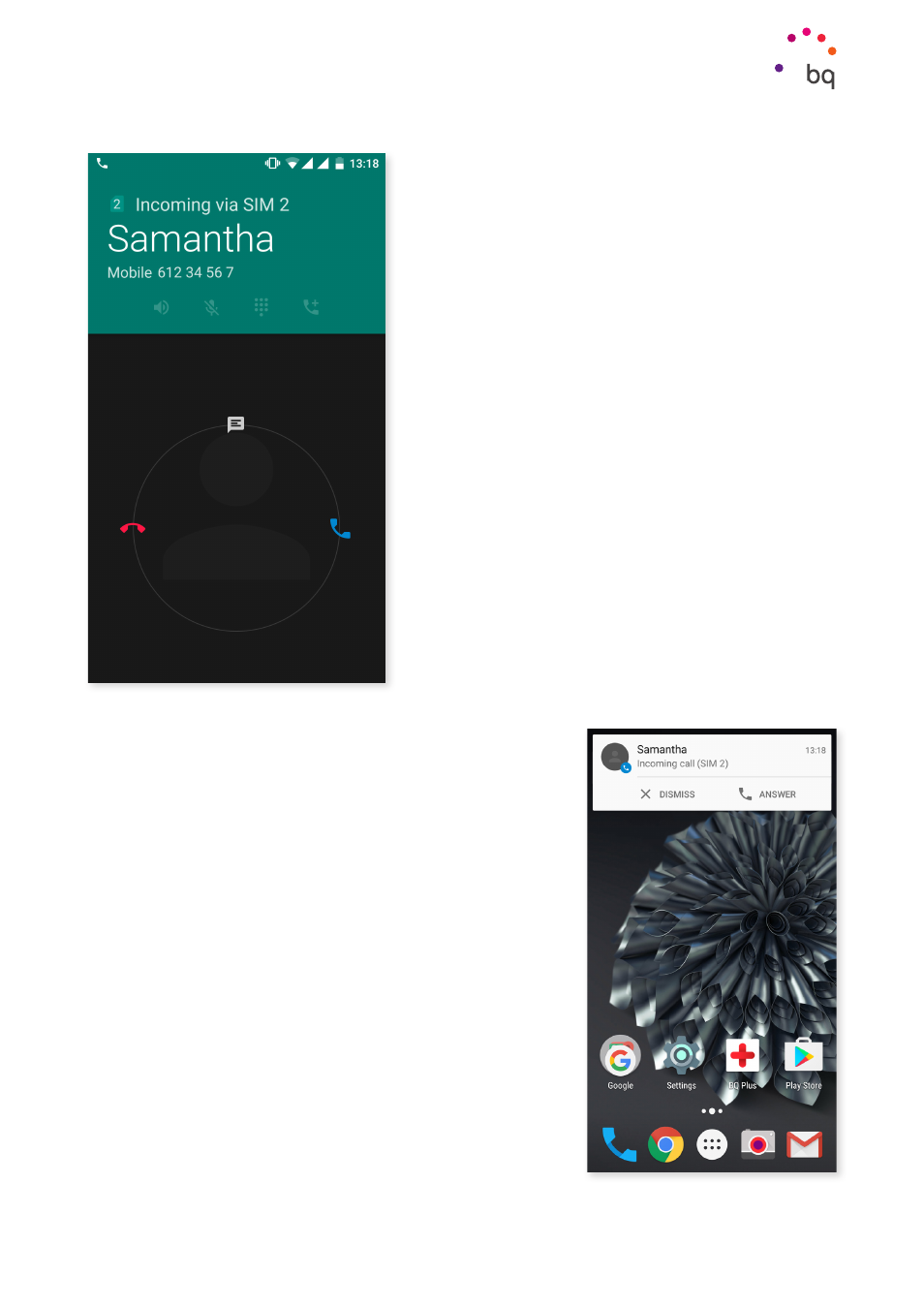
32
//
Aquaris X5 Plus
Complete User Manual - English
Phone
When you receive an incoming call while your phone
is locked, you can choose to answer it, reject it or
respond via text message.
When a call is received, the screen will display the
phone number calling you and a circle of blinking
dots. Choose from the following options:
1.
Press the circle and drag it to the left to reject
the call.
2.
Press the circle and drag it to the right to answer
the call
3.
Press the circle and drag it upwards to respond
with a text message.
If you receive a call when your device is not locked, a
dialogue box will appear at the top of the screen to notify
you. Press on Answer to take the call or Dismiss to reject
it.
Advertising