Battery, 49 battery – BQ Aquaris X5 Plus User Manual
Page 49
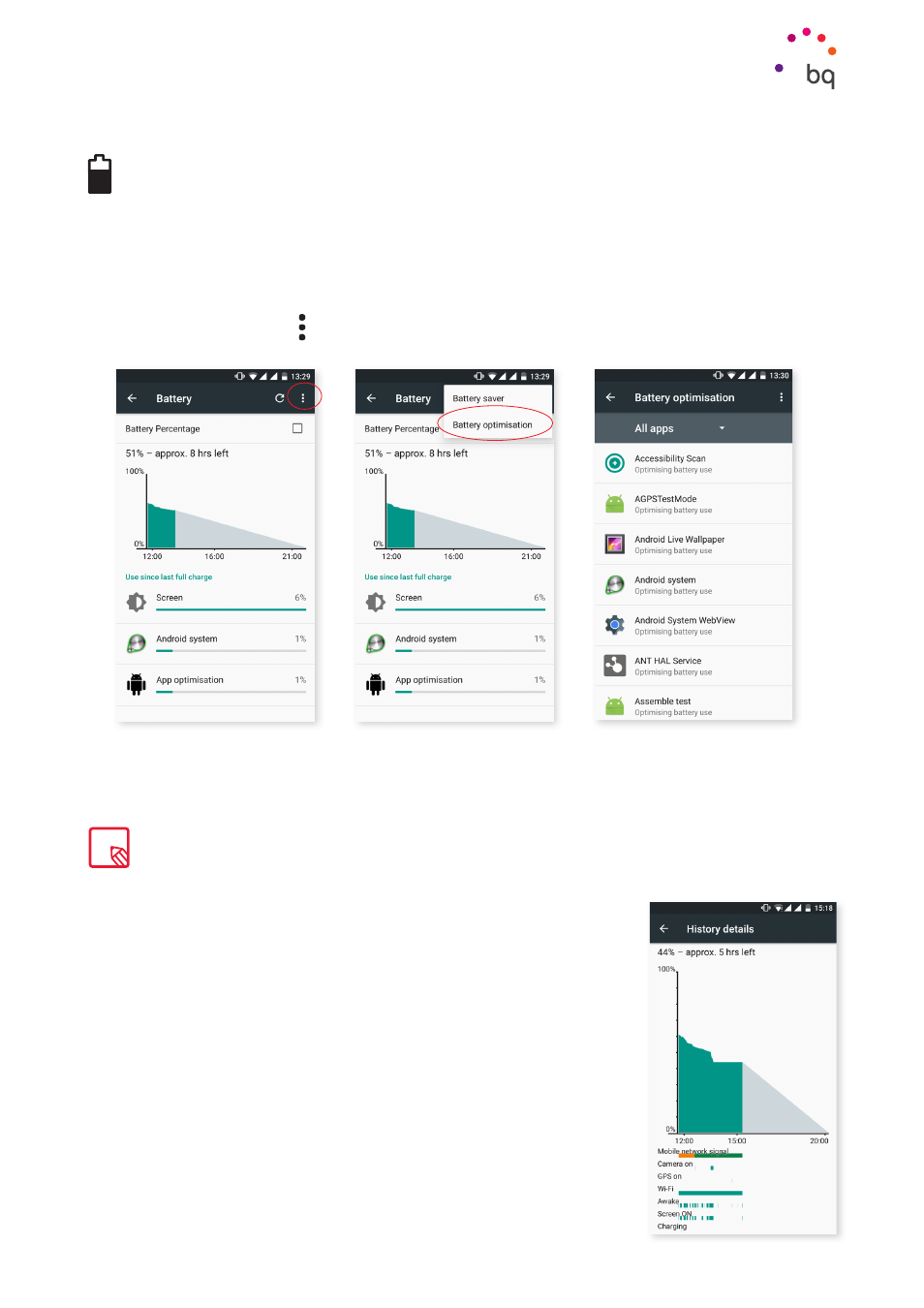
49
//
Aquaris X5 Plus
Complete User Manual - English
BATTERY
You have the option of displaying the remaining battery life as a percentage in the status bar.
There is an option to optimise the synchronisation frequency of the device after a period of
time in Deep Sleep. This lengthens battery life by reducing the usage caused by network
access and automatic synchronising of apps. This option is enabled by default. To enable it,
go to Settings > Battery > > Battery optimisation. From here you can select which apps are
to be optimised.
You can view an estimate of battery use calculated in mAh by pressing on each app or
service.
In addition, by pressing on the battery graph, a new bar displays
indicating how much time the device’s battery was drained
while using the camera.
Settings
Please note that the mAh indicators and percentages of battery drainage for each app are estimates.
For this reason real values are not shown.