Advanced options, Apps, 45 apps – BQ Aquaris X5 Plus User Manual
Page 45
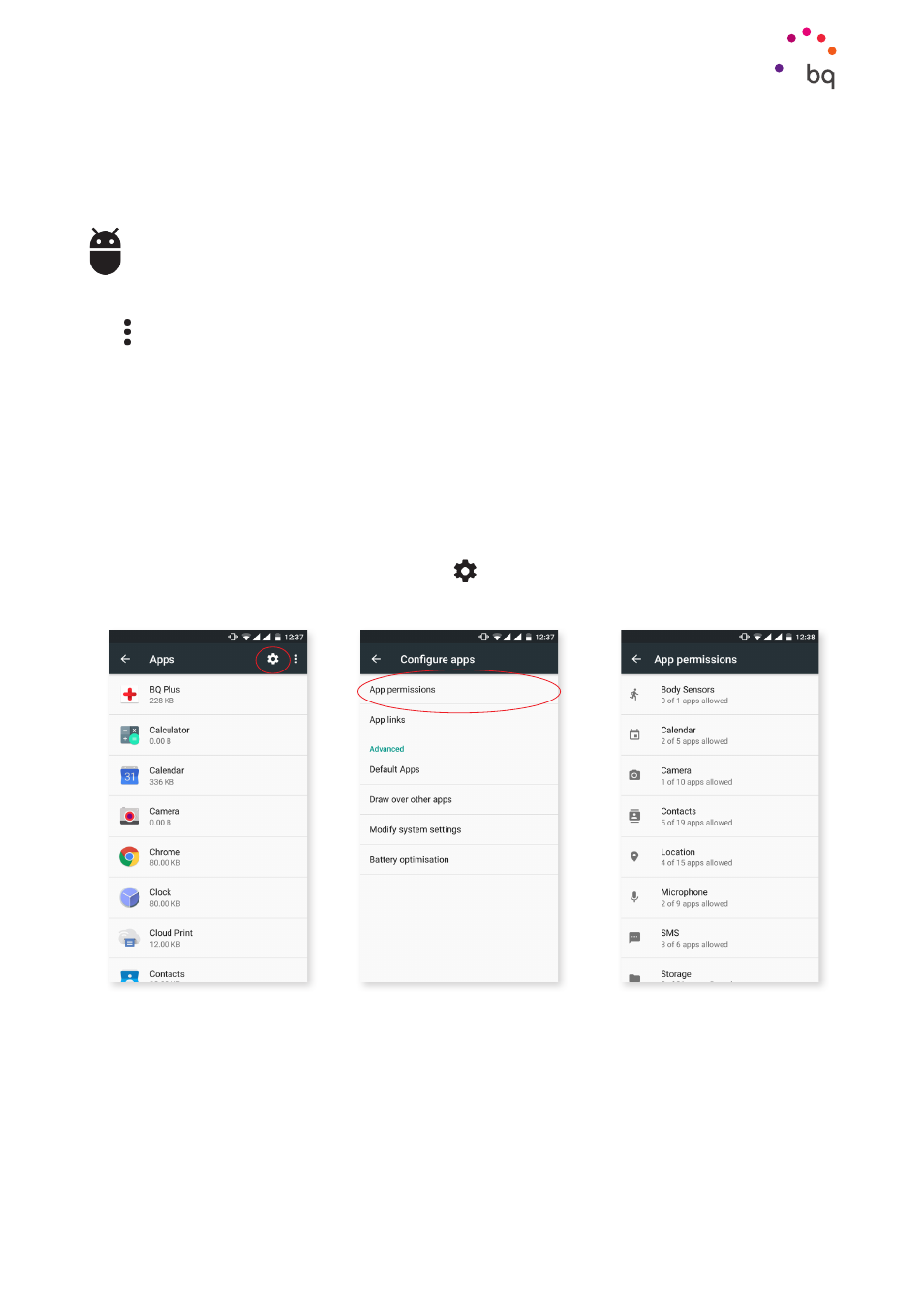
45
//
Aquaris X5 Plus
Complete User Manual - English
Settings
Advanced Options
You can check to see which Apps have requested access to notifications and Do Not Disturb.
APPS
Here you can access the settings of, and get information on, all your Apps. All the apps
installed on your smartphone display in a list by default. To access the rest of the apps, tap
the icon and select Show system applications.
The information on each application is divided into sections such as Storage (where you can
clear its cache and app data), Data usage history, Permissions and Notifications. Launch
by default
(you can set the app to open by default for some actions), Battery usage (during
current charge), and RAM size.
Your device includes a Permissions Manager so that you can modify the permissions of
each app. You can do this in one of two ways:
· By permission:
Go through the permissions of apps currently installed on your device
and select any apps with permissions that you would like to revoke. To do this go to
Settings > Applications
then tap the
icon and select Applications Permissions.