Fm radio, Sound recorder – BQ Aquaris X5 Plus User Manual
Page 78
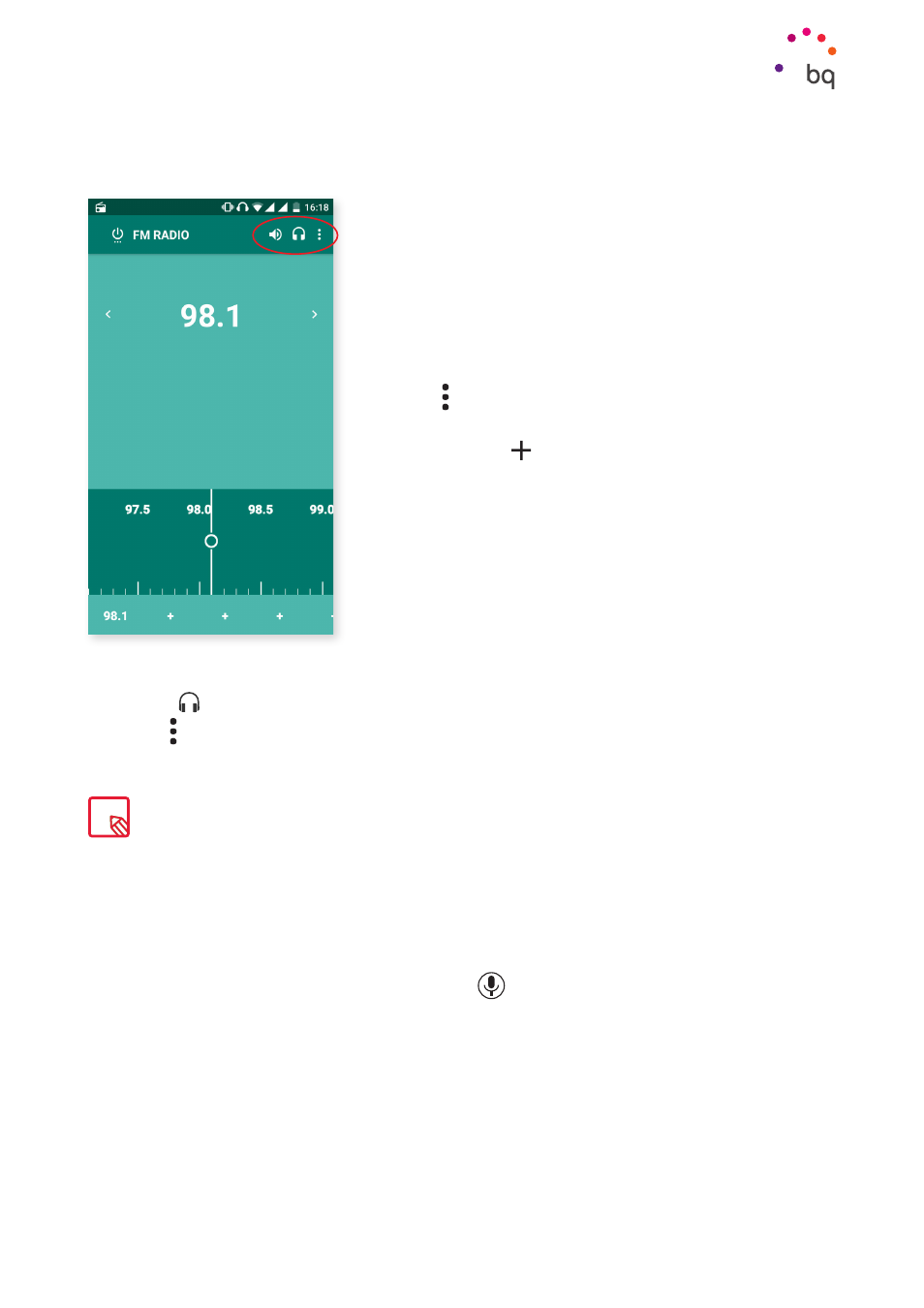
78
//
Aquaris X5 Plus
Complete User Manual - English
Apps
FM Radio
This app allows you to listen to your favourite radio
programmes, and you can even record and store a
broadcast on your phone´s internal memory. To tune into
your radio station you can search manually or scan for
stations. Drag your finger across the dial to look for your
radio station Manually or use the icons
<
and
>
to scan
automatically.
You can also search all the available frequencies by
pressing then Scan.
You can select up to 7 favourite stations by pressing the
designated icons
. In addition, once you have added
them to your favourites, you can edit the name to iden-
tify them more easily by long pressing them.
To play audio content through your phone’s loudspeakers instead of through the headphones,
select the icon and it will change into a loudspeaker.
From the menu, you can also select the Record option that enables you to record and save
the current broadcast on your device.
Sound Recorder
Another of your smartphone´s tools is the Sound Recorder. This app allows you to record
audio with ease.
To start recording, simply press the white circle
icon located at the bottom of the screen.
The upper counter displays the duration of the recording. Press Stop to end your recording.
Your recordings are saved in Settings > Storage and USB > Explore > Sound Recorder.
The headphones must be connected to your device to be able to use the radio application given they
serve as an antenna.