Camera mode – BQ Aquaris X5 Plus User Manual
Page 64
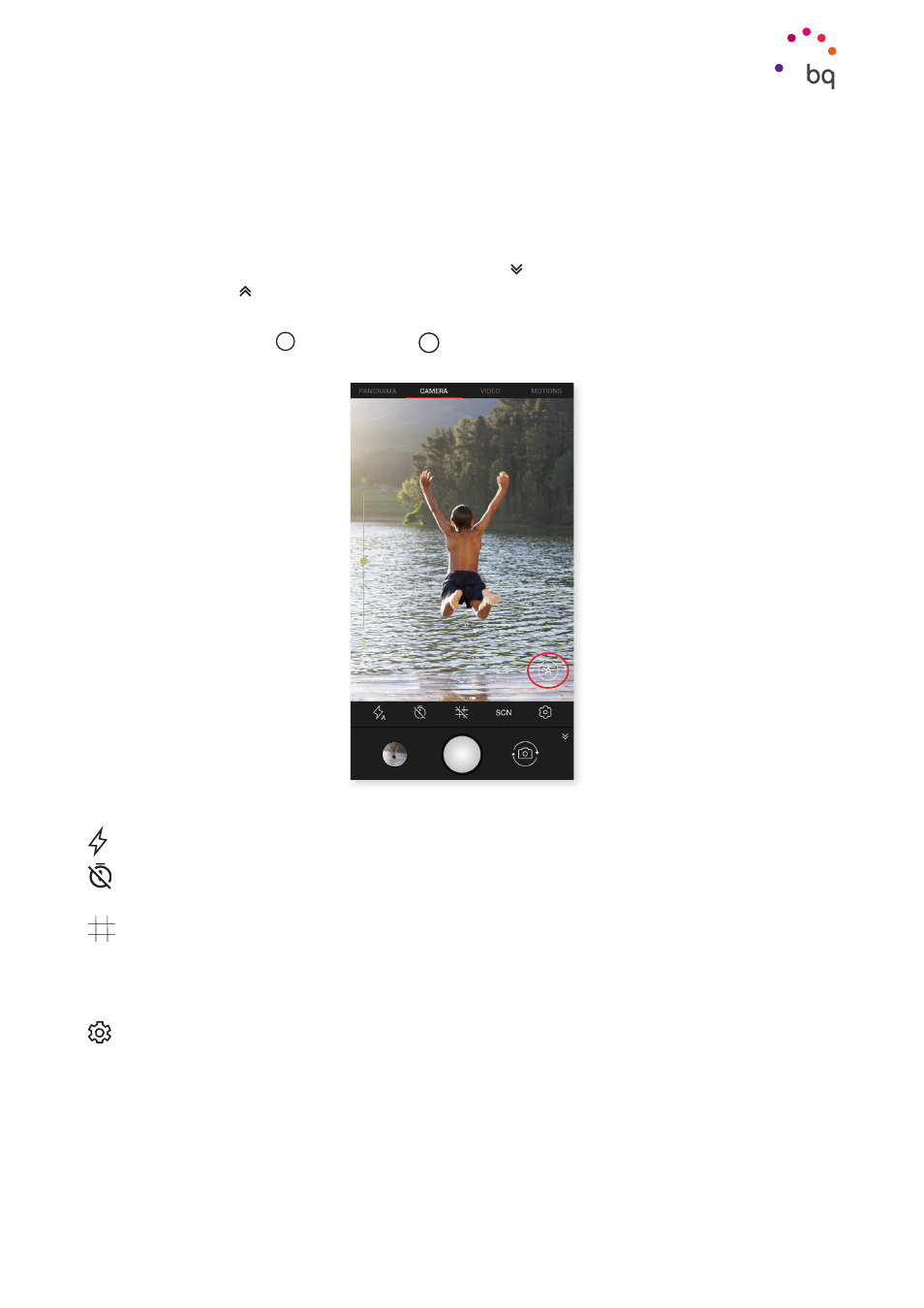
64
//
Aquaris X5 Plus
Complete User Manual - English
Multimedia
Camera Mode
In camera mode, a bar for adjusting the exposure will appear on the right by default. If you
long press the screen, you can unlock the focus and choose a different exposure that better
suits you and that optimises the photo’s quality.
Camera mode settings display by default, click the icon to hide them. If you want them to
display again, tap .
You can choose the mode in which you wish to use the camera; Automatic or Manual. To toggle
between them tap the
A
(Automatic) or
M
(Manual) icon located in the bottom right corner.
Here is a brief explanation of the icons of the Automatic mode menu:
You can choose to leave the flash on automatic or manually turn it off or on.
Enable or disable the countdown timer. You can select a delay period between 3 to 10
seconds.
Creates a grid making it easier to frame photos.
SCN
Adjusts the settings according to the current light conditions. The default setting is
Auto. You can choose from Night, Landscape, Sunset, Night Scene, Action, Snow, Candlelight,
Fireworks and Theatre.
Accesses the general settings of the camera.