Video mode, Panoramic mode – BQ Aquaris X5 Plus User Manual
Page 66
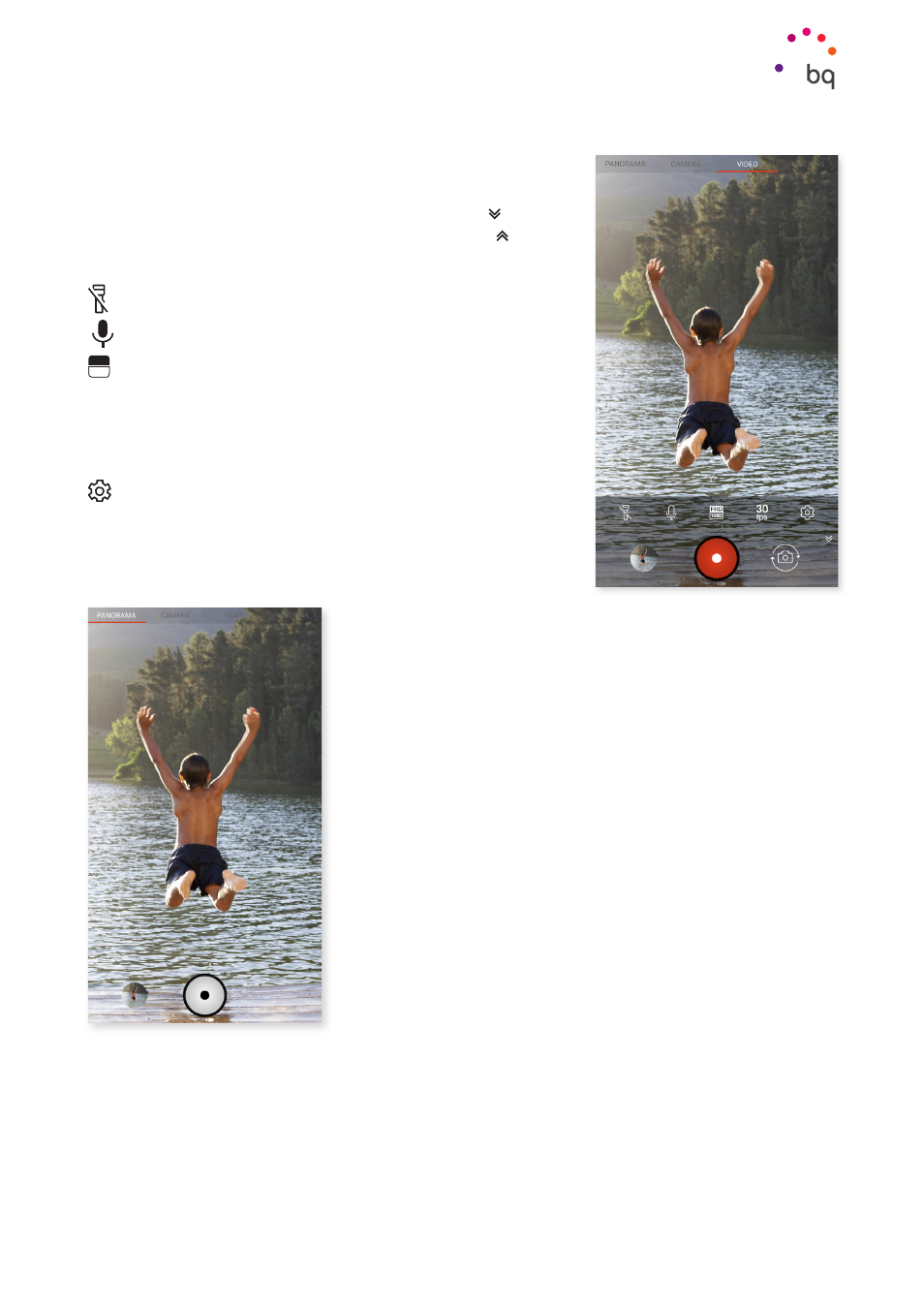
66
//
Aquaris X5 Plus
Complete User Manual - English
Multimedia
Video Mode
Video mode settings display by default, click the icon to
hide them. If you want them to display again, tap .
Here is a brief explanation of the menu icons:
Enables/disables the flashlight to provide more light.
Enables/disables audio recording.
FHD
1080
Configures the quality of the recording. You can choose
between HD 720, FHD, 1080 and UHD 4K.
fps
60
Configures the number of frames per second taken.
Depending on the quality of your video recorder, you can
choose between 30 to 60 fps.
Restores the factory settings of the camera.
Panoramic mode
When you activate this mode, a progress bar displays
showing the progress of your shooting.
Try to keep your phone as straight as possible during the
shooting to obtain the best panoramic photo. Follow the white
arrow that displays on the progress bar. This arrow turns
green to warn when you are not following the guide correctly
and it guides you so that all the angles are correctly shot.
The camera will automatically end the shooting and save
your panoramic photo at the end of the progress bar. You
can also interrupt the panorama by pressing the Stop
button half-way through the process.