Keyboard, Lock screen, 27 keyboard – BQ Aquaris X5 Plus User Manual
Page 27
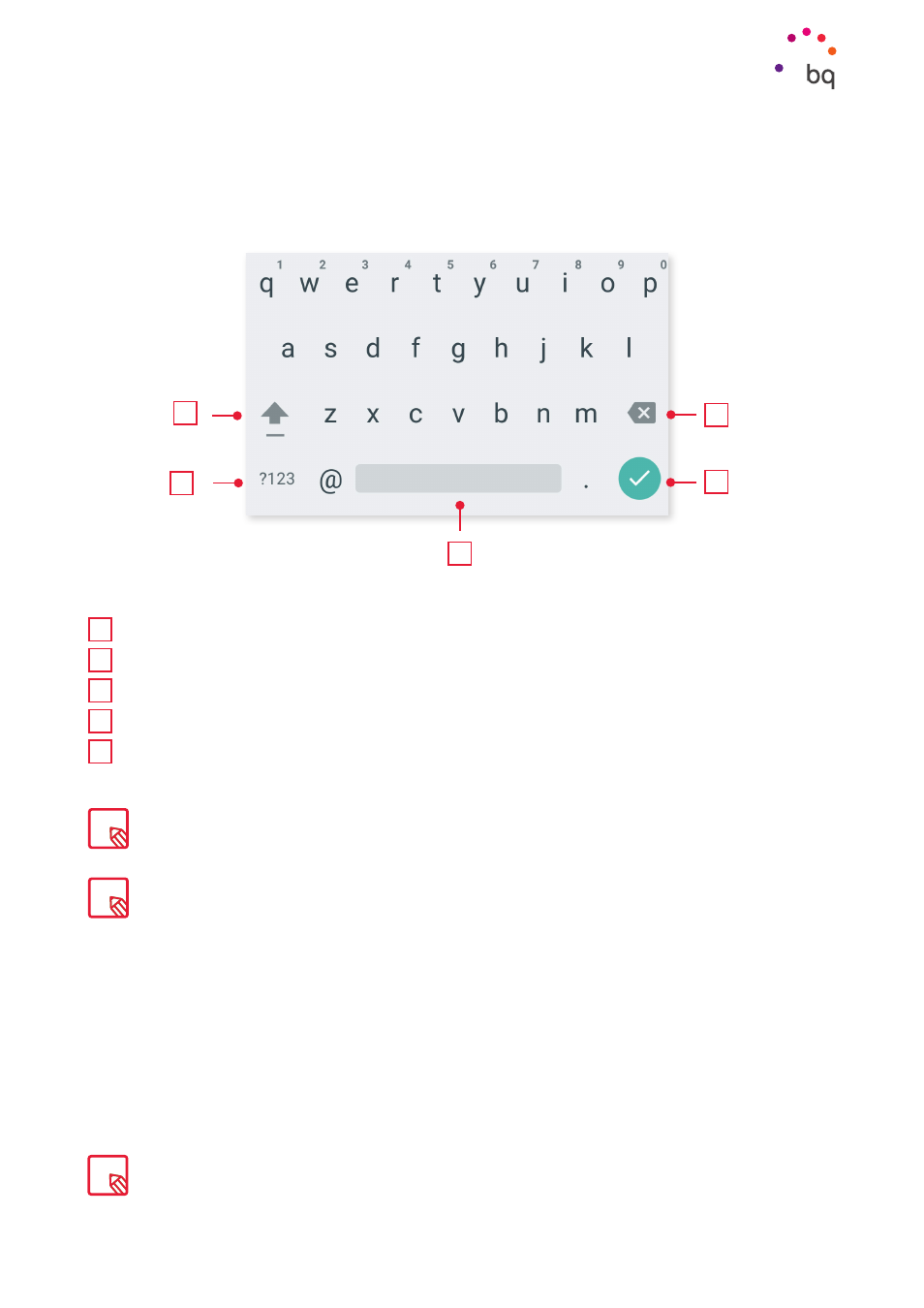
27
//
Aquaris X5 Plus
Complete User Manual - English
Home Screen
Keyboard
Pressing on any text field will bring up the virtual keyboard.
1
Enable/disable caps lock.
2
Change from letters to numbers and symbols, or vice versa.
3
Space.
4
Enter/return.
5
Delete.
Lock Screen
With the screen locked, you can access
by Google by swiping your finger from
the bottom left of the screen.
To access the
application swipe your finger from the bottom right of the screen.
You can find more information on the keyboard settings and languages for text entry via Settings >
Personal > Language & input.
1
2
3
4
5
The keyboard options may vary depending on which application you are using.
If you have security enabled with a PIN or Pattern, you will need to enter these before being able to
perform a search.