Notifications – BQ Aquaris X5 Plus User Manual
Page 44
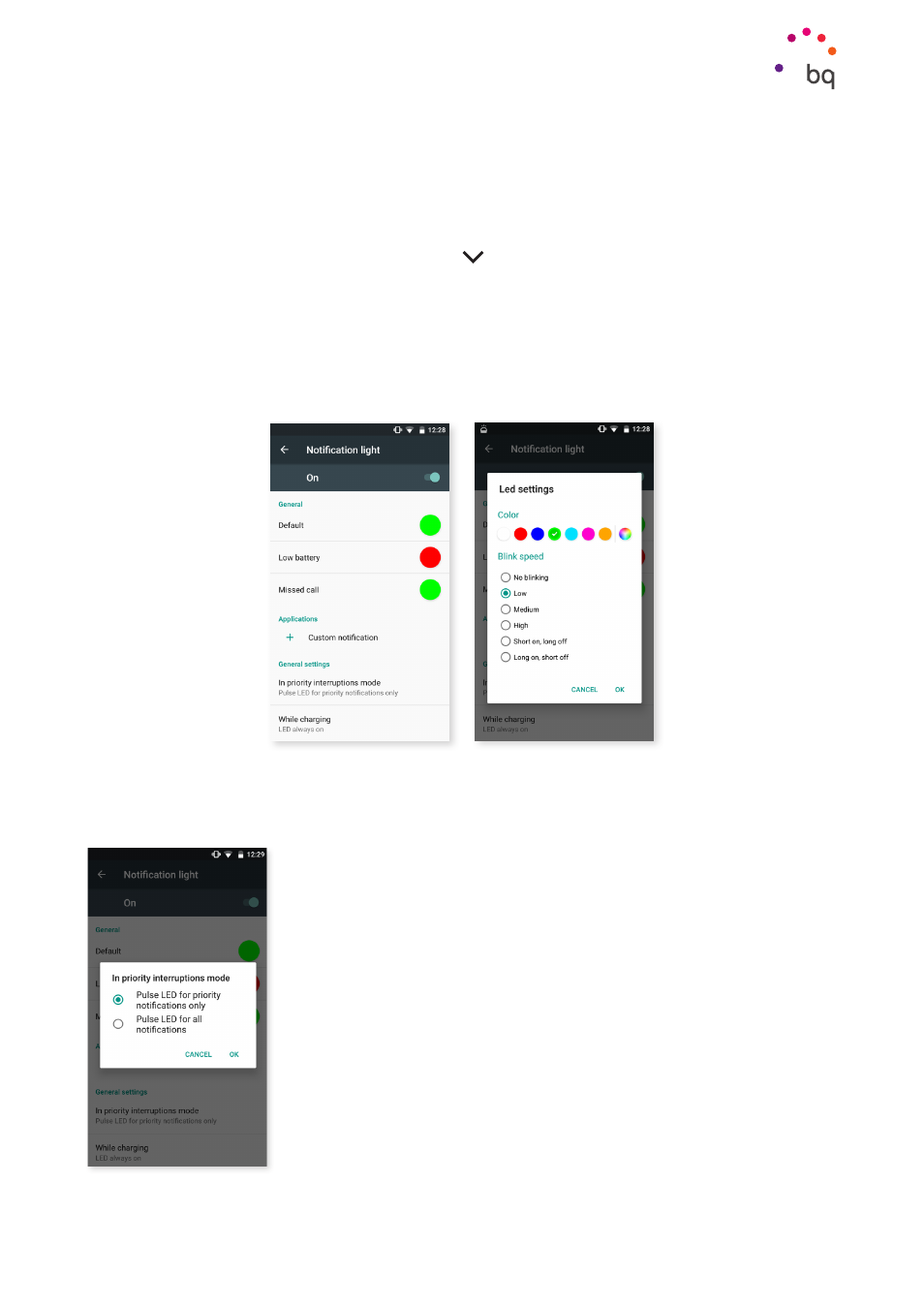
44
//
Aquaris X5 Plus
Complete User Manual - English
Settings
An easy way to access the sound settings is via the volume adjustment buttons located on
the side of your device. Holding the down volume button reduces the volume until the device
vibrates. To enable Do Not Disturb press it once more so that your device is completely silent
except for alarms.
To manage other volume settings, tap on the icon in the top right corner.
Notifications
In this section you can configure the type of notifications you wish to display on your device.
First, you can decide what notifications display While locked. Choose between Show all
content
or Do not show notifications.
You can configure the colour and blink speed in the LED Notifications option. By clicking
on the coloured circle you can customise the notification colour of pre-set notifications,
missed calls, low battery and even individual apps in Personalise notification.
LED notification does not work if you configure Do Not Disturb
as Silent or Alarms Only. You can configure a LED indicator for
Priority Interruptions
only or for all notifications in Settings >
Sound and Notifications > LED Notifications.