BQ Aquaris X5 Plus User Manual
Page 65
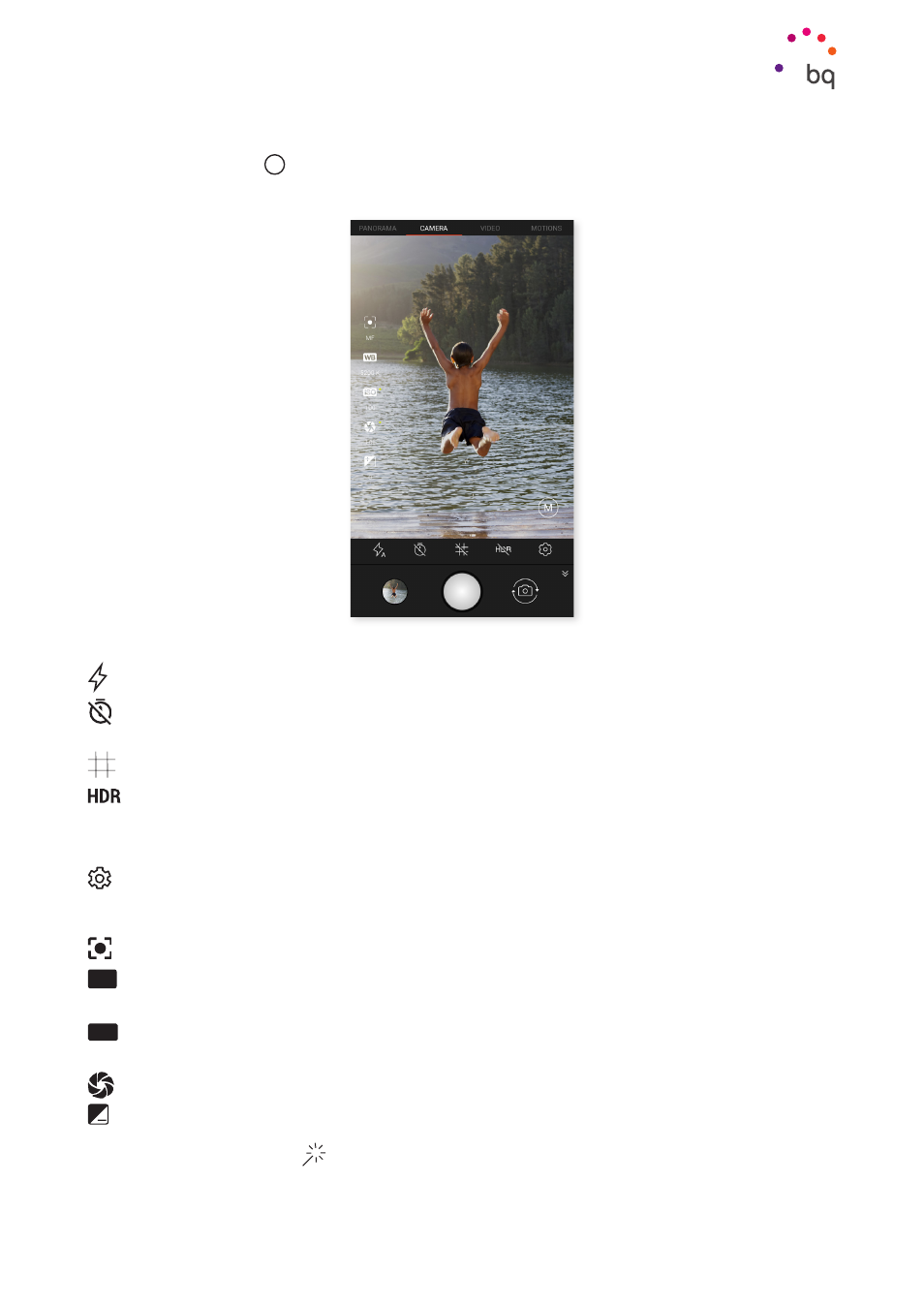
65
//
Aquaris X5 Plus
Complete User Manual - English
Multimedia
If you long press the
M
icon you can save the setup that you have created so that you can
access it when desired.
Here is a brief explanation of the icons of the Manual mode menu:
You can choose to leave the flash on automatic or manually turn it off or on.
Enables or disables the countdown timer. You can select a delay period between 3 to
10 seconds.
Creates a grid making it easier to frame photos.
High Dynamic Range is a photo mode that increases the contrast of images without
losing any detail by taking 3 shots with different exposures and superposing them into one
image. The HDR option is not compatible with the continuous shooting option or the flash.
Accesses the general settings of the camera.
To the left of the screen there are more settings for this mode:
Choose between automatic or manual focus.
WB
Adjusts the white balance by selecting from various lighting temperatures. The default
setting is Auto.
ISO
Selects the level of light sensitivity according to the current conditions. Choose Auto
mode or you can manually set the values from 100 to 1600.
Manually sets the exposure time for the shot using values of up to 10 seconds.
+
Manually regulates the exposure.
The Beauty Face mode
has been incorporated in the front camera. This feature
automatically detects faces and modifies their clarity and smoothness making them more
uniform.