Message settings – BQ Aquaris X5 Plus User Manual
Page 36
Advertising
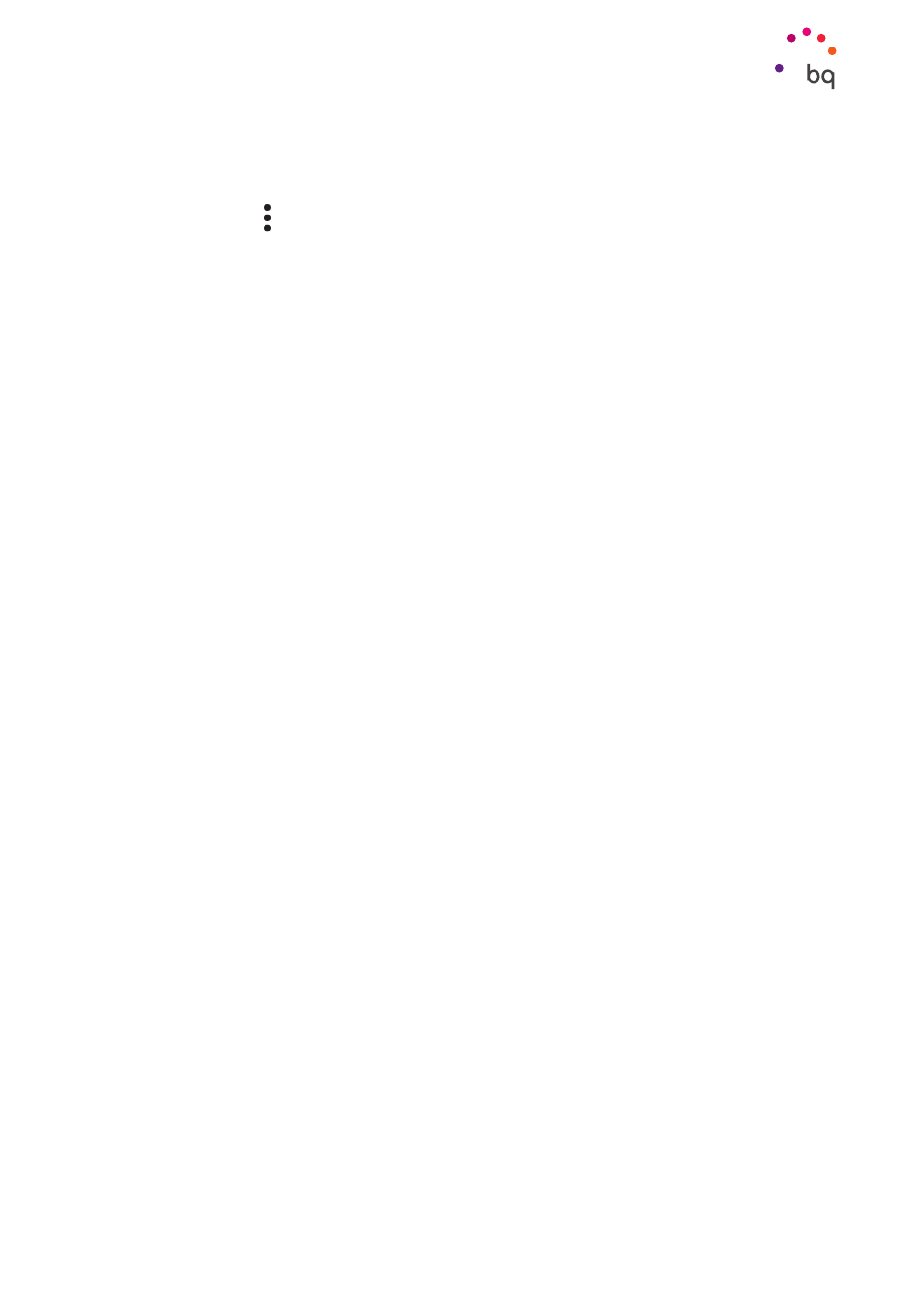
36
//
Aquaris X5 Plus
Complete User Manual - English
Phone
Message Settings
Via the Messaging app you can configure various options for sending and receiving SMS
and MMS. Press the icon and go to Settings to configure:
· General
- Default SMS app
- Sound of sent messages
- Notifications
- Sound
- Vibrate
- Clear unicode
- Validity period for SIM 1
- Validity period for SIM 2
- Emoji access
- Swipe to delete
- Delete old messages
- Text message limit
- Multimedia message limit
- Manage SIM 1 messages
- Manage SIM 2 messages
- Show Quick Message
- Close all
· SIM 1/ SIM 2
- Group messaging
- Your phone number
- Delivery reports
- Read reports
- Auto-retrieve
- Roaming Auto-Retrieve
- Validity Period
- Send Period
- Delivery reports for SMS
- Wireless alerts
Advertising