Starutil-2110 main functions, Configuration reset – NavCom StarUtil-2110 Rev.B User Manual
Page 14
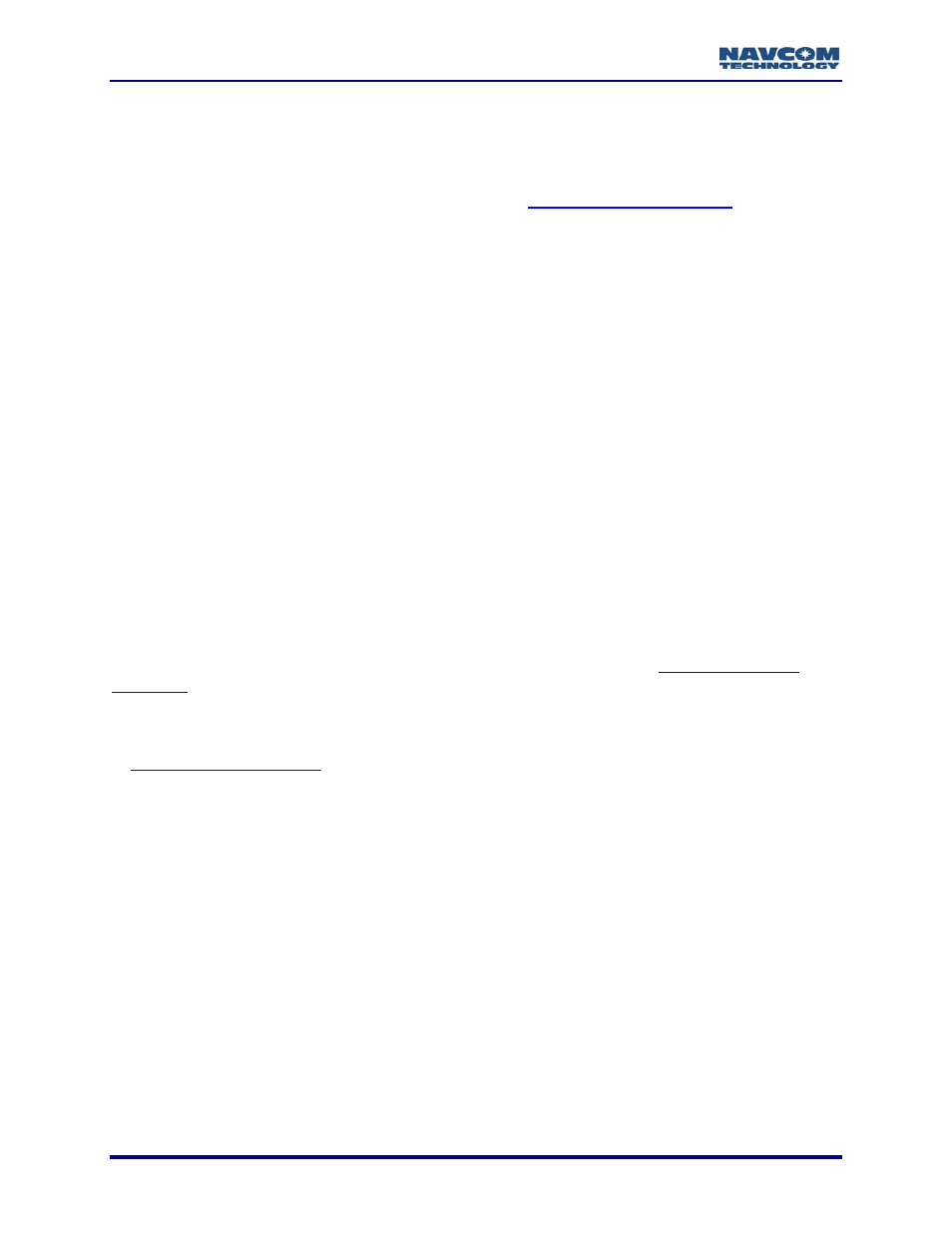
StarUtil-2110 User Guide – Rev. B
1-12
StarUtil-2110 Main Functions
Configure
Rover
Configure the navigation mode, navigation rate and other operational options, such as elevation
mask and 2D/3D solution mode, for the rover. Refer to
Setup Message Output Lists
StarUtil-2110 provides the user with two windows to schedule and configure messages for
output according to application requirements:
9
NCT Binary Messages Window (see Figure 18)
9
NMEA Messages Window (see Figure 33)
The SF-2110 Technical Reference Manual (TRM) details all NCT binary
messages that can be output from the receiver.
View Message Output
9
View Menu: provides access to output of common NCT Binary Messages (see Figure 24)
9
NMEA Viewer: view output of scheduled NMEA Messages (see Figure 39)
Log Message Output
9
Log Data to File Window: log the data from scheduled NCT Binary Messages continuously
in a single file or in 24-hour data file splits (see Figure 38)
9
NMEA Viewer: log the data from scheduled NMEA Messages (see Figure 40)
StarFire
Operation
Load or cancel the license for the StarFire subscription service. StarUtil-2110 also provides
functions and data pertinent only to StarFire enabled receivers. Refer to
Load
Software
Load purchased software options and/or free software updates to the SF-2110 receiver. Refer
to
Configuration Reset
Select Receiver > Commands > Configuration Reset from the menu bar to reset the SF-2110
receiver to factory default settings. This command does not reset the position, time, almanac,
and ephemeris, but resets all other user settings to the factory default.