Chapter 8 *1pps/events, Event latch, Chapter 8 – NavCom StarUtil-2110 Rev.B User Manual
Page 67: 1pps/events, Figure 59: *pps and event latch window, Chapter 8, 1pps/events, For more information
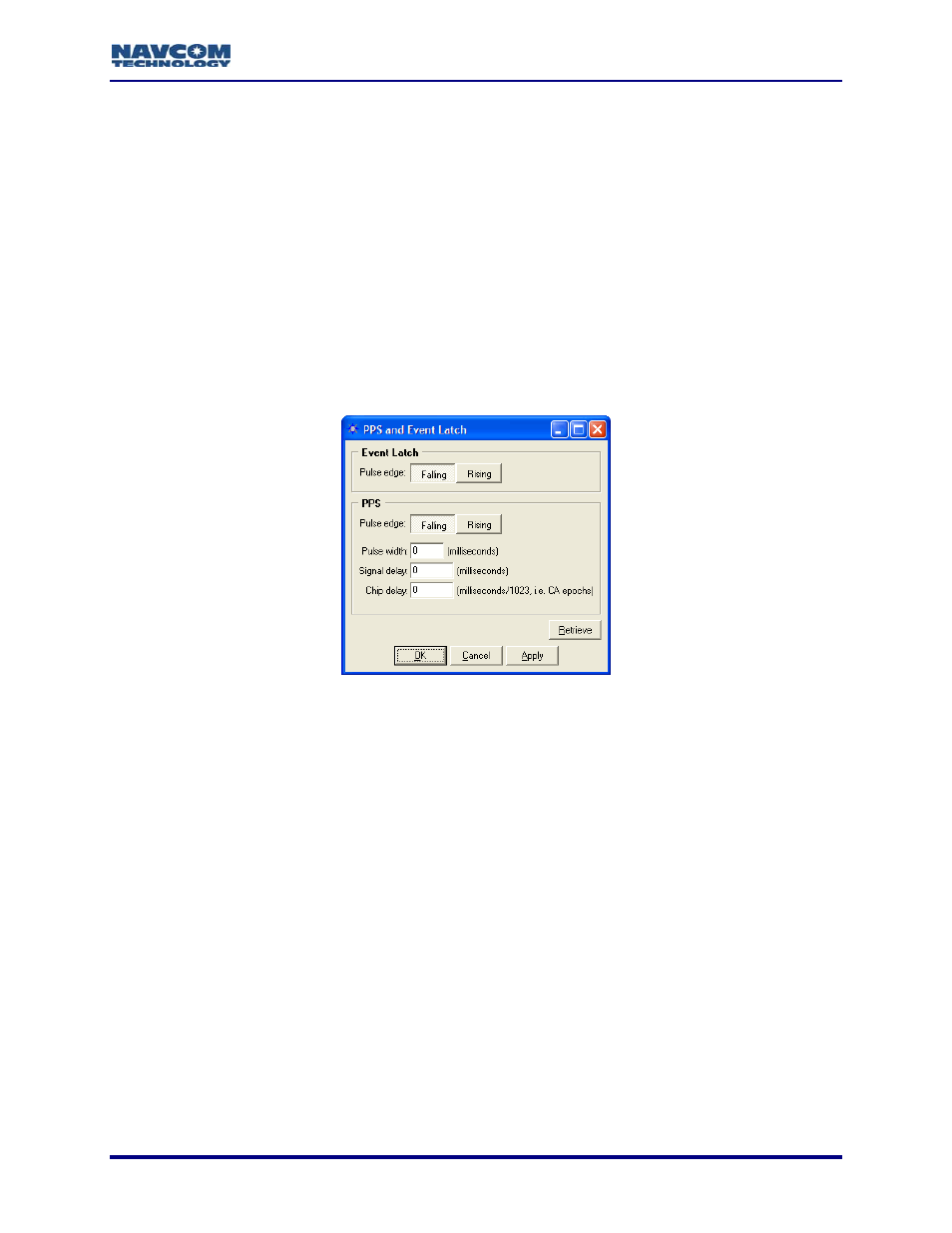
StarUtil-2110 User Guide – Rev. B
Chapter 8 ............................................................................... *1PPS/Events
This chapter provides guidance to configure the Events input and the 1PPS output pulse
according to application requirements:
9
*Event: The SF-2110 accepts an event input pulse to synchronize external incidents
requiring precise GPS time tagging, such as aerial photography. For example, the action of
a camera’s aperture creates an input pulse to the Event port. The SF-2110 outputs position
and time information relative to each photograph taken.
9
*1PPS: The 1PPS pulse output from the receiver is synchronized with GPS time. This pulse
is used for a variety of Time/Mark applications where relative timing is required.
Refer to the SF-2110 Technical Reference Manual (TRM) for message details.
9
Select Receiver > Setup > PPS and Event Latch from the menu bar. The PPS and Event
Latch window opens (see Figure 59).
Figure 59: *PPS and Event Latch Window
*Event Latch
9
The Events Input can be triggered on the Falling or Rising edge of the input pulse.
9
Add message B4 to the NCT Binary Messages window and set the Rate to On Trigger (see
Figure 60). The Event Latch Message 0xB4 is output only when the chosen pulse edge of
the incoming event is sensed by the receiver.
* Consult Release Notes on the NavCom web site for availability.
8-65