NavCom StarUtil-2110 Rev.B User Manual
Page 4
Advertising
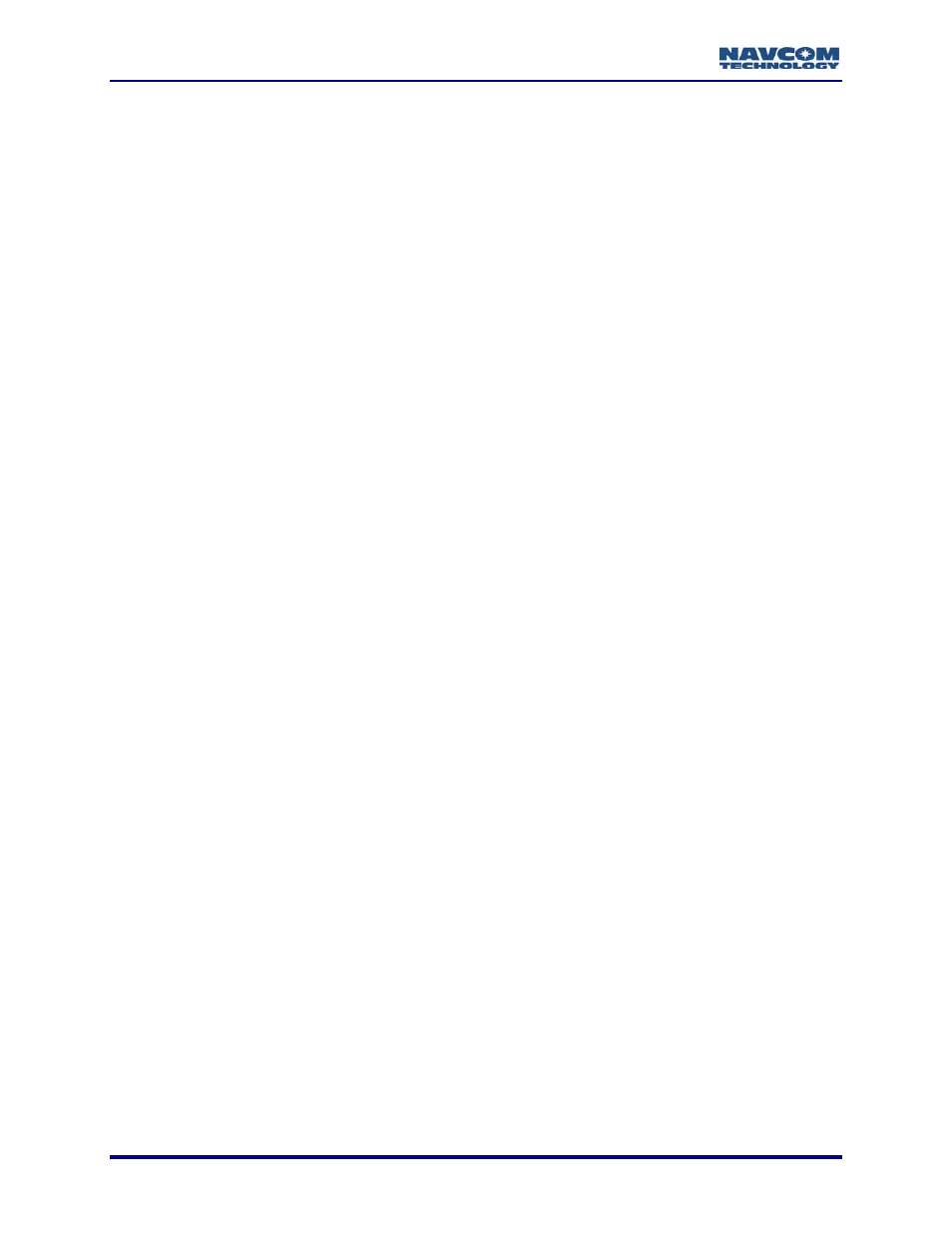
StarUtil-2110 User Guide – Rev. B
ii
Ack/Naks & General Commands...................................................................... 67
Advertising
This manual is related to the following products: