Figure 81: initial bluetooth configuration wizard, Figure 82: enter computer name and type, Figure 83: configure bluetooth services – NavCom StarUtil-2110 Rev.B User Manual
Page 81
Advertising
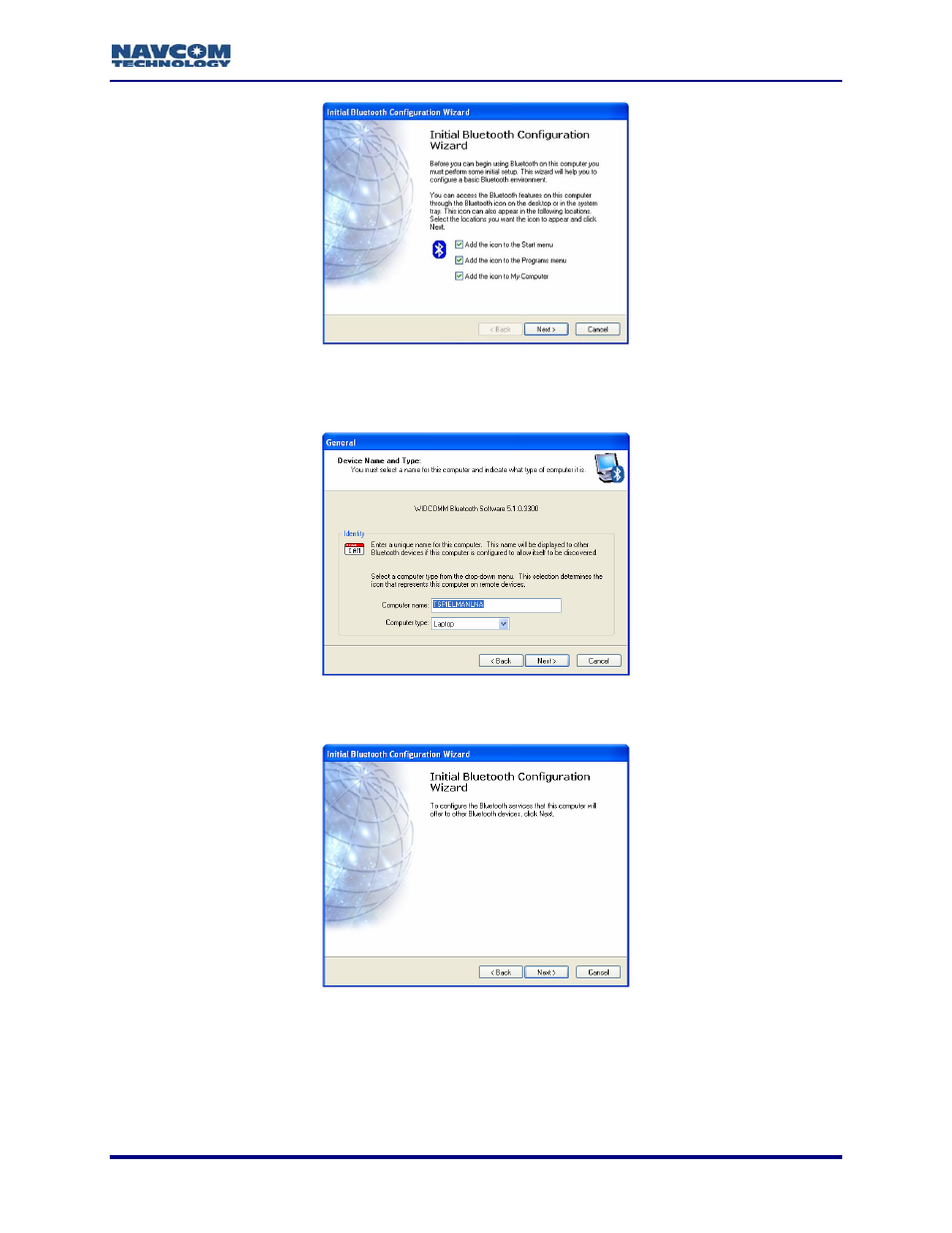
StarUtil-2110 User Guide – Rev. B
Figure 81: Initial Bluetooth Configuration Wizard
13. Click Next. A window opens to name the computer and indicate the computer type (see
Figure 82: Enter Computer Name and Type
14. Enter the computer name and type. Click Next. The window below opens (see Figure 83).
Figure 83: Configure Bluetooth Services
15. Click Next. The Bluetooth Service Selection window opens (see Figure 84).
C-79
Advertising
This manual is related to the following products: