Load free software updates, Figure 58: load unit window – NavCom StarUtil-2110 Rev.B User Manual
Page 65
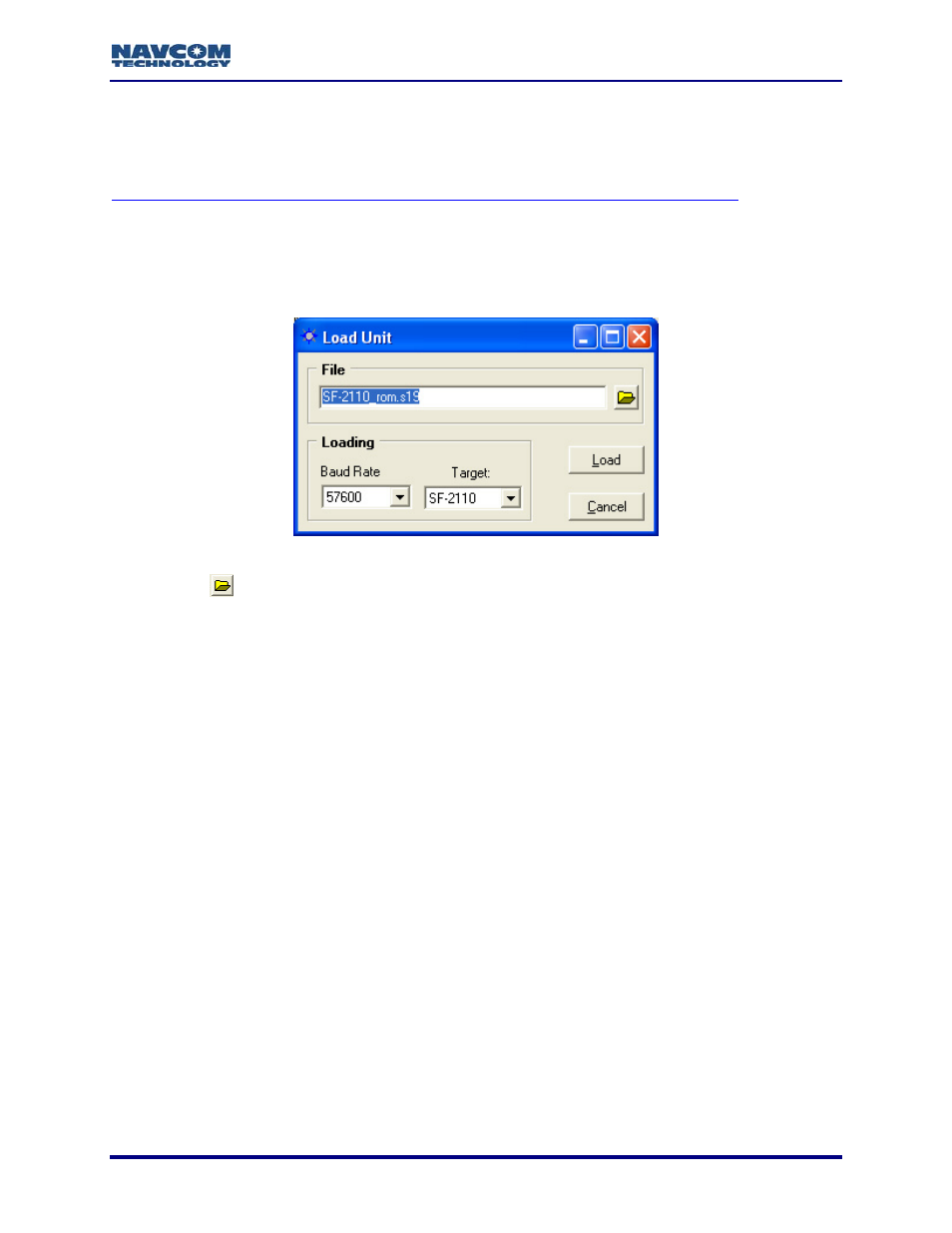
StarUtil-2110 User Guide – Rev. B
Load Free Software Updates
Periodically check NavCom Release Notes for descriptions of software updates to SF-2110
receiver software. Current and archived Release Notes are available on the NavCom web site:
NavCom Customer Support provides software updates described in the Release Notes. Submit
a request for software updates via the Request Support web page.
9
Save the software update file to the hard drive.
9
Select Tools > Load Software. The Load Unit window opens (see Figure 58).
Figure 58: Load Unit Window
9
Click the
button to browse to and select the software update file. The path to the file
appears in the Load Unit window.
9
Select the Baud Rate. It only applies to the upload of the software update file.
9
Do not change the default Target, SF-2110.
9
Click the Load button. A window opens to display the progress of the upload. Another
window opens to indicate a successful upload. Click the OK button.
To load LBD (StarFire) software, specify LBD as the target instead of SF-2110.
Do not use the Load Unit window to load the StarFire license. Refer to the
section, Load StarFire License, in Chapter 6.
7-63