Log data, Figure 40: nmea logging, Ata from scheduled nmea messages (see figure 40) – NavCom StarUtil-2110 Rev.B User Manual
Page 47
Advertising
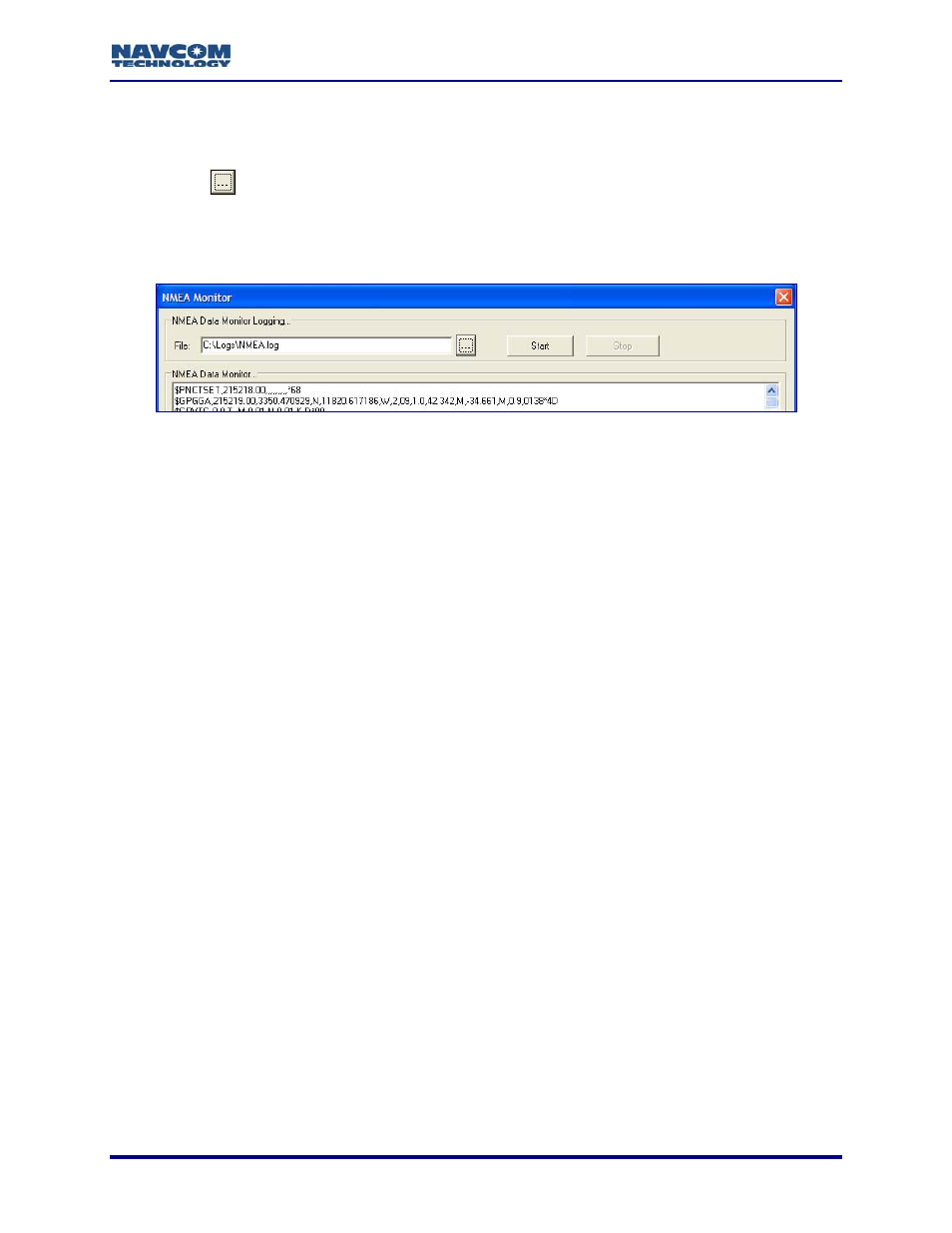
StarUtil-2110 User Guide – Rev. B
Log Data
Refer to Figure 40 for the steps below:
9
Click the
button to create a log file. A window opens.
9
Rename the NMEA.log file, if desired, and save it in a folder. The NMEA Viewer window
displays the path.
9
Click the Start button to begin logging the output data. Click the Stop button to stop logging.
Figure 40: NMEA Logging
5-45
Advertising
This manual is related to the following products: