Figure 84: bluetooth service selection, Figure 85: connection setup, Figure 86: select remote device – NavCom StarUtil-2110 Rev.B User Manual
Page 82
Advertising
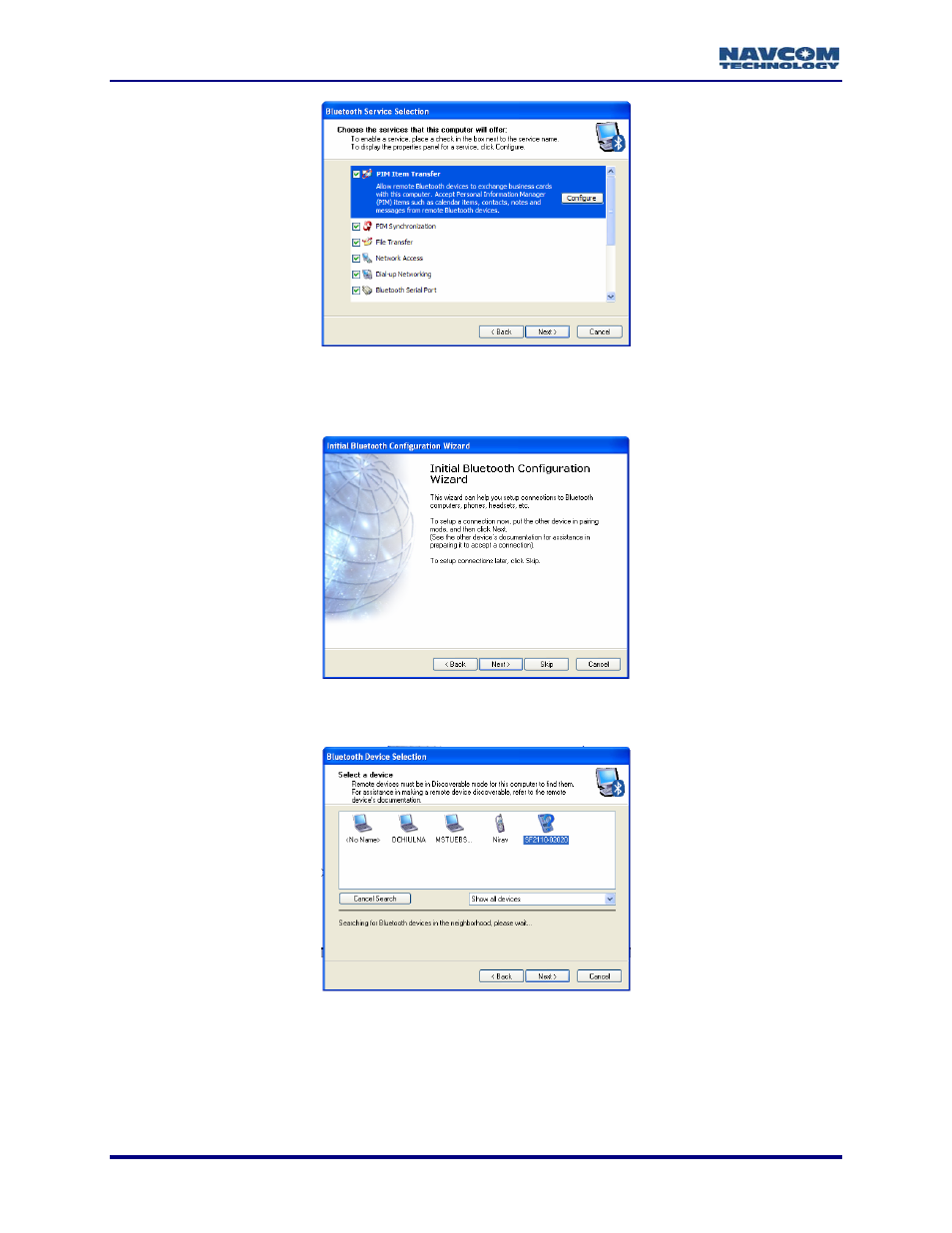
StarUtil-2110 User Guide – Rev. B
Figure 84: Bluetooth Service Selection
16. Accept the default Bluetooth service selections. Click Next. The window below opens (see
Figure 85: Connection Setup
17. Click Next. The window below opens (see Figure 86).
Figure 86: Select Remote Device
18. Select the SF-2110 receiver. Click Next. The Bluetooth Security Setup window opens (see
C-80
Advertising
This manual is related to the following products: