Figure 78: bluetooth device not found, Figure 79: install software automatically – NavCom StarUtil-2110 Rev.B User Manual
Page 80
Advertising
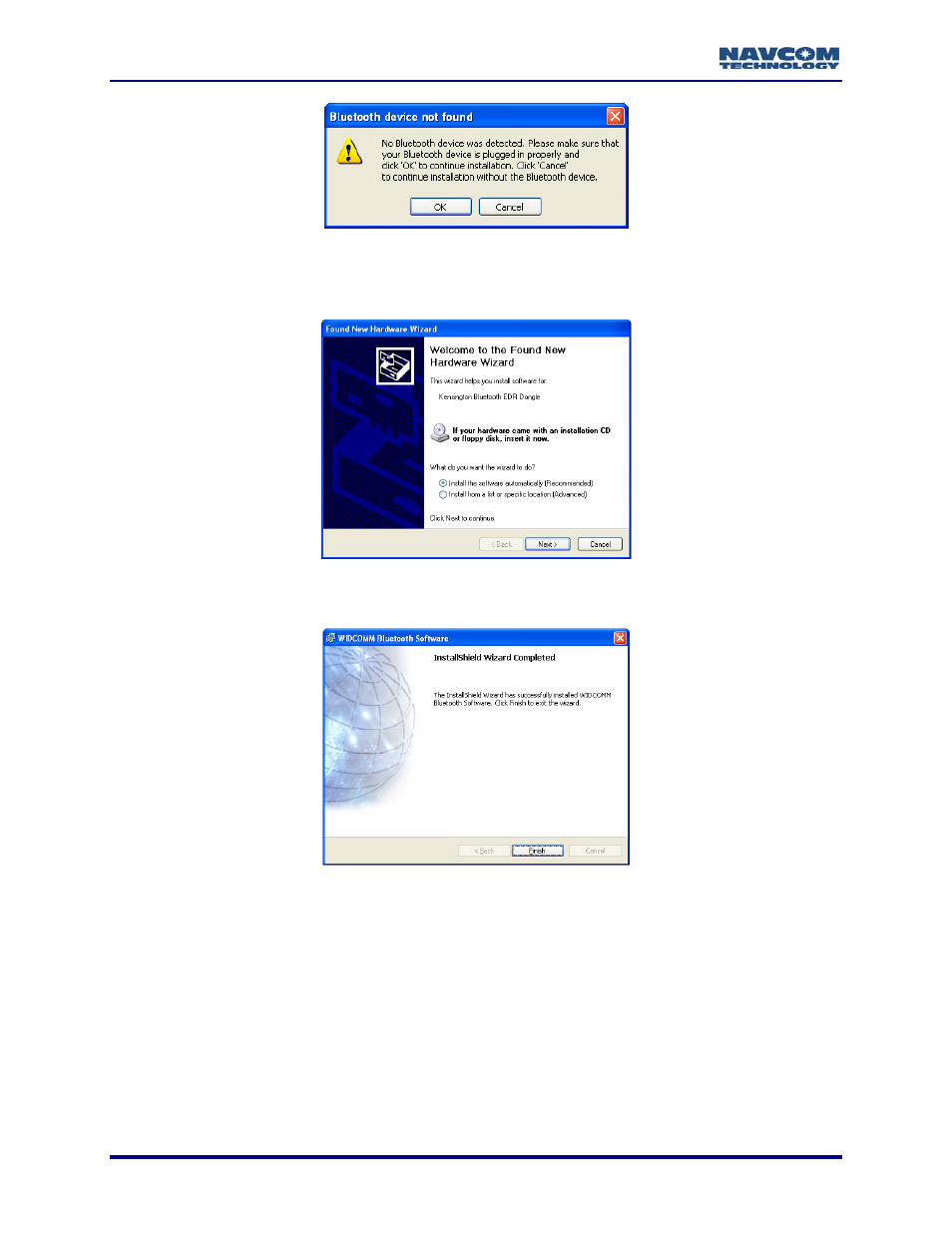
StarUtil-2110 User Guide – Rev. B
Figure 78: Bluetooth Device Not Found
10. Insert the Bluetooth USB Adapter into the USB port. Click OK. The window below opens
Figure 79: Install Software Automatically
11. Accept the default to install the software automatically. Click Next.
Figure 80: Successful Installation of Bluetooth Software
12. Click Finish. The Initial Bluetooth Configuration Wizard opens after a few minutes (see
C-78
Advertising
This manual is related to the following products: