Figure 67: select a service, Figure 68: select a com port, Figure 69: com port setting – NavCom StarUtil-2110 Rev.B User Manual
Page 76
Advertising
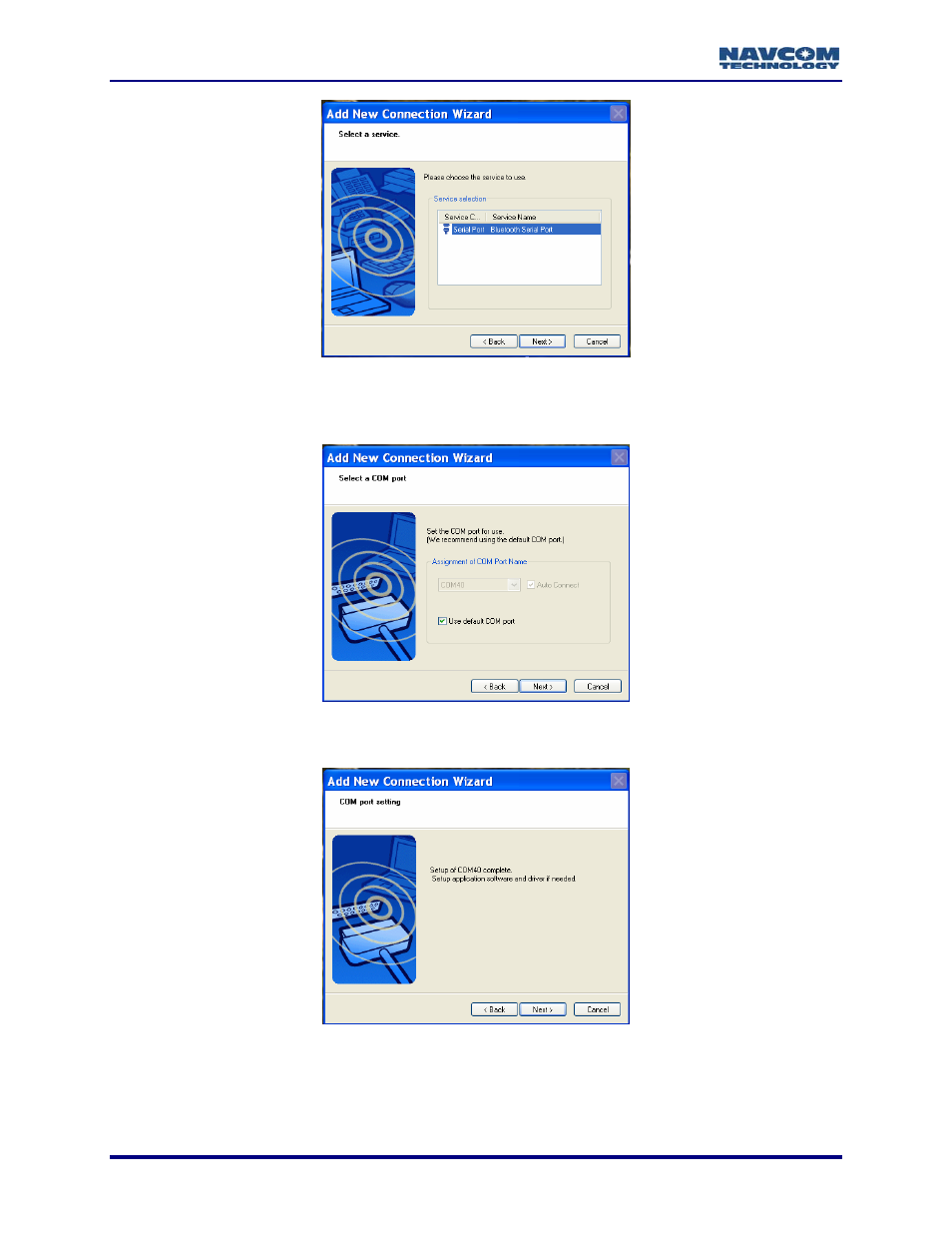
StarUtil-2110 User Guide – Rev. B
Figure 67: Select A Service
5. Select
the
Bluetooth Serial Port and click Next. The Select a COM port window opens (see
Figure 68: Select A COM Port
6. Click
Next. The COM Port setting window opens (see Figure 69).
Figure 69: Com Port Setting
7. Click
Next. The window opens to Enter a name and select an icon (see Figure 70).
C-74
Advertising
This manual is related to the following products: