Figure 22: example of a specific period – NavCom StarUtil-2110 Rev.B User Manual
Page 29
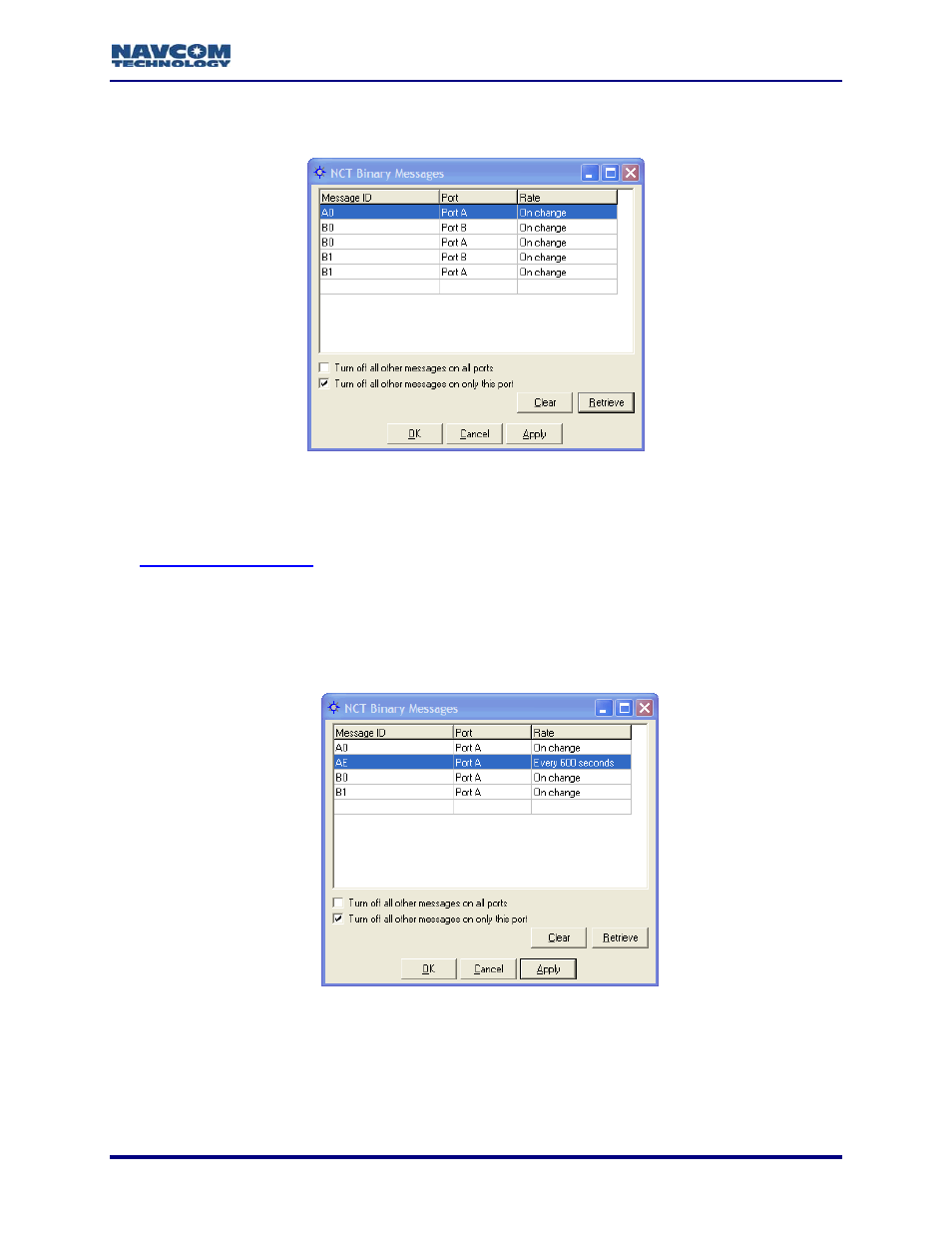
StarUtil-2110 User Guide – Rev. B
To facilitate a possible change in port connection, messages may be configured
for both ports, as shown in the example in Figure 21.
Figure 21: Messages Configured for Both Ports A and B
9
Rate: Use of the default rate value (On Change) is recommended for messages with a
consistent periodic rate. The term On Change indicates that the receiver will output the
specified message each time new data is available. Refer to the description of the
on the Rover / Navigation & Tracking Setup window for more
information.
For a message that is not frequently updated, schedule a rate other than On
Change. For example, message AE, scheduled at On Change, outputs only
when new software is uploaded to the receiver. In the example in Figure 22, the
rate is Every 600 seconds (the default).
Figure 22: Example of a Specific Period
Right-click on the Rate cell to open the menu to schedule the frequency of output for a
message (see Figure 23).
4-27