Chapter 4 setup message output lists, Nct binary messages, Chapter 4 – NavCom StarUtil-2110 Rev.B User Manual
Page 27: Setup message output lists, Figure 17: messages menu, Figure 18: nct binary message output list, See figure 18)
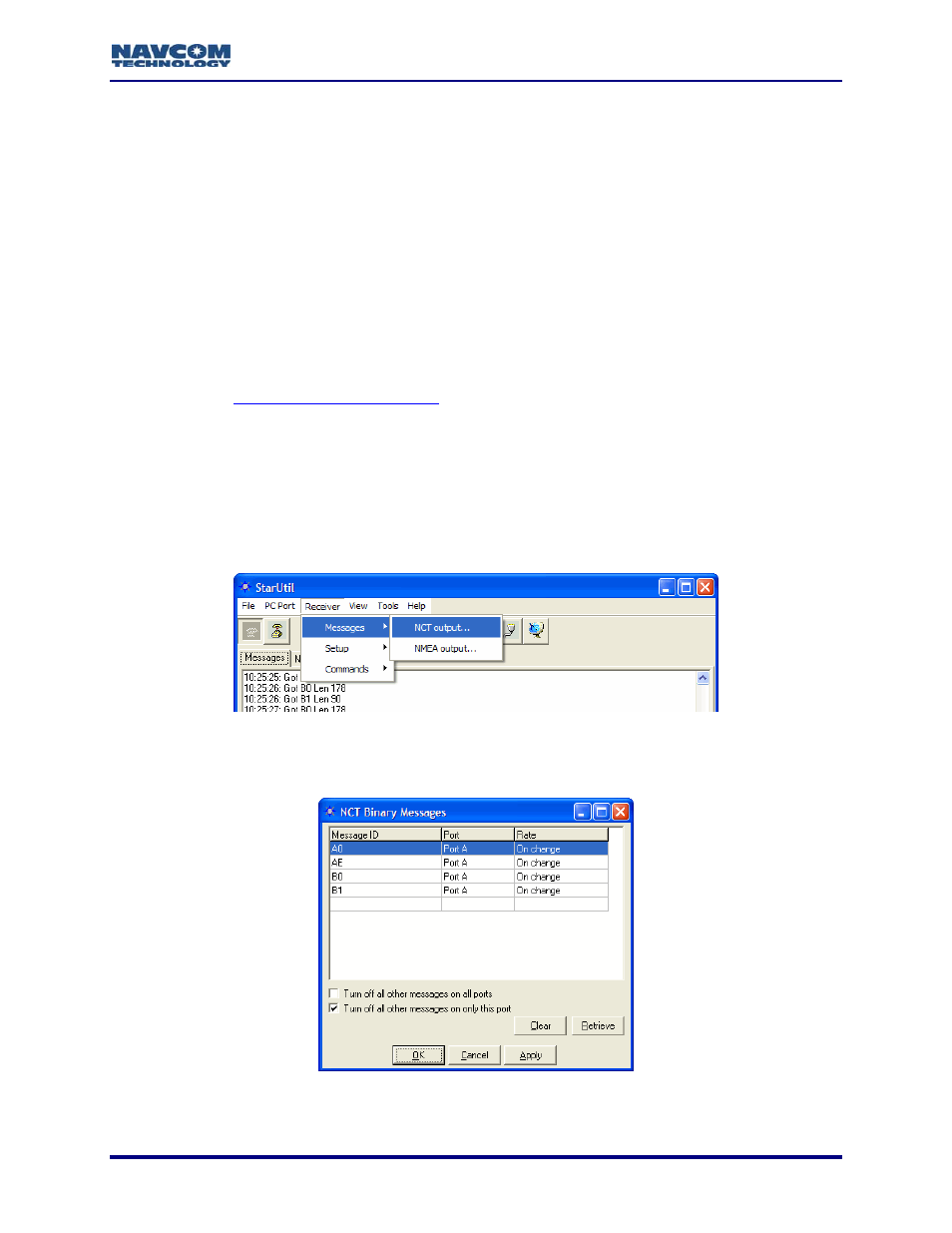
StarUtil-2110 User Guide – Rev. B
Chapter 4 ......................................................... Setup Message Output Lists
This chapter provides guidance to schedule and configure messages for output in the:
9
NCT Binary Messages Window
9
NMEA Messages Window
In addition, this chapter describes the use of the View menu to access the output data of
common NCT Binary Messages, and provides details on the output for messages 86-Channel
Status, A0-Alerts, B0-Raw Measurements, B1-Solution Plot, B1-Solution, and EC-5C Delta
Time.
Refer to the SF-2110 Technical Reference Manual for details of the control and
output data message formats utilized by the SF-2110 receiver.
for instructions to log NCT Binary and NMEA
Messages.
NCT Binary Messages
NCT Binary Message Output List: Add, Configure, or Delete Messages
Open Message Output List
Figure 17: Messages Menu
9
Select Receiver > Messages > NCT output from the menu bar (see Figure 17). The NCT
Binary Messages window opens with the current message output list (see Figure 18).
Figure 18: NCT Binary Message Output List
4-25