Figure 75: license agreement, Figure 76: select a destination folder, Figure 77: install program – NavCom StarUtil-2110 Rev.B User Manual
Page 79: Window opens (see figure 75)
Advertising
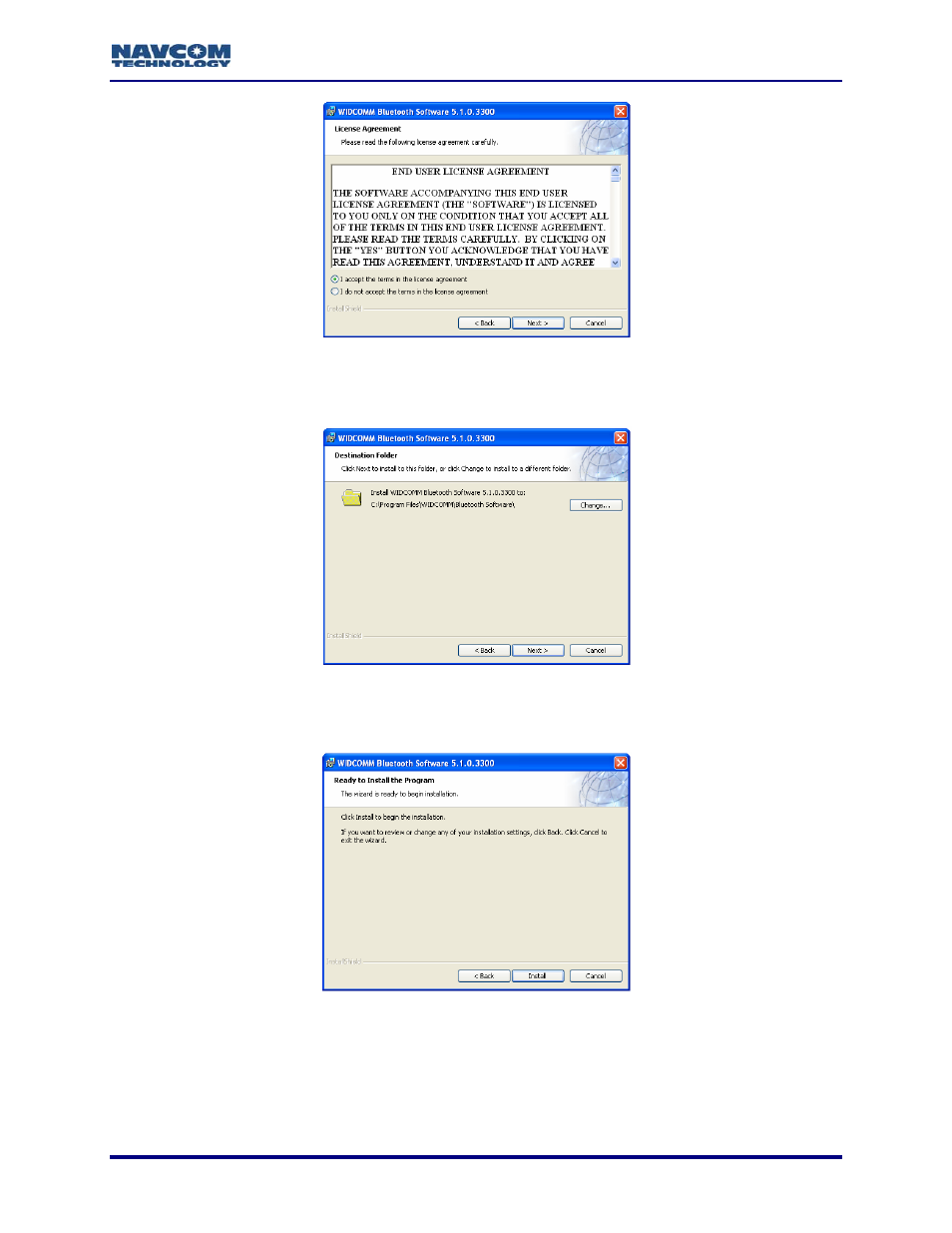
StarUtil-2110 User Guide – Rev. B
Figure 75: License Agreement
7. Click
I accept the terms in the license agreement, and click Next. The window to select a
destination folder opens (see Figure 76).
Figure 76: Select A Destination Folder
8. Click
Next to accept the default folder. The window below opens (see Figure 77). The wizard
is ready to install the program
Figure 77: Install Program
9. Click
Install. A warning opens: Bluetooth device not found (see Figure 78).
C-77
Advertising
This manual is related to the following products: