Configuration reset, Figure 64: external device configuration window – NavCom StarUtil-2110 Rev.B User Manual
Page 70
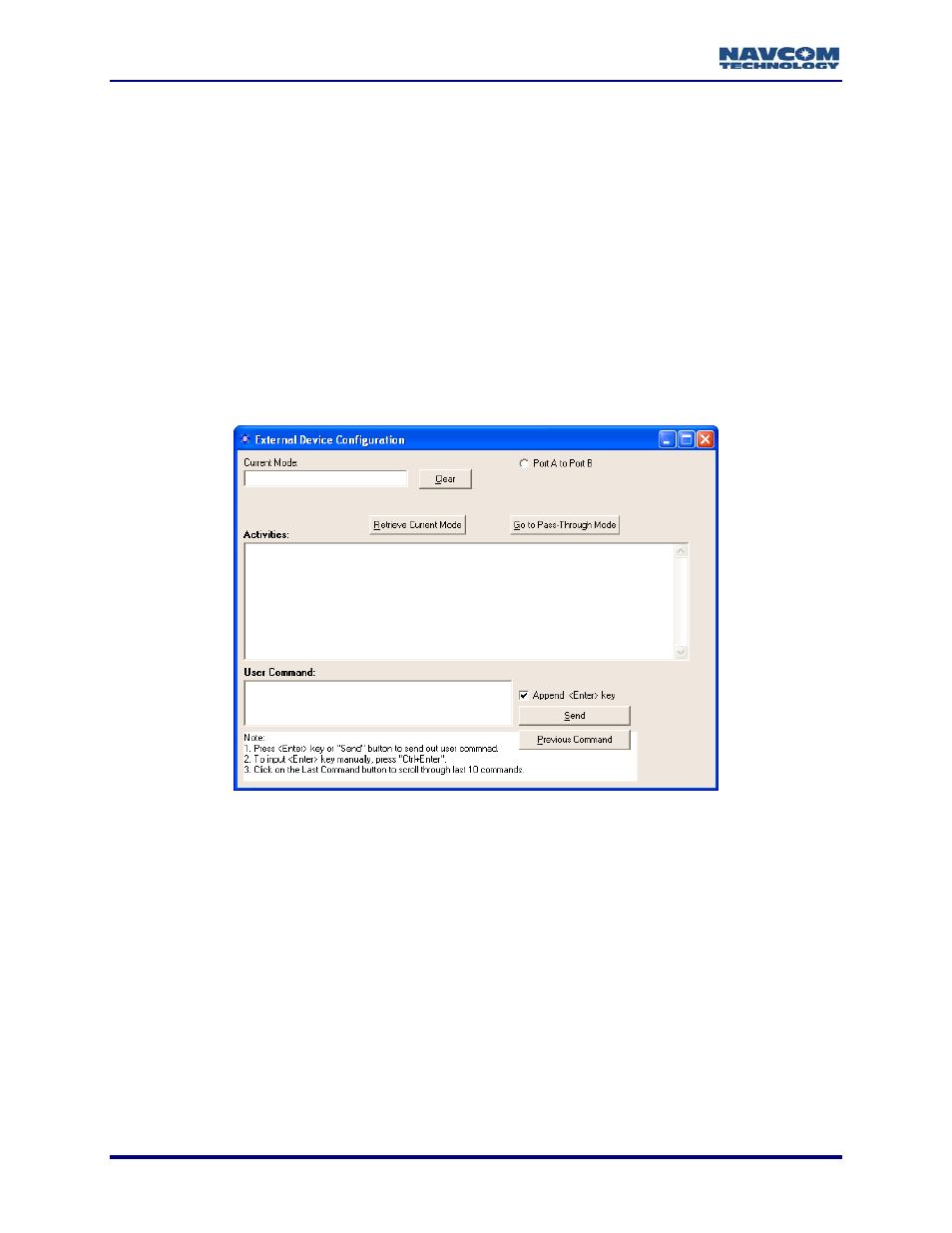
StarUtil-2110 User Guide – Rev. B
Configuration Reset
9
Select Receiver > Commands > Configuration Reset from the menu bar to reset the SF-
2110 receiver to factory default settings. This command does not reset the position, time,
almanac, and ephemeris, but resets all other user settings to the factory default.
External Device Configuration Window (Pass-Through)
The External Device Configuration window is a Pass-Through tool used to send/receive text
data from one serial port on the receiver to the other serial port. This is useful when configuring
an external device. It is also useful to transmit ASCII text to a remote radio.
9
Select Receiver > Setup > External Radio. The External Device Configuration window opens
(see Figure 64).
Figure 64: External Device Configuration Window
9-68