New button: (create a new impulse set), Overall description of this impulse set, Overall image path for this impulse set – Teac GigaPulse User Manual
Page 123
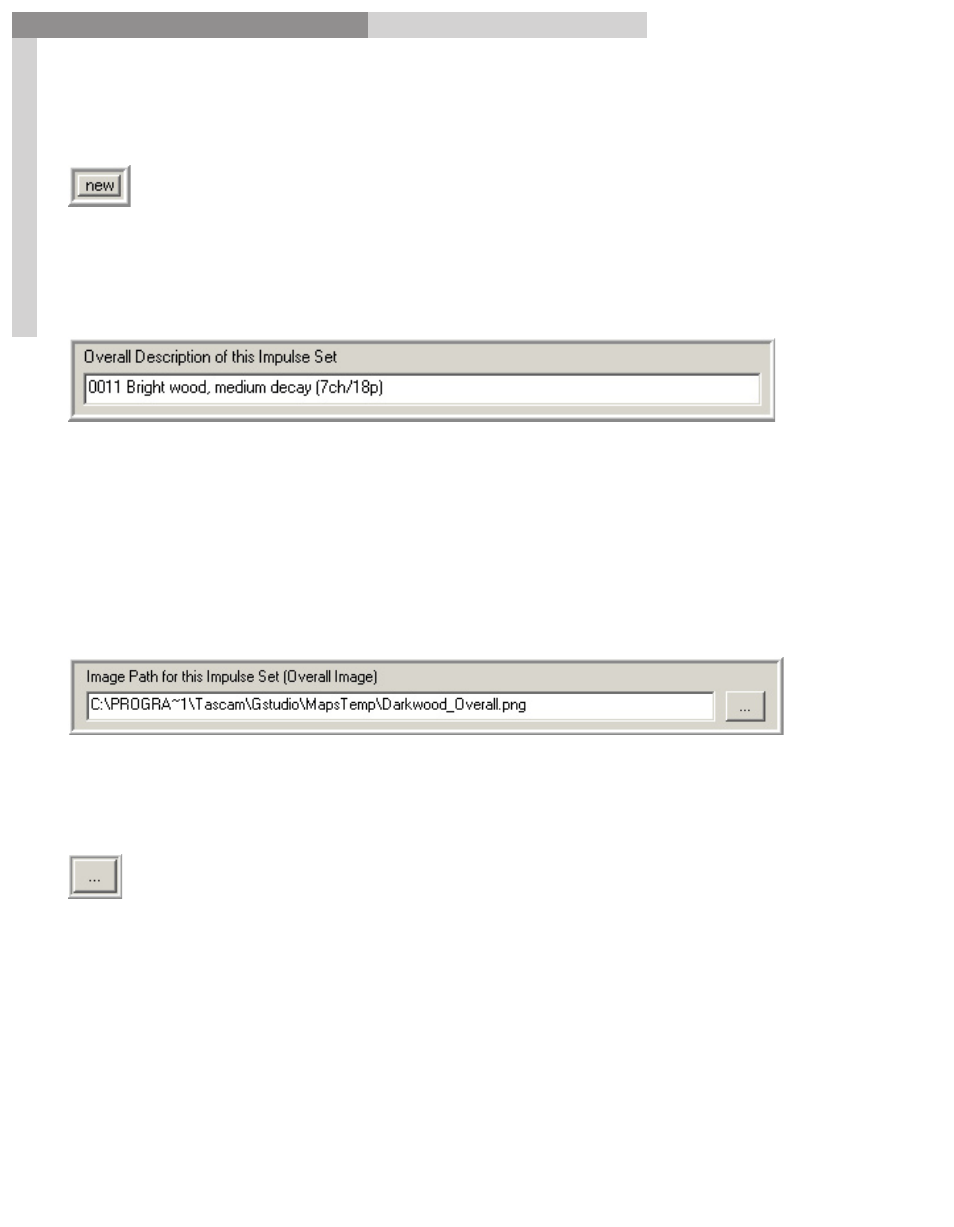
123
GigaPulse
™
User Guide
Im
pu
lse
Bu
ild
er-
M
ain
W
in
do
w
Impulse Builder-Main Window
123
New Button: (Create a new Impulse Set)
The
New
Button allows you to create a new .IIS file and resets all of the tool’s
fields.
Note that the static text under the edit box will display “untitled.iss” until you press the
“Save” button.
Overall Description of this Impulse Set
Just below the
Name of this Impulse Set
box is the
Overall Description of this Impulse
Set
edit box, which allows you to provide a description for the .IIS file. If the impulse
set is being created now, this box will be blank and you can fill in whatever you like.
But if an existing impulse set has been called through a search, then it will be filled
in accordingly. (You can still change it to anything you like.) This description does not
appear in the GigaPulse interface. It is for the benefit of anyone designing or editing
the IIS file.
Overall Image Path for this Impulse Set
Next in sequence is the
Overall Image Path for this Impulse Set
edit box, which provides
a place for you to specify the path for the “Overall Image” of the impulse set. Once the
iis is compiled, this image is placed in the graphic window of the Acoustic Space pane.
Again, there is a browse button to open a navigation window to make it
simpler to find a pre-existing .BMP or .PNG image file.
Note that the image to be inserted needs to be 225x127 pixels in size (Width by Height)
and 24 bit true RGB.