Gigapulse configuration window – Teac GigaPulse User Manual
Page 66
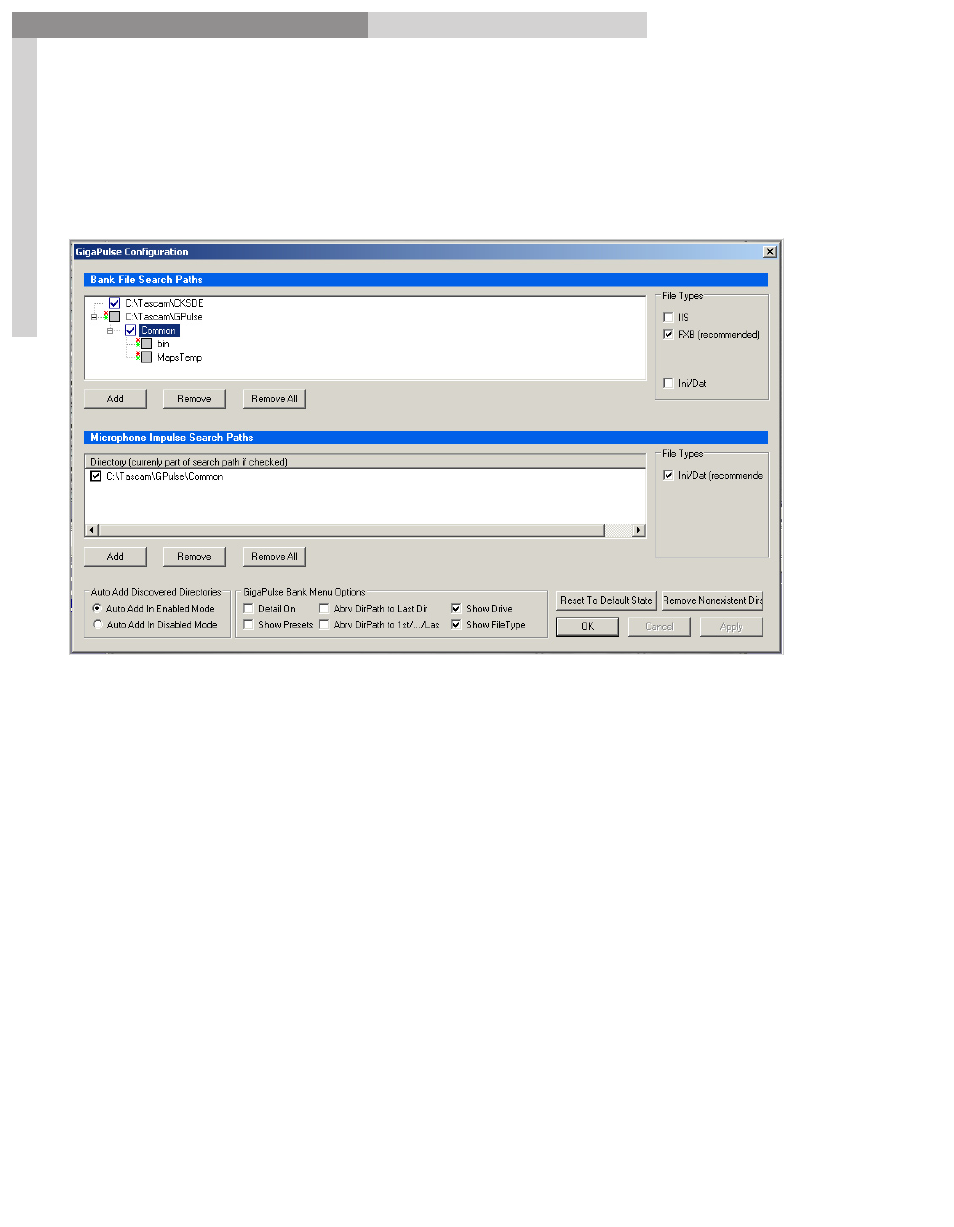
66
GigaPulse
™
User Guide
Gig
aP
uls
e C
ON
FIG
UR
AT
IO
N
GigaPulse CONFIGURATION
66
GigaPulse Configuration Window:
The
Configuration
window is used for defining search paths and options for the banks
and microphone models and their associated file types.
The configuration window permits you to guide GigaPulse to find your banks, presets
and impulse sets. You’ll want to add impulse sets to your library, and in time the list
can become too long to be workable. To deal with this, you organize your impulse sets
into folders using Windows Explorer to create the folders & place the iis, fxb & fxp
files within. Each folder can have as many or as few banks as you desire, organized in
any way that you wish. There is no set place where these folders have to be located on
your hard drives, but of course grouping them together so they can be found easily is a
reasonable start. For GigaPulse to see them in the Bank Menu, they need to be added in
this window.