Teac GigaPulse User Manual
Page 136
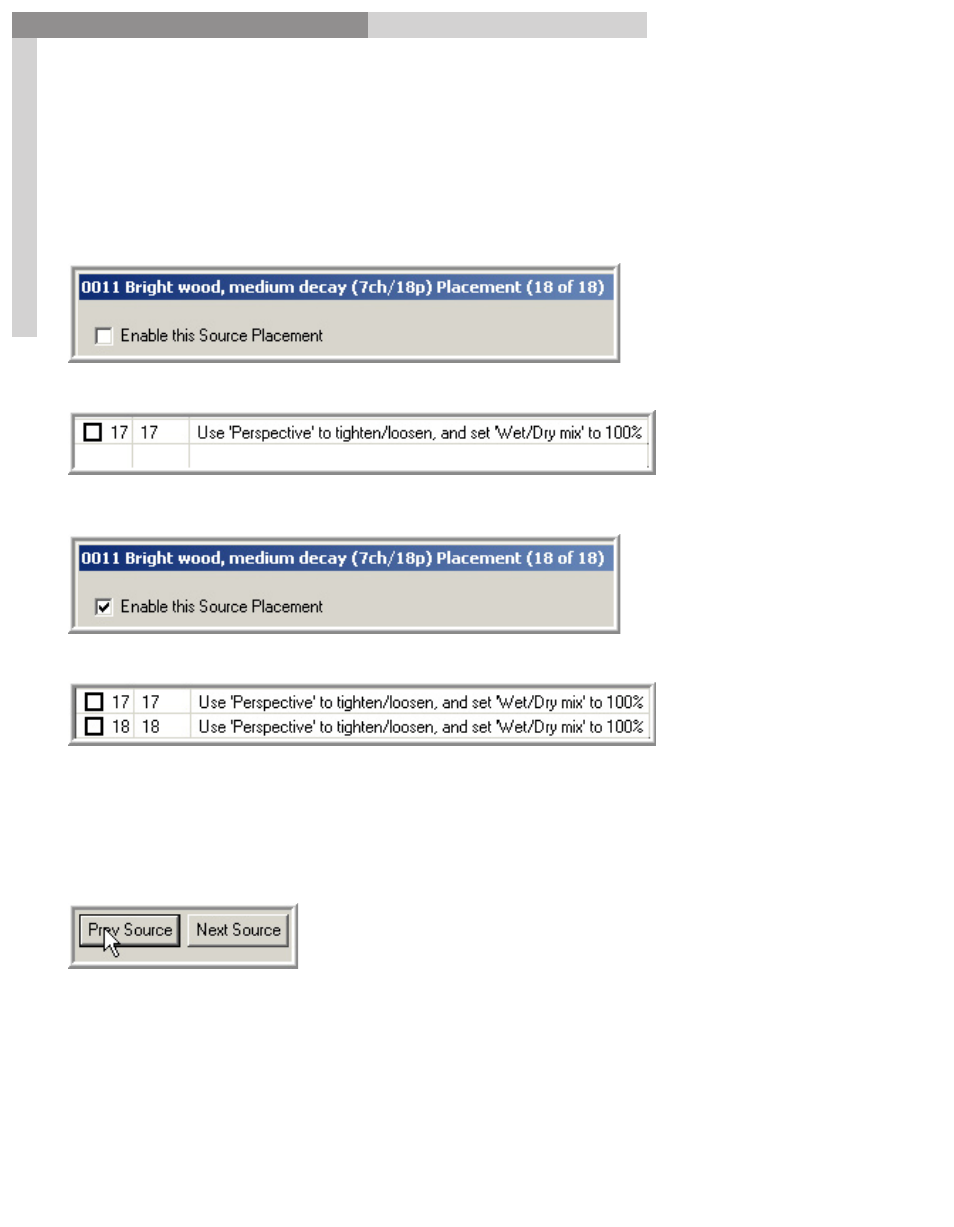
136
GigaPulse
™
User Guide
Im
pu
lse
Bu
ild
er-
M
ain
W
in
do
w
Impulse Builder-Main Window
136
When you enable a Source Placement within this page, a new line item will be added to
the Source Placement List.
Example:
Source Placement #18 before enabling:
Not in Source Placement List:
Source Placement #18 now enabled:
It now shows up in Source Placement List:
Note that you may enable (add) multiple source placements within this configuration
page. Each enabled placement will be added to the list when you exit this page.
Note: The ‘Placement Editor’ will allow you to move between placements.
Note: To add microphone data in the Source Placement Editor, you must enable
the associated microphone in the “Specify Microphone Placements Used” group of
checkboxes.
These are just brief notes for now. The Source Placement Configuration Page is covered
in detail in its own section.
Use the ‘Prev Source’ and ‘Next Source’ buttons to cycle
through the Source Placements and enable or disable
them.