Acoustic space-file menu, Gigapulse vst file menu – Teac GigaPulse User Manual
Page 18
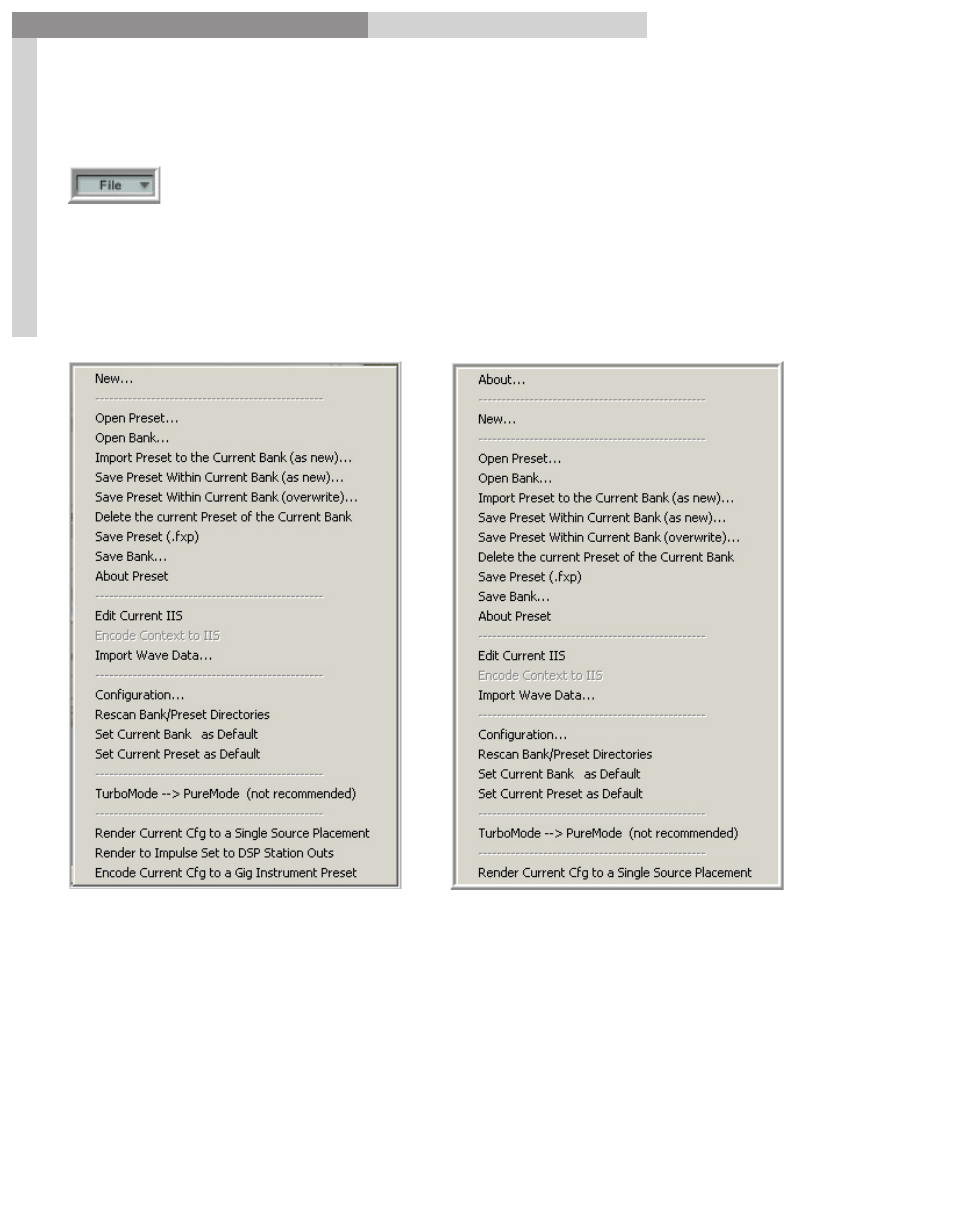
18
GigaPulse
™
User Guide
Gig
aP
uls
e In
ter
fa
ce
GigaPulse Interface
18
Acoustic Space-File Menu:
The
File Menu
opens a set of options rather like the file button on many other
Windows-based programs. This is where all the file management & GigaPulse
Configuration settings are found.
GigaPulse Pro File Menu
GigaPulse VST File Menu
Notice that there are 3 menu item differences between the GigaPulse Pro and the
GigaPulse VST File Menus.
1.
“Render to Impulse Set to DSP Station Outs” is GigaStudio Specific and not
needed in GigaPulse VST.
2.
“Encode Current Cfg to a Giga Instrument Preset” is GigaStudio Specific and
not needed in GigaPulse VST.
3.
“About” is included in GigaPulse VST only. For GigaPulse Pro, the “About”
window is accessed in the main interface of GigaStudio.