Title bar, Impulse set attributes, Impulse size – Teac GigaPulse User Manual
Page 183
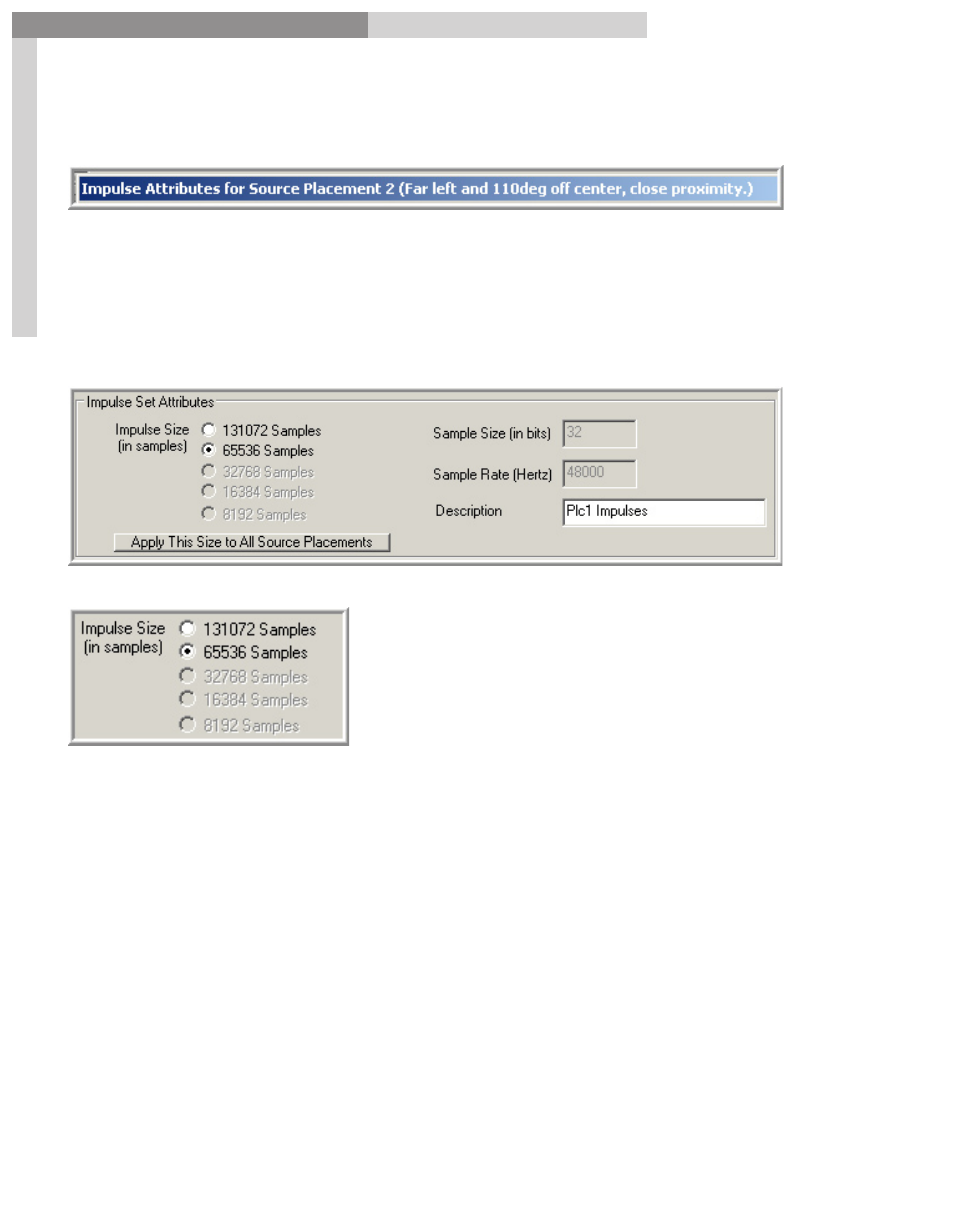
183
GigaPulse
™
User Guide
Im
pu
lse
Bu
ild
er-
Att
rib
ut
es
Impulse Builder-Attributes
183
Title Bar:
The title bar of this tool displays the source placement number of the current source
placement. (Selectable using the ‘Prev’ and ‘Next’ buttons)
Impulse Set Attributes:
This information can be extracted from the specified impulse files.
Impulse Size:
GigaPulse works on impulses of the shown sizes.
If an impulse length (in samples) is not of one of the shown sizes, it is padded and zero
filled to the next largest size - or truncated if it is larger than the maximum size.
By default, the minimum length that covers all impulses in the source placement set is
selected.
Sizes below this size are disabled (grayed out) and cannot be selected.
Sizes above this size are enabled and may be selected (maybe to allow tail extensions to
be enabled), but this will drastically increase the impulse size with zero filled data.
The final result will be impulses that are all exactly the same size.