Detail on, Enabled, Disabled – Teac GigaPulse User Manual
Page 79: Show presets
Advertising
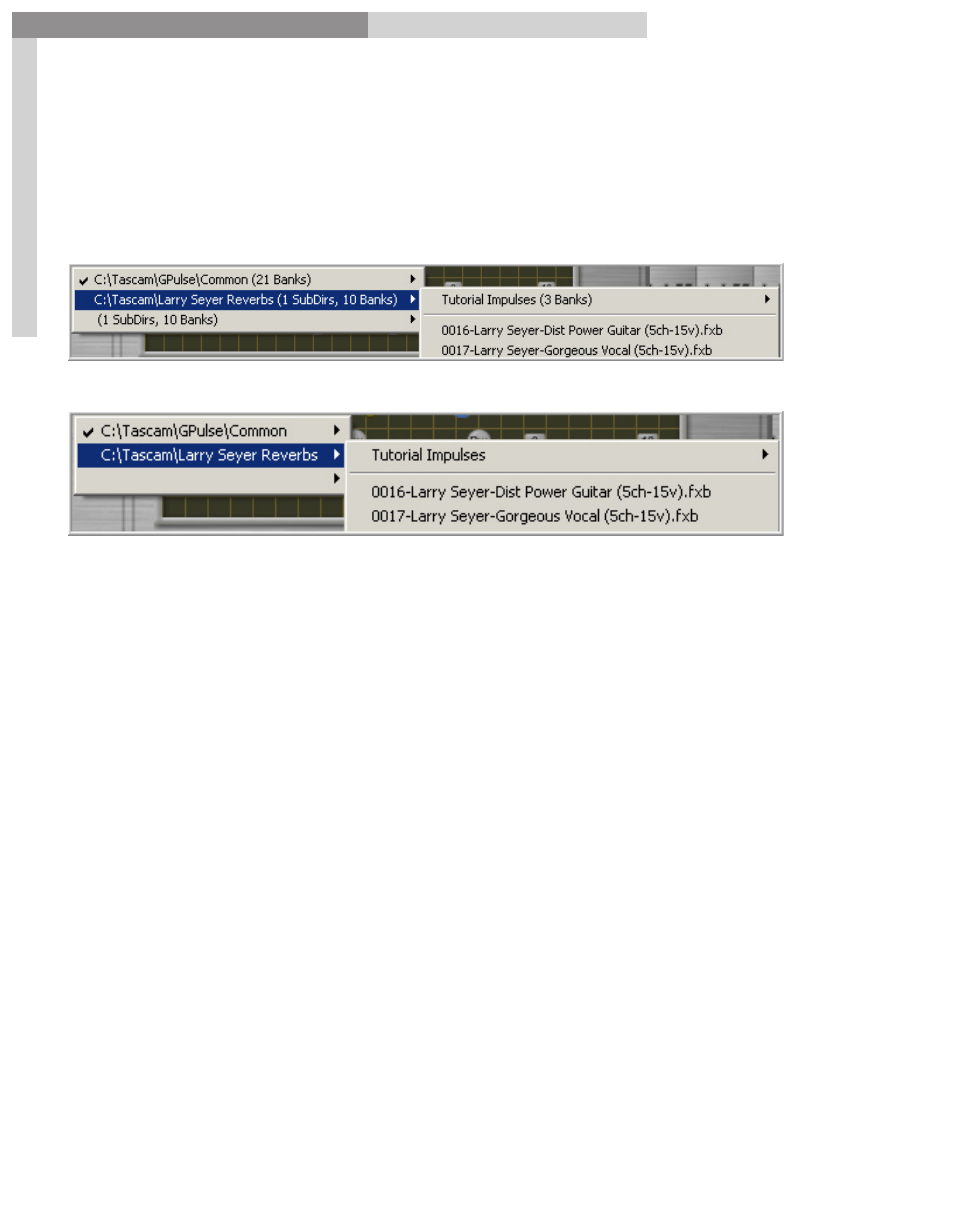
79
GigaPulse
™
User Guide
Gig
aP
uls
e C
ON
FIG
UR
AT
IO
N
GigaPulse CONFIGURATION
79
Detail On
This checkbox enables and disables the display of extra details in the Bank List. These
details include the number of Subdirectories and Banks within each directory.
Enabled
(Notice the details about SubDirs and Banks)
Disabled
(No Details)
Show Presets
This option will add the bank’s available presets as an additional cascade layer to the
bank selection menu. Normally, when you select a bank, the default preset is loaded. To
save the time of loading the default preset, then loading the desired preset, enable this
option and directly select the desired preset.
Advertising