Advanced setting cfg – Teac GigaPulse User Manual
Page 140
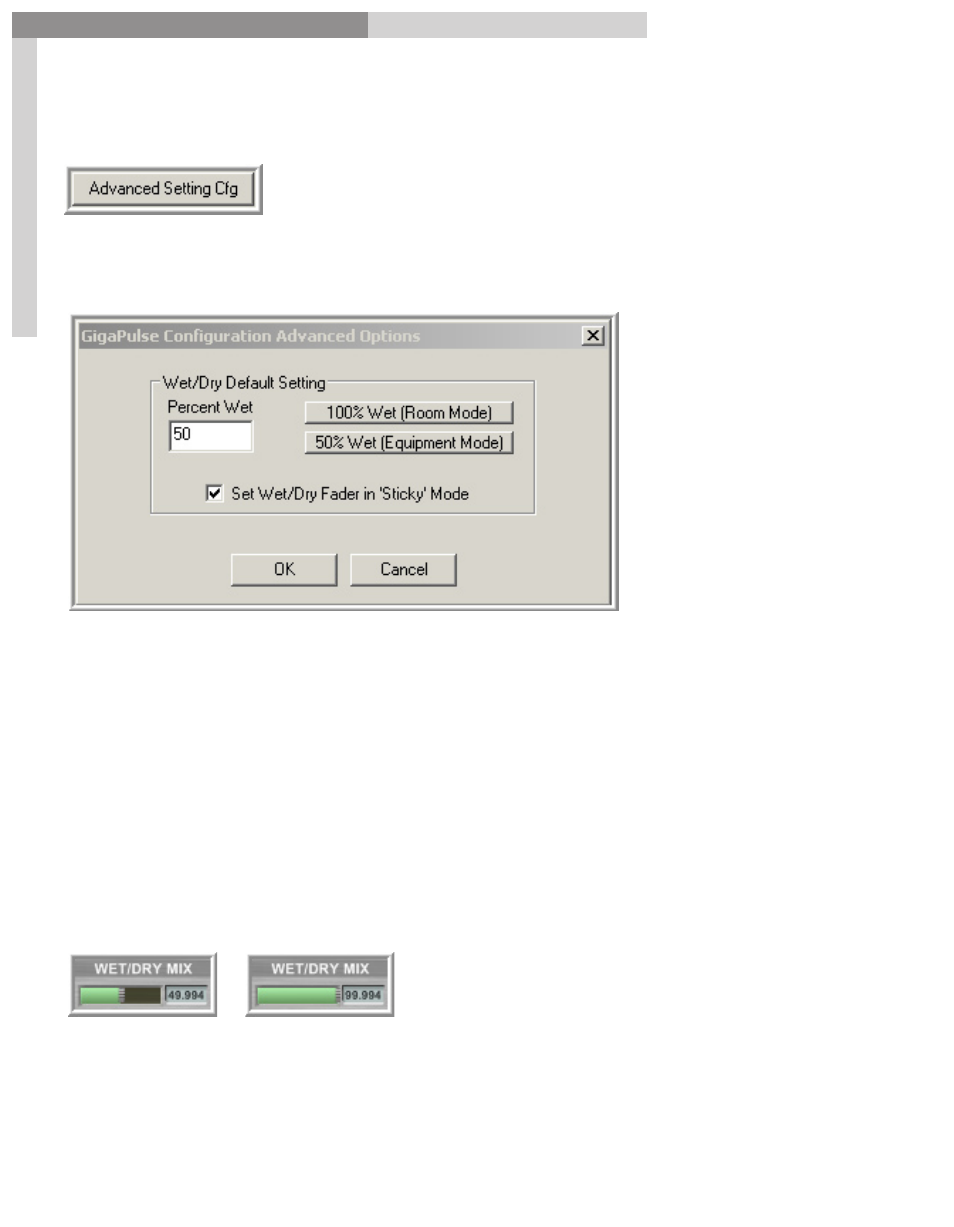
140
GigaPulse
™
User Guide
Im
pu
lse
Bu
ild
er-
M
ain
W
in
do
w
Impulse Builder-Main Window
140
Advanced Setting Cfg:
This button brings up the Wet/Dry Default Setting page.
You can set a default Master Wet/Dry setting here.
The “Set Wet/Dry Fader in ‘Sticky’ Mode” checkbox needs to be enabled first set a default
Wet/Dry mix for the IIS file.
You can numerically enter any amount between 0 and 100 in the ‘Percent Wet” dialog
box.
For convenience, two of the main settings (100% and 50%) are assigned to the two
buttons. (100% Wet-Room Mode and 50% Wet-Equipment Mode)
Just click one of these buttons to quickly set the “Percent Wet” setting.
When this IIS File is used, the master WET/DRY Mix will be set to the amount entered in
this page.
Uncheck the check box to disable the Wet/Dry default Setting.