Mic group assignment, Prev mic, Next mic – Teac GigaPulse User Manual
Page 155: Help, Disable/enable this mic
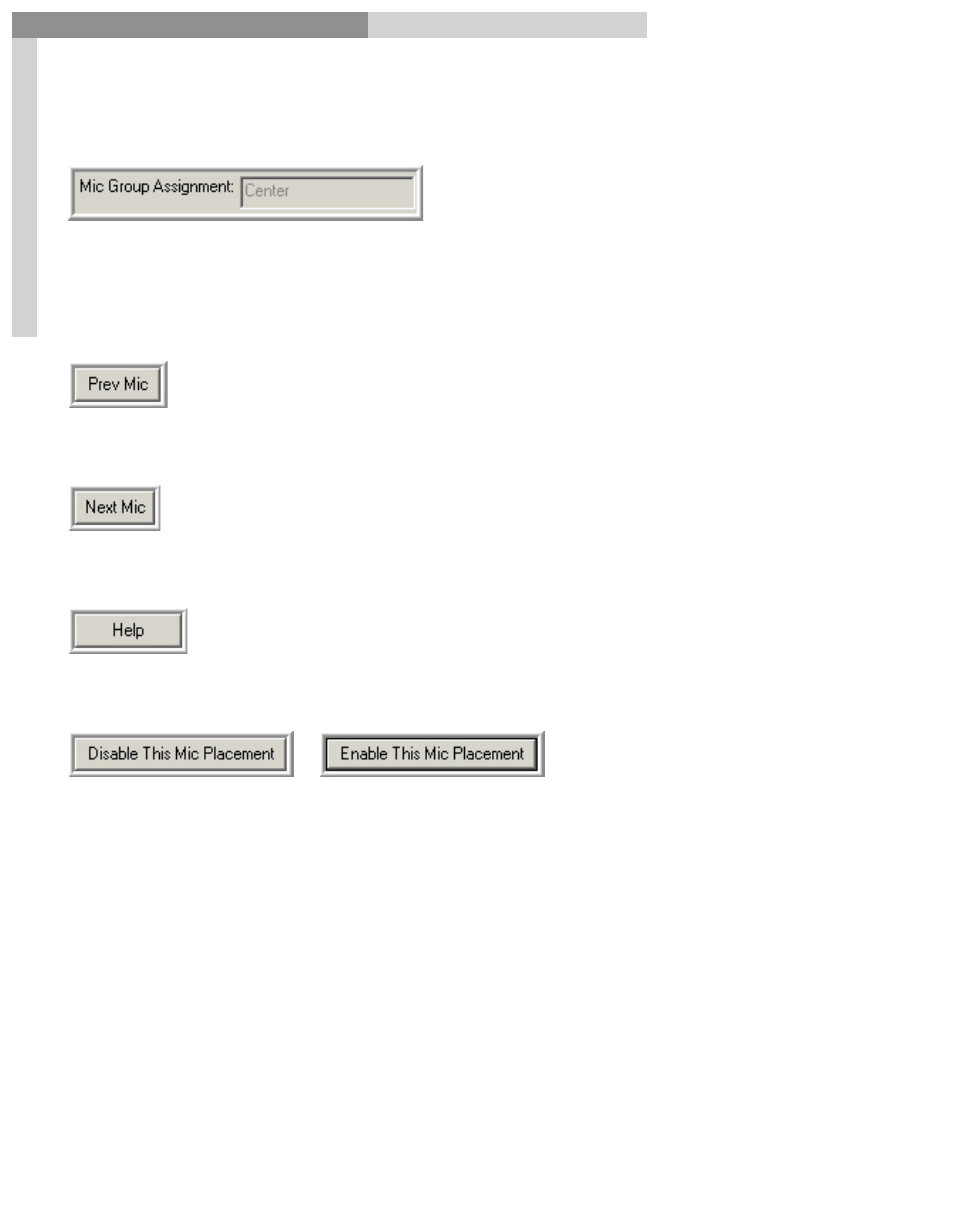
155
GigaPulse
™
User Guide
Im
pu
lse
Bu
ild
er-
M
ic P
lac
em
en
t
Impulse Builder-Mic Placement
155
Mic Group Assignment:
The
Mic Group Assignment
displays the Mic Group to which this Microphone belongs.
It may only be modified in the Mic Group Configuration pane.
Prev Mic:
The
Prev Mic
button allows you to move to the previous Microphone
placement or the last Microphone if the current is the first.
Next Mic:
The
Next Mic
button allows you to move to the next Microphone
placement or the first Microphone if the current is the last.
Help:
The
Help
button loads the Help file for this window.
Disable/Enable this Mic:
The
Disable/Enable this Mic
buttons enable or disable the current microphone and
have the same affect as checking/unchecking the current microphone’s placement’s
checkbox in the main
IIS Configuration Panel.