Microphone replacement – Teac GigaPulse User Manual
Page 8
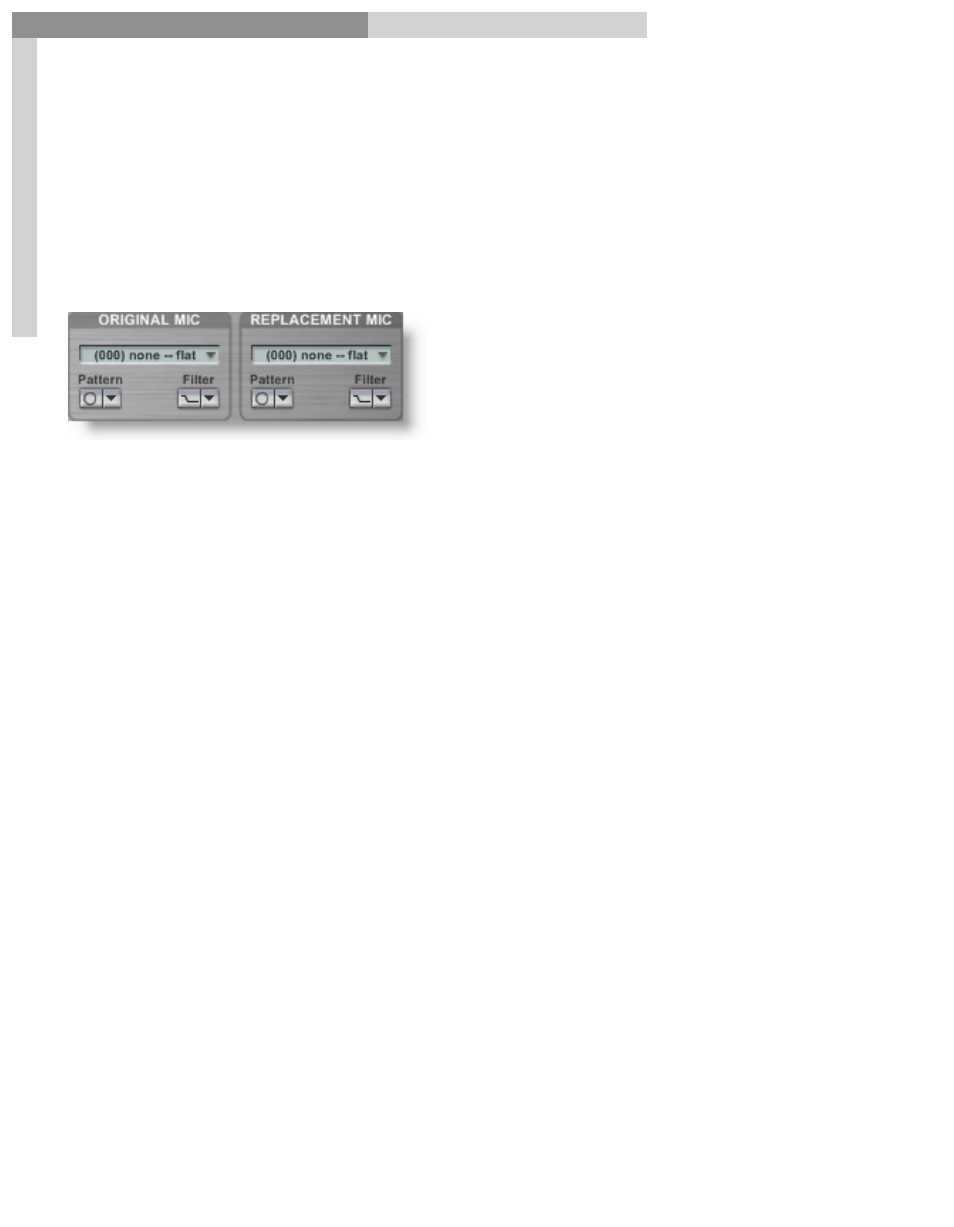
8
GigaPulse
™
User Guide
Gig
aP
uls
e Q
uic
kst
ar
t
GigaPulse Quick Start
8
Microphone Replacement:
Mic Replacement
may be used to add or remove microphone characteristics.
Once an Original Mic is selected, this Mic’s characteristics will be removed from the
envirmonment.
Once a Replacment Mic is slected, the Mic’s characteristics will be added to the
enviroment.
This will be of value even to those who are not experienced recording engineers
who know a carotid mic* from a figure eight mic, because this is a chance to hear
& experiment with a range of different types, makes and models of mics without
spending a fortune.
In the drop down list in
Original Mic
, select the model of microphone used in the
sample if its known. If you do not know the model used, select
000 none – flat.
If the model used has more than one pattern, use the
Pattern
drop down list to make
the appropriate selection.
If the model and pattern has a filter as well, select as needed in the
Filter
drop down list.
Then choose a replacement mic from the “Replacement Mic” dropdown. The
characteristics of the new mic will affect the audio material very closely the way
the real microphone would. Be sure to check out any patterns and filters on the
replacement mic.