Source placement position/orientation, Label – Teac GigaPulse User Manual
Page 161
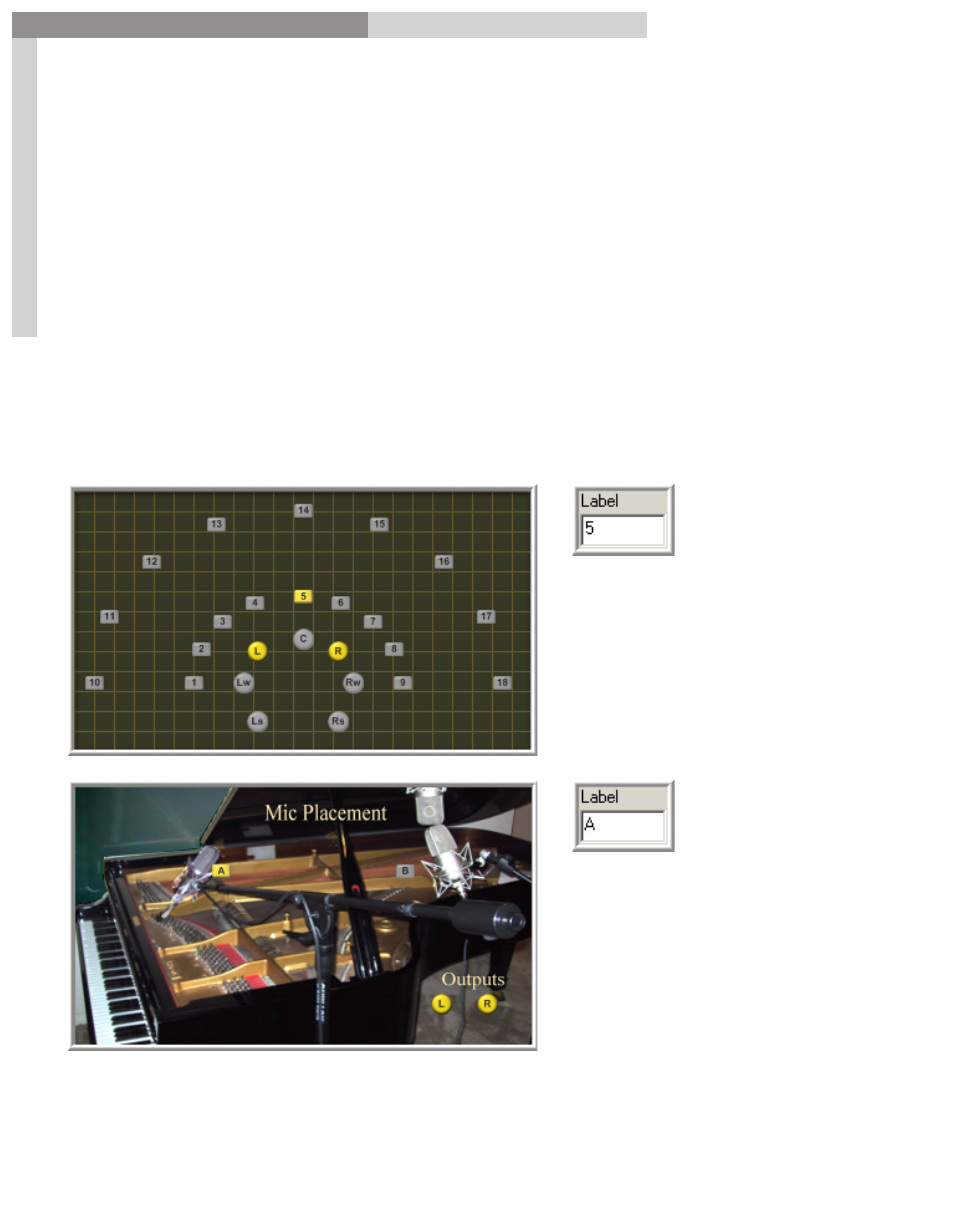
161
GigaPulse
™
User Guide
Im
pu
lse
Bu
ild
er-
So
ur
ce P
lac
em
en
t
Impulse Builder-Source Placement
161
Source Placement Position/Orientation:
The next set of edit boxes control the position and orientation of the Source Impulse
Speaker. These settings work the same way as do the Microphone Configuration
Settings.
Label:
The
Label
edit box accepts a label to be displayed on the source placement markers in
the Placement Selection pane in the GigaPulse interface and the Label Column of the
Specify Signal Source Placements Used
pane of the main Impulse Set Creator screen.
The buttons on the placement screen only have room for three characters and will use
the first three characters of this label. To keep things simple, its best to just stick with 3
character labels throughout.
Here we have numerical
stage position labels.
(1-18)
Here we have
alphabetical microphone
position labels.
(A & B)