Mics assigned to this mic group – Teac GigaPulse User Manual
Page 146
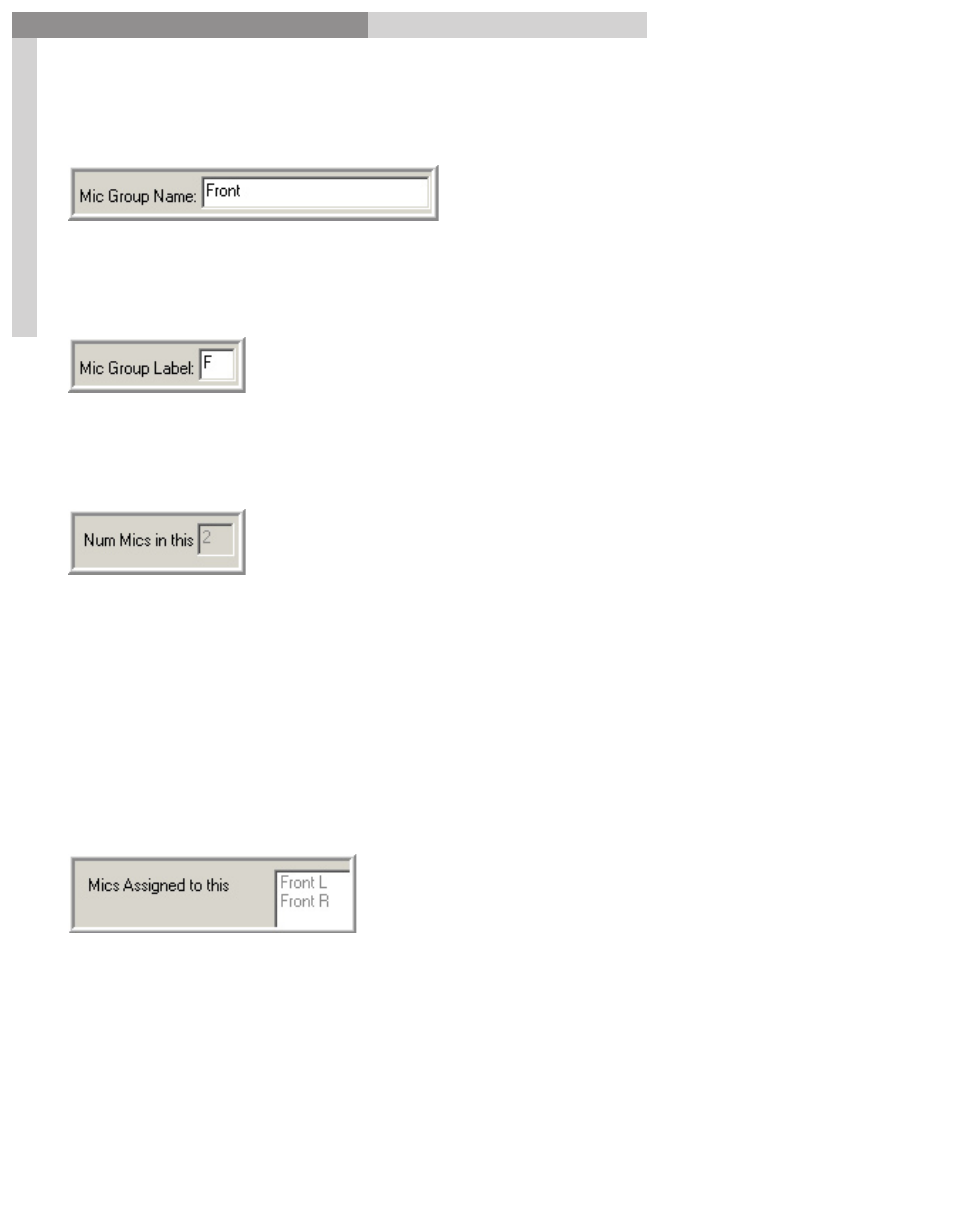
146
GigaPulse
™
User Guide
Im
pu
lse
Bu
ild
er-
M
ic G
ro
up
Impulse Builder-Mic Group
146
Mic Group Name:
Mic Group Label:
Number of Mics in this Mic Group:
The
Mic Group Name
sets the Name of the Mic Group.
The
Mic Group Label
sets an abbreviation for the Mic Group
The box marked
Number of Mics in this
indicates how many microphones are in this
group. In GigaPulse Pro, this number is fixed for each microphone group:
· Front 2
· Wide 2
· Surround 2
· Center 1
Mics Assigned to this Mic Group:
The box marked
Mics Assigned to this
shows which microphones are in the group. In
GigaPulse v3.0, these microphones are fixed
· Front (the first 2 mics; typically Left Front and Right Front)
· Wide (the second 2 mics; typically Left Wide and Right Wide)
· Surround (the third 2 mics; typically Left Surround and Right Surround)
· Center (the last 1 mic; typically Center)