Help, Set defaults, Prev & next – Teac GigaPulse User Manual
Page 191: Cancel
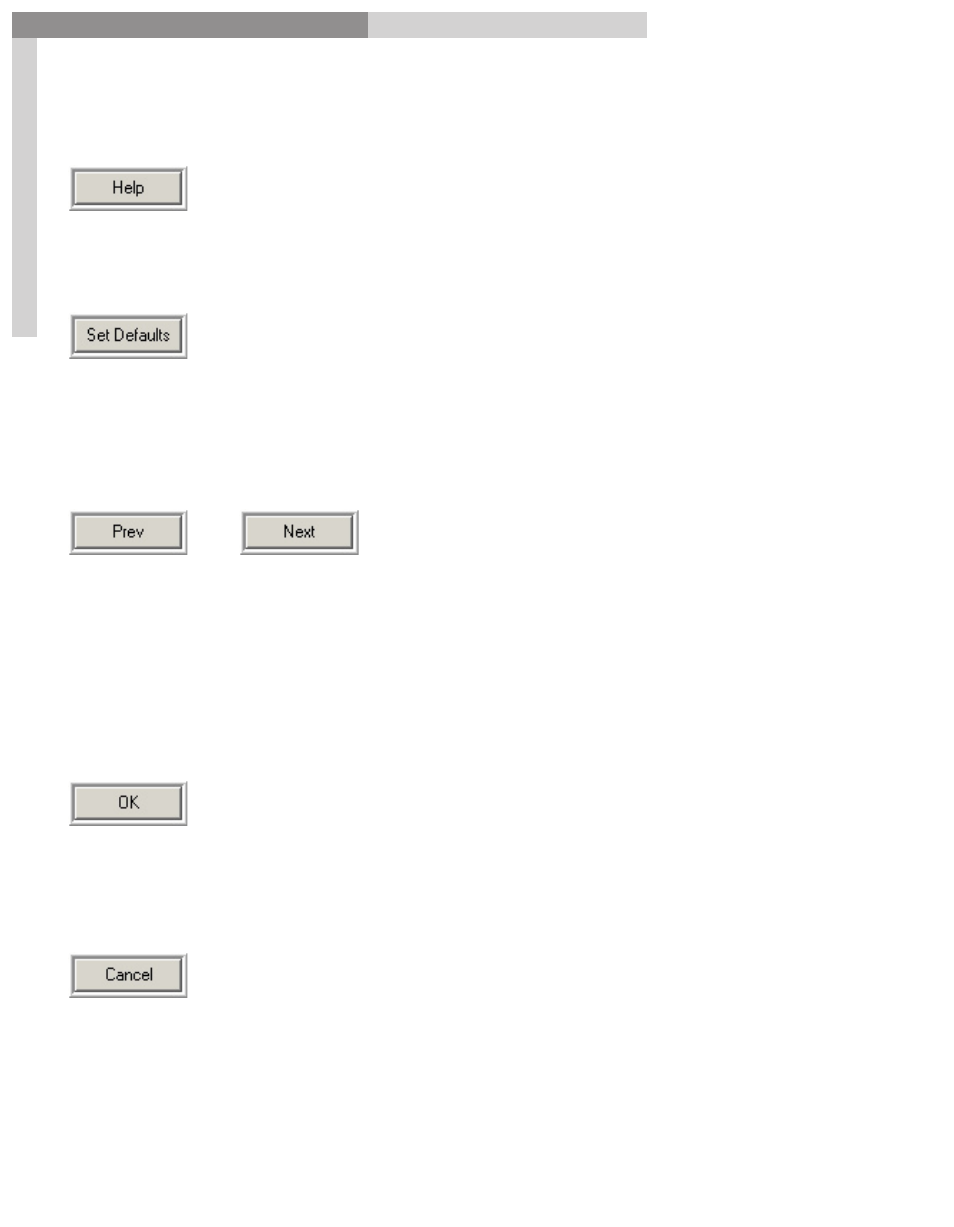
191
GigaPulse
™
User Guide
Im
pu
lse
Bu
ild
er-
Att
rib
ut
es
Impulse Builder-Attributes
191
Help:
Pressing the
Help
button displays the help file.
Set Defaults:
Pressing
Set Defaults
button will cause the current source
placement’s impulses to be scanned for impulse size, sample rate,
and sample size. The associated source placement settings are
then set to the appropriate values.
All other values are forced to default values.
Prev & Next:
These two buttons change the current source placement to the next or previous source
placement, skipping over any disabled source placements.
These are only enabled if more than one source placement is enabled.
OK:
This button incorporates all the changes on all placements (made
during this impulse attribute editor session) into the IIS file you
are creating/editing, then exits the impulse attributes editor
session.
Cancel:
The
Cancel
button discards all the changes on all placements
(made during this impulse attributes editor session), then exits
the impulse attributes editor session.