Teac GigaPulse User Manual
Page 169
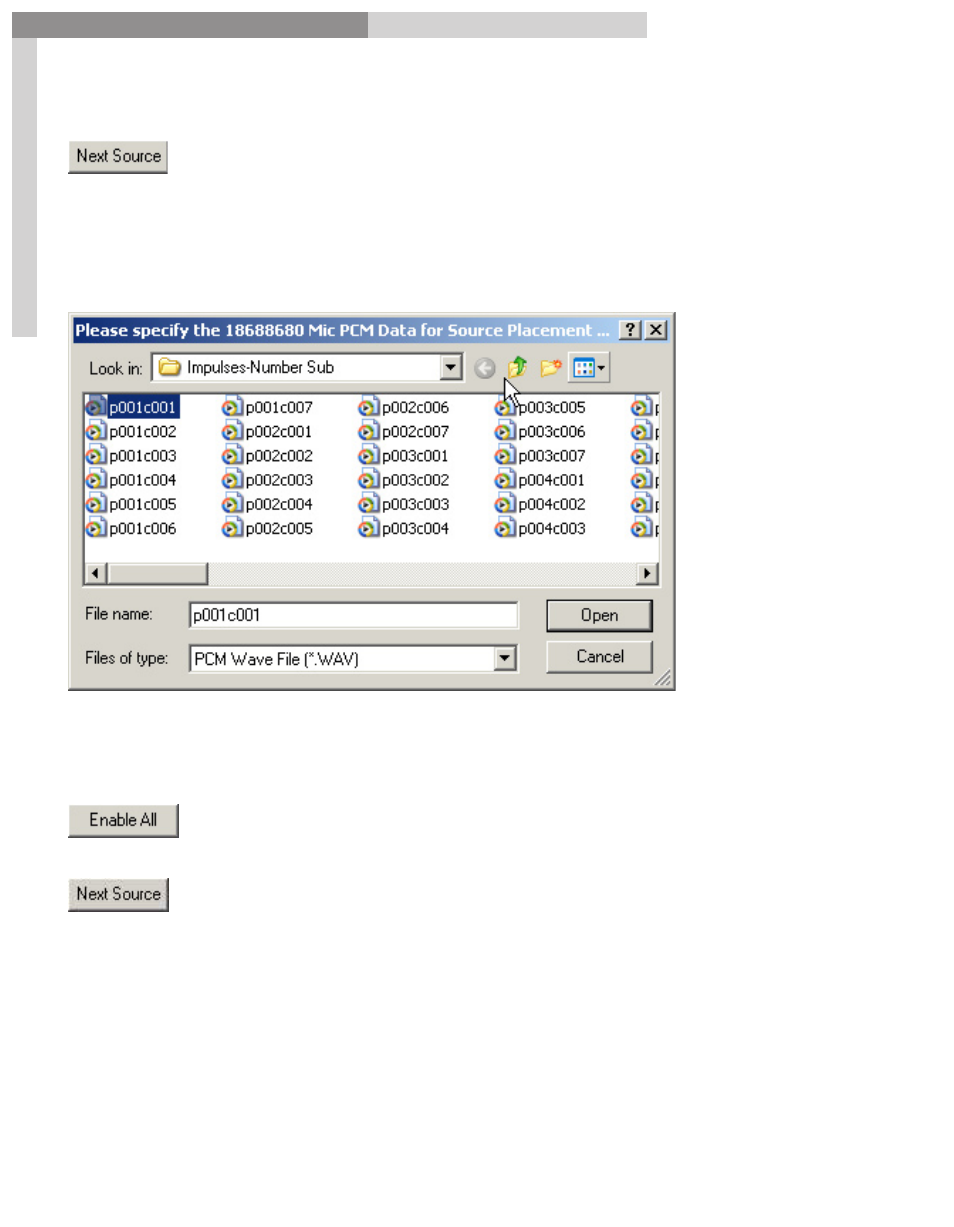
169
GigaPulse
™
User Guide
Im
pu
lse
Bu
ild
er-
So
ur
ce P
lac
em
en
t
Impulse Builder-Source Placement
169
The next page will be even easier. Select
Next Source
in the upper right
corner of the page –
Fill From Other Plc
becomes the default – and then
Label Sub
to fill in all the data file paths.
Better, but there is a quicker method still. This time a different naming convention is
required for the PCM wave data file paths:
The convention now is pXXXcYYY the p indicates that the XXX identifies a Microphone
position, and the c indicates a microphone YYY. (XXX and YYY are both numeric.)
This time, start by clicking
Enable All.
All 18 pages are now enabled, so
it shows the page for source placement 18.
Click
Next Source
to return to Page 1, and the fill in the Source
Placement information at the top of the screen.