Teac GigaPulse User Manual
Page 65
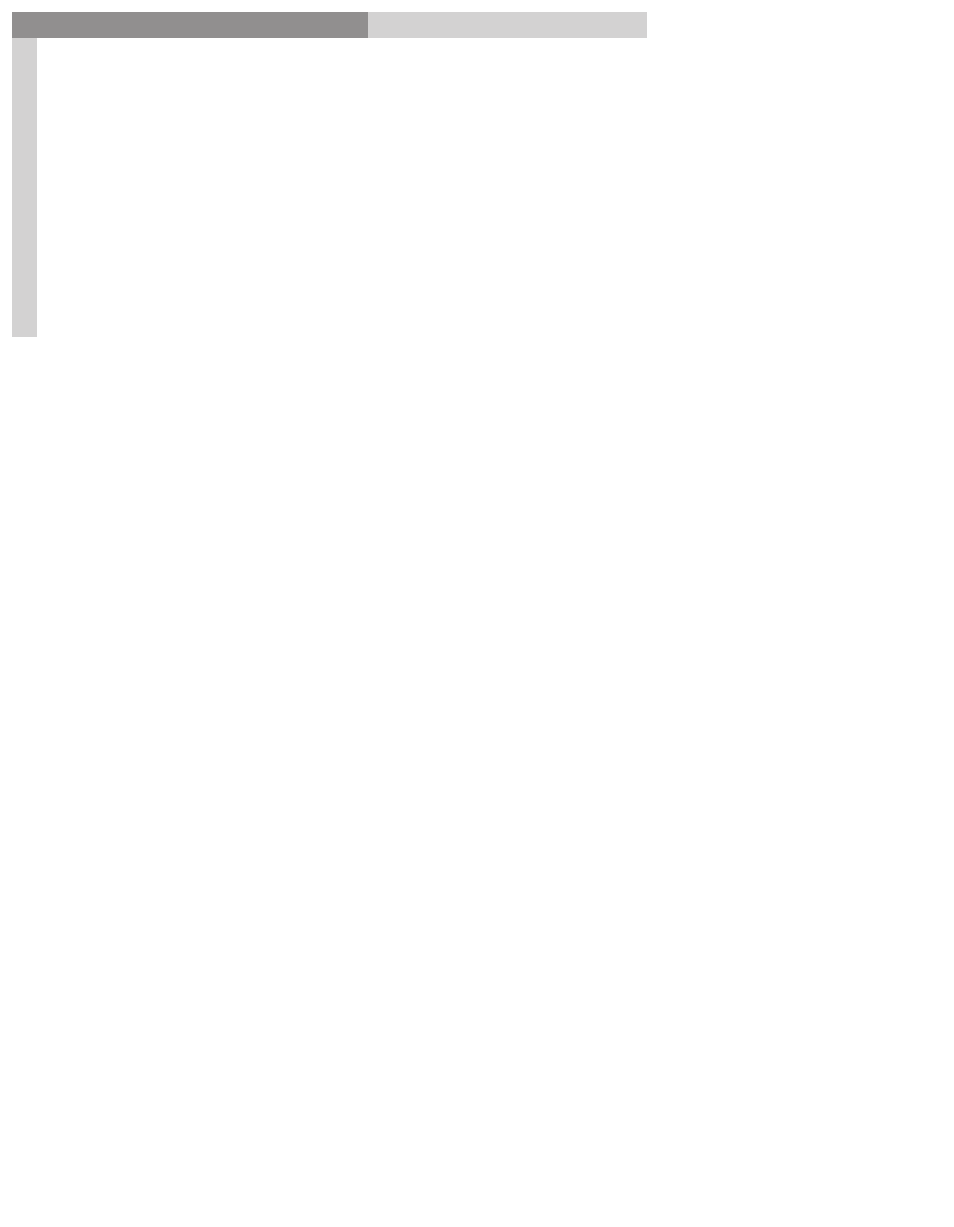
65
GigaPulse
™
User Guide
Gig
aP
uls
e F
ile
M
en
u
GigaPulse File Menu
65
Encode Current Cfg to a Gig Instrument Preset: (GigaStudio 3 Orchestra &
GigaPulse Pro Only)
This feature allows you to encode a currently loaded GigaPulse configuration to
a GigaStudio instrument. Doing so embeds the GigaPulse environment into the
instrument. When the instrument is loaded into GigaStudio, the environment is also
loaded with all the default settings. This has proven most useful for things like the
GigaPiano II where the pedal down resonance is pure GigaPulse audio. Just load the
piano and play it. The sustain pedal triggers the GigaPulse environment as you play it.
This could be done manually by loading just the piano samples to a MIDI channel and
then opening GigaPulse on an insert in DSP station, then finding the Piano resonance
bank. However, encoding the GigaPulse environment saves all that hassle.