Opening the configuration window, Opening from within gigapulse at the file menu – Teac GigaPulse User Manual
Page 67
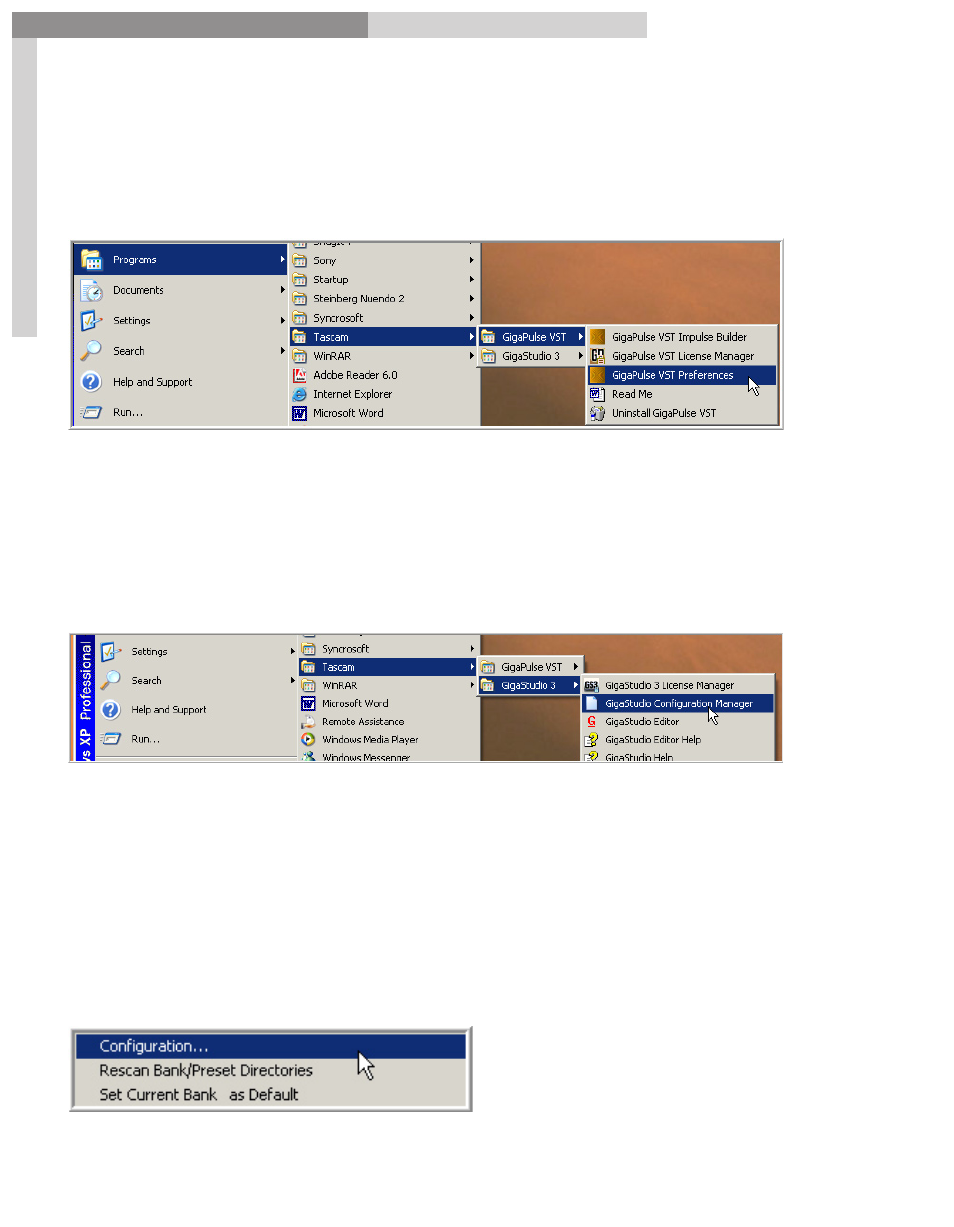
67
GigaPulse
™
User Guide
Gig
aP
uls
e C
ON
FIG
UR
AT
IO
N
GigaPulse CONFIGURATION
67
Opening The Configuration Window
There are several ways to open the GigaPulse Configuration Window:
Opening the Configuration screen from the Start Menu: GigaPulse VST
1. Click the
Start
Button at the bottom left corner of your screen.
2. Select
Program Files.
3. Select
Tascam.
4. Select
GigaPulse VST.
5. Select
GigaPulse VST Preferences.
Opening the Configuration screen from the Start Menu: GigaPulse Pro
1. Click the
Start
Button at the bottom left corner of your screen.
2. Select
Program Files.
3. Select
Tascam.
4. Select
GigaStudio 3.
5. Select
GigaStudio Configuration Manager
6. Click on the
GigaPulse/Convolution Tab
Opening from within GigaPulse at the File Menu
Select
Configuration
from the file menu in Acoustic Space.