Specify microphone placements used, Enable mic checkbox, Edit mic button – Teac GigaPulse User Manual
Page 125
Advertising
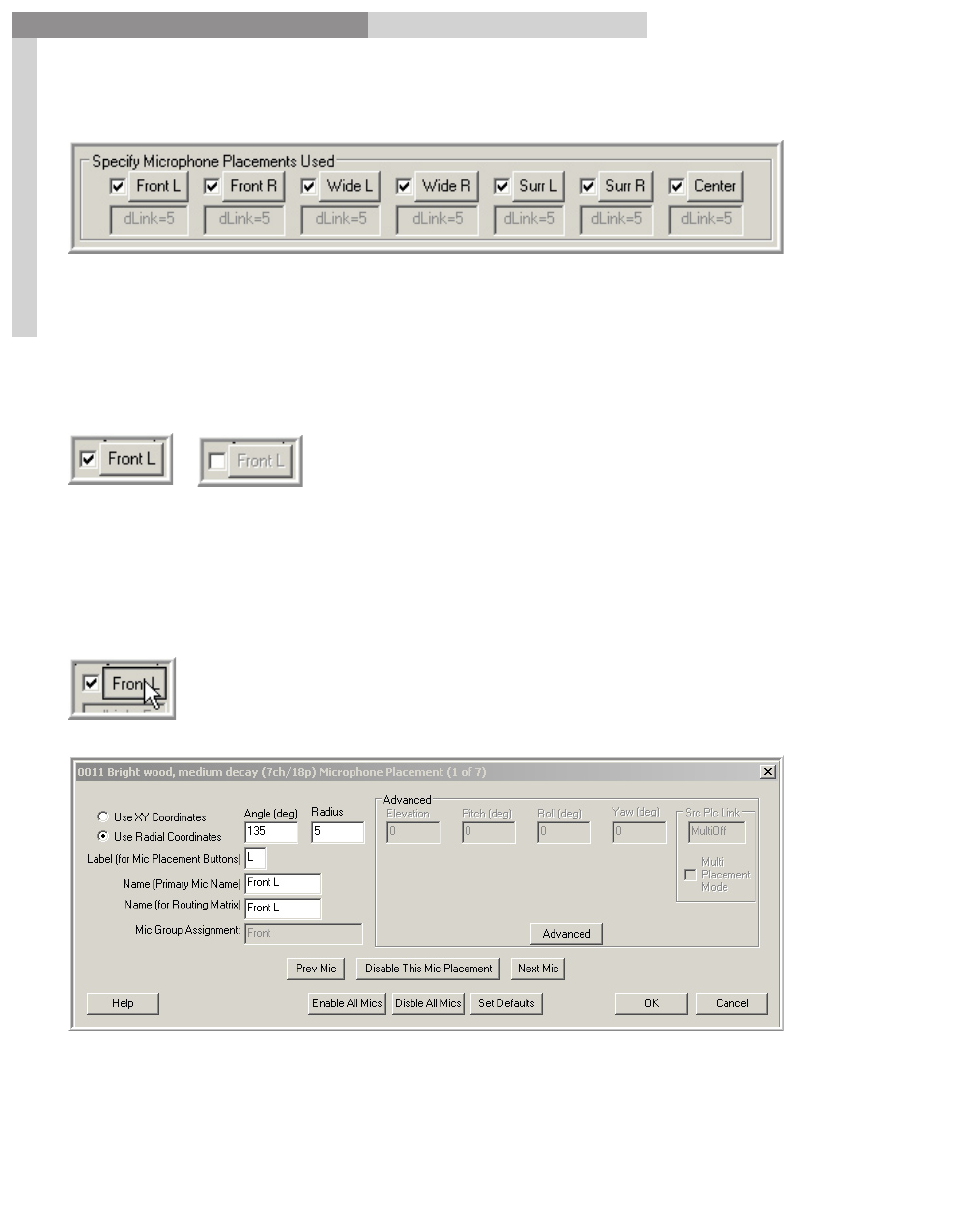
125
GigaPulse
™
User Guide
Im
pu
lse
Bu
ild
er-
M
ain
W
in
do
w
Impulse Builder-Main Window
125
Specify Microphone Placements Used
Here it is where you decide which microphones are to be used with this set of impulses.
Each Microphone Placement has 3 parts: an
Enable Mic
checkbox, an
Edit Mic
button,
and a
Source Placement Link
indicator.
1. Enable Mic Checkbox
When the
Enable Mic
button is checked, the associated microphone placement is
enabled and may be edited in the
Placement Editor
. When unchecked, it is disabled and
as shown on the right, is grayed out.
2. Edit Mic Button
The
Edit Mic
button is labeled with the associated Microphone
Placement Name. Clicking it allows you to edit the associated mic
placement in the
Mic Configuration
screen.
Advertising