Teac GigaPulse User Manual
Page 9
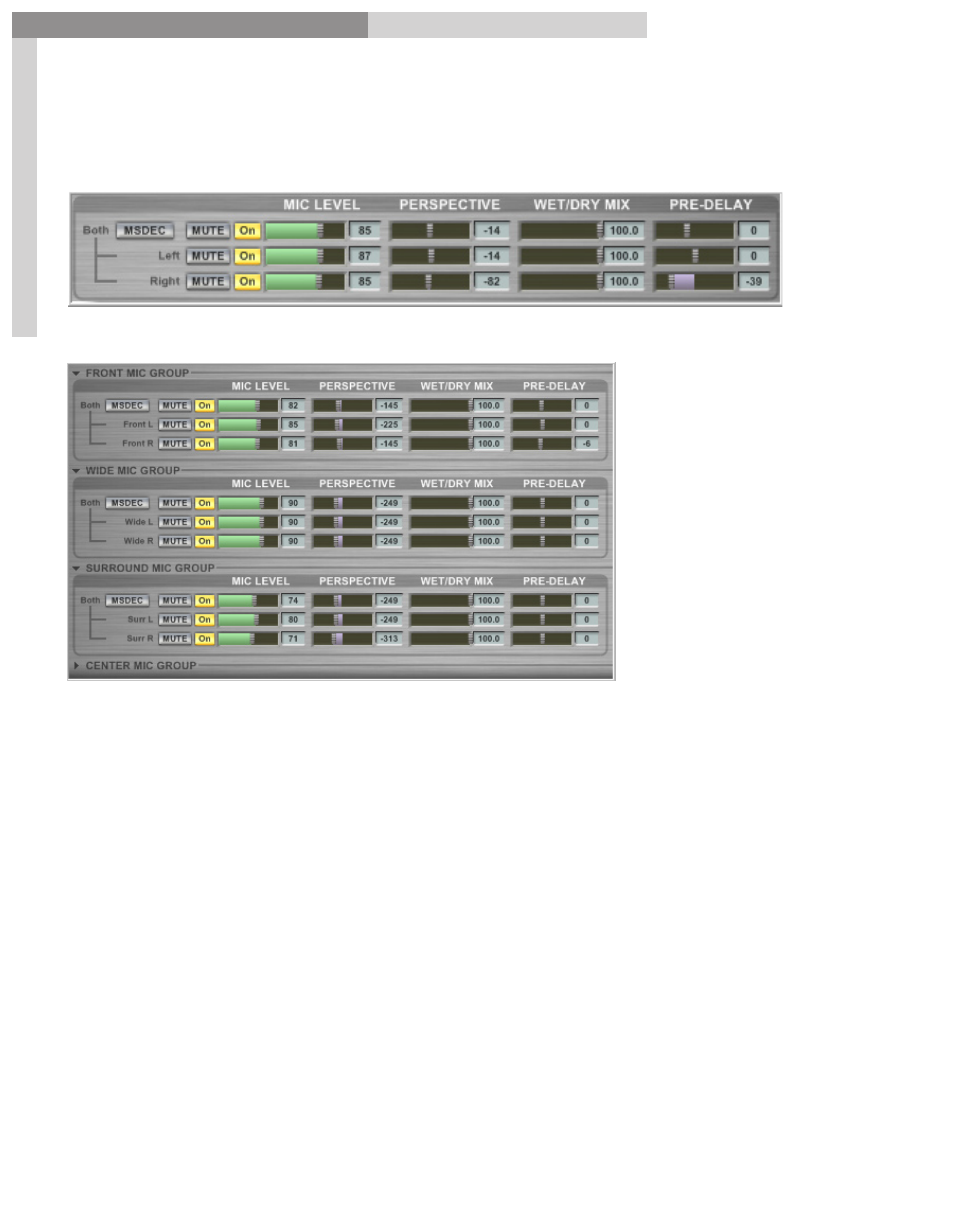
9
GigaPulse
™
User Guide
Gig
aP
uls
e Q
uic
kst
ar
t
GigaPulse Quick Start
9
Adjust the Mic Levels:
GigaPulse VST Mic Master Pane: (Stereo)
GigaPulse Pro Mic Master Pane: (Multi Channels)
MSDEC Button
-MSDEC stands for Mid-Side DECoding, which is a handy method of
recording mono-compatible stereo sound. This technique also offers custom control
of the stereo width and volume levels. A Figure-8 microphone (see the section on Mic
Replacement) is used with a second, uni-directional microphone to create a stereo
signal. MSDEC decodes the signal for stereo output
Mic Level
controls the output volume of the Master and the individual channels.
Perspective
adjusts the relative perspective of the Master or individual mic channels.
Perspective is the relative distance of the performer to the microphone, and is
simulated by subtle variations of timing and resonance. Perspective is most often used
in rooms & halls to modify the front to back distance between stage positions.
Wet/Dry Mix
adjusts the ratio (balance) of wet versus dry signal for the Master
or individual mic channel. (Used when the impulses or banks are of an emulated
processor or reverb)