Verilink T1 Access Router (34-00327) Product Manual User Manual
Page 126
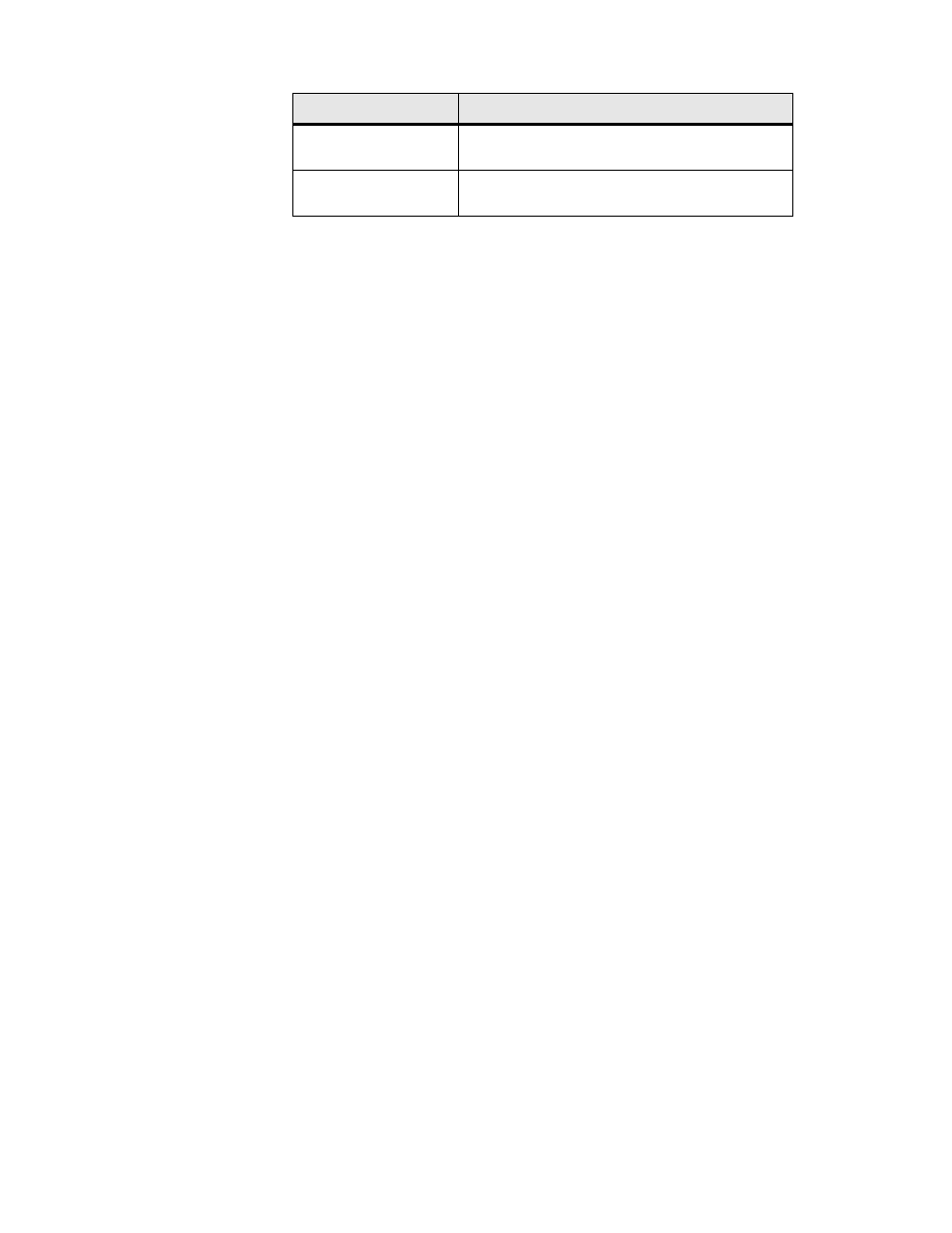
4-18
T 1 A c c e s s R o u t e r
Screen parameters that can be viewed and/or changed are listed below. To
save new parameters, press the “Esc” key.
Interface Type
If this service is connected to a Frame Relay network, the Interface Type
should be set to “UNI” as it is the user side of a User-to-Network interface. If
it is connected to a FRAD/router, the Interface Type should be set to “NI” as
it is the network side of a User-to-Network interface. If it is connected to an
equipment set for Network-to-Network interface, the Interface Type should be
set to “NNI.”
Values: UNI, NI, NNI
Default: UNI
Link Management
This parameter should be set to the link management used by the equipment
connected to it. If set to “Auto,” the unit will learn the link management type
and display it on the status portion of this screen.
Once it discovers the link management type, the unit should be set to the
discovered value so that subsequent unit or network re-initialization will be
faster.
Values: Auto, CCITT, ANSI, LMI, None
Default: ANSI
Max Frame Size
If Auto Diagnostic is set to “Yes,” the unit will discard received frames that
are larger than the maximum frame size. If Auto Diagnostic is set to “No,”
these large received frames will be sent, but will be counted in the Rx Invalid
statistics.
Values: 64–4096
Default: 2500
N1
Indicates the number of “keep alive” status inquiries that are sent between full
status requests.
Values: 5–255
Default: 5
N2
Specifies the total number of link reliability and protocol errors that can occur
during the sliding event monitor count defined by N3. If this count is
exceeded, the port is declared inactive.
Values: 1–255
Default: 3
Round Trip Delay
(bytes)
Specifies the frame size of packets making round-
trip.
Round Trip Rate (sec)
Specifies the rate at which Round Trip Delay
packets are sent.
Field
Description