Power connection, Power connection -9, Caution – Verilink T1 Access Router (34-00327) Product Manual User Manual
Page 23: Notice
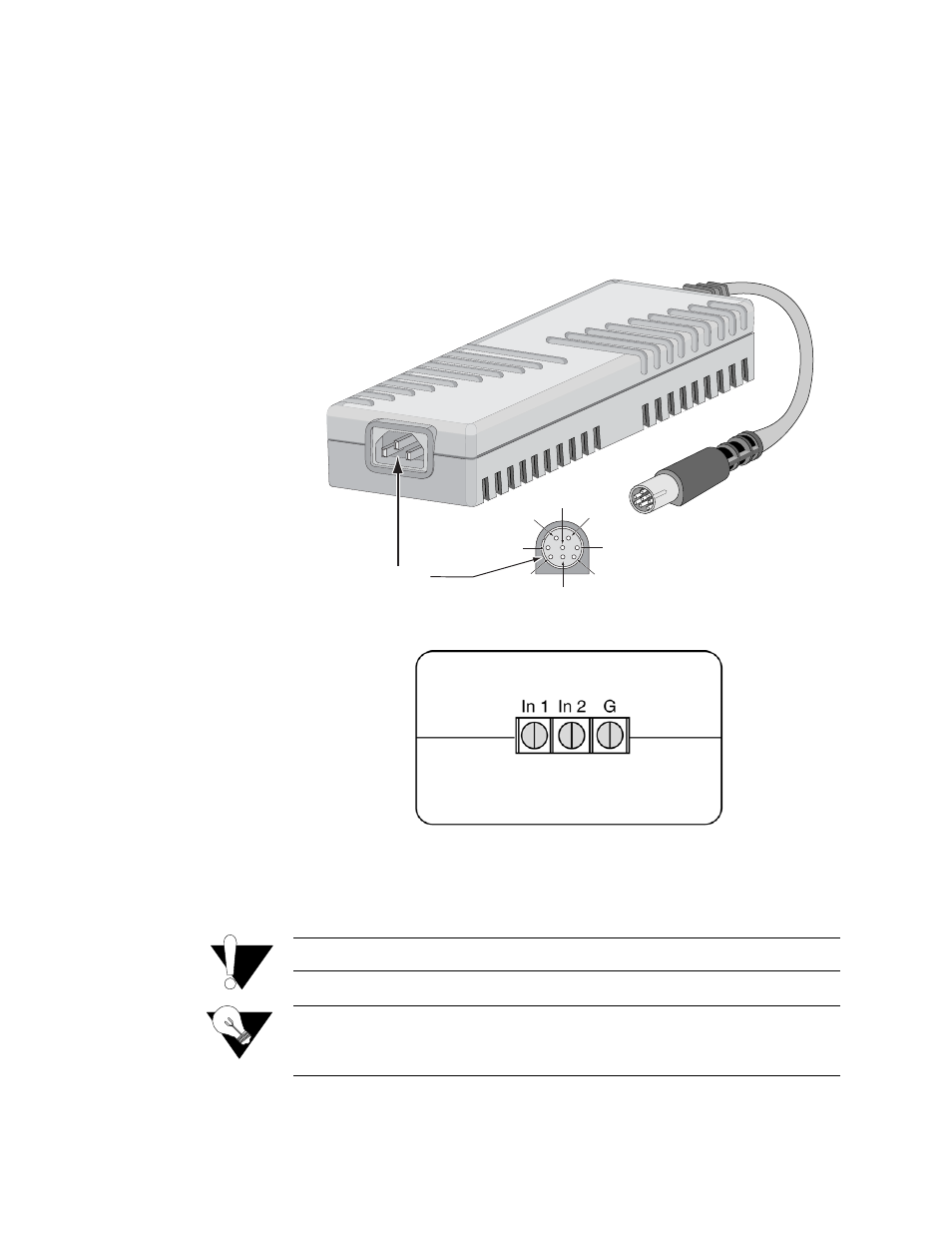
A b o u t t h e T 1 A c c e s s R o u t e r
1-9
Power Connection
The
POWER
port is an eight-pin circular mini-DIN connector that connects
either an autoranging 100–240 VAC (shown in Figure 1.3 below) or an
autoranging 18
−
150 VDC external power supply (connection shown in Figure
1.4 below) to the unit. The T1 Access Router must be used with the UL
Listed/CSA Certified Class 2 power supply provided with the unit or ordered
separately from Verilink. The unit has no power switch.
Figure 1.3
T1 Access Router Power Supply Unit
Figure 1.4
Connection for VDC Power Supply
When power is applied to the unit, the front panel indicators flash for
approximately 10 to 15 seconds as the unit initializes. The green
POWER
LED on the front panel will remain illuminated as long as the unit receives
power. This LED turns amber when the unit is in test mode.
CAUTION:
Always plug the external power supply into a grounded power outlet.
NOTICE:
Per UL 1950 and CSA 950 Clause 1.7.2, if the power supply cord is
intended to serve as a disconnect device, an easily accessible socket
must be installed near the equipment.
7
4
6
3
1
2
8
5
+5V
+5V
+5V
GND
GND
GND
Shield Ground