Bridge, Bridge -72 – Verilink T1 Access Router (34-00327) Product Manual User Manual
Page 180
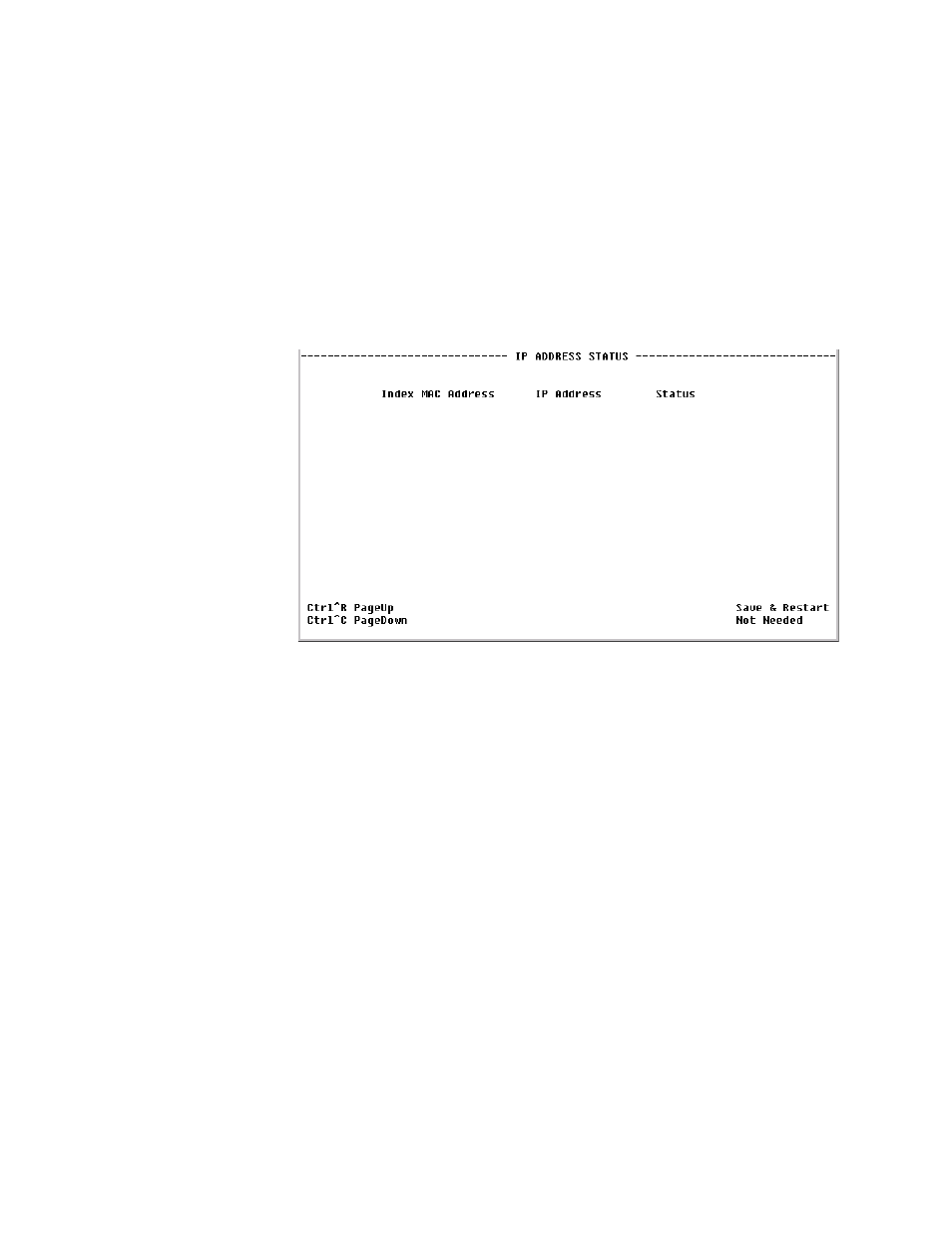
4-72
T 1 A c c e s s R o u t e r
IP End
Ending IP Address of the DHCP client pool.
IP Exclude Start
Beginning of “excluded” range.
IP Exclude End
End of “excluded” range.
Select “Add New” to add an IP address.
IP Address Status Screen
The IP Address Status screen (Figure 4.70) displays a list of all current DHCP
clients.
Figure 4.70
IP Address Status Screen
MAC Address
MAC Address of this DHCP client.
IP Address
IP Address given to this DHCP client if that client has the MAC Address
defined on this screen.
Status
Provides IP Address Status.
Bridge
A Bridge operates at the physical network layer, connecting two or more
networks and forwarding packets between those networks. For example, a
Bridge will connect two or more physical Ethernet cable segments and
forward Ethernet packets from one segment to the other.
Bridges differ from routers in that bridges forward packets based on physical
addresses rather than on the IP Addresses that routers use to forward packets.
Bridges will not “blindly” forward packets from one network to others,
however. Rather, it learns all local physical addresses and forwards packets
based on those learned “tables.” This greatly reduces the number of
broadcasted packets, thus saving valuable bandwidth.
The Bridge Details screen shown in Figure 4.71 lets you access and configure
the parameters described below.