Verilink T1 Access Router (34-00327) Product Manual User Manual
Page 128
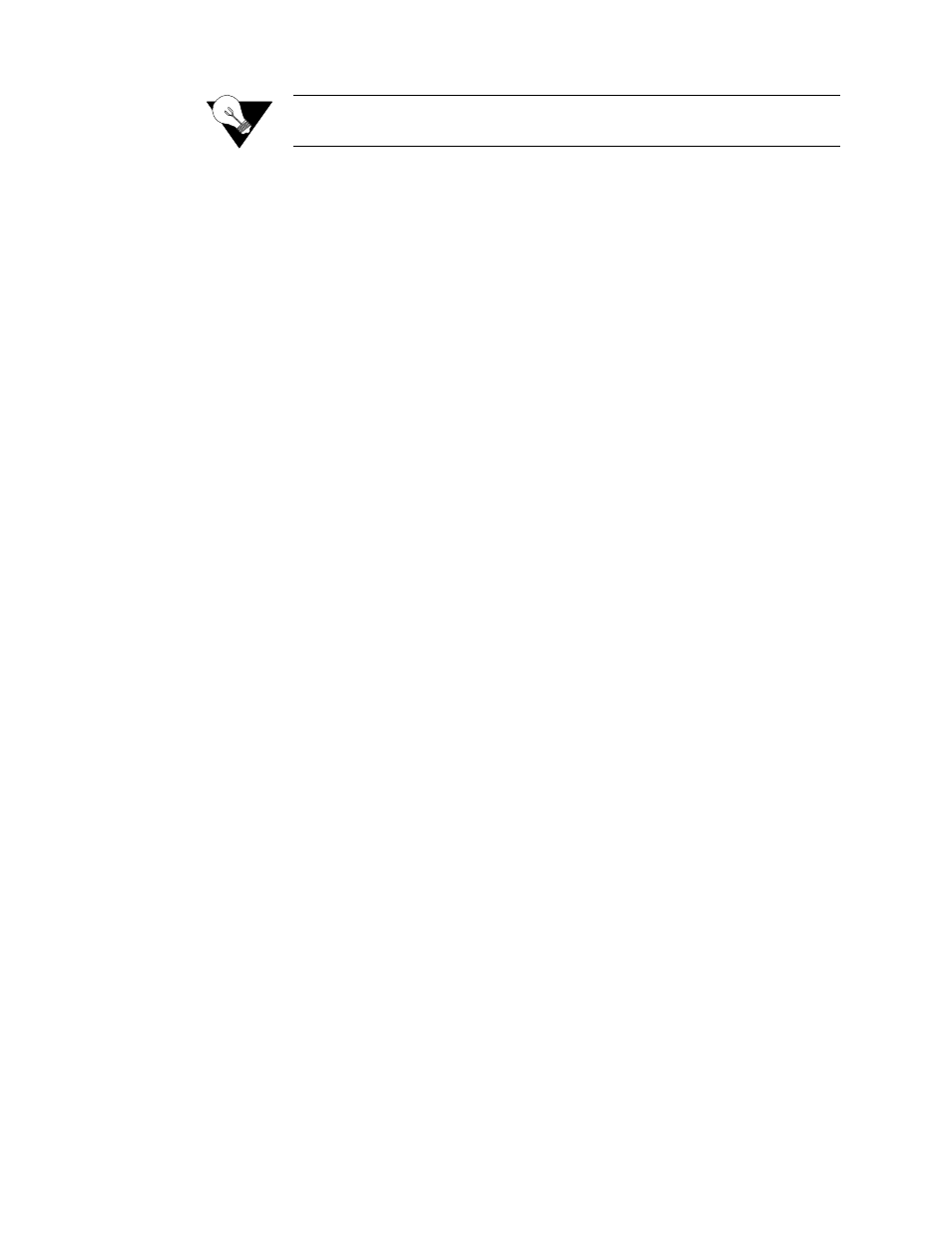
4-20
T 1 A c c e s s R o u t e r
NOTICE:
The Auto Diagnostic parameter must be set to “Yes” to enforce CIR and
Be.
Management DLCI
If this parameter is set to “0,” the unit will look for management traffic on
any DLCI. If set to a number associated with a specific DLCI, the unit will
look for management traffic on that DLCI only.
Management Auto IP
DLCI
If this parameter is set to “Yes,” the unit will monitor the specified DLCI for
5 pings over 5 seconds, after which the unit uses the destination address as its
management IP address.
LMI Sourcing
If this parameter is set to “Yes,” the unit will source LMI messages for that
service. Set this parameter to “Yes” if the service is not paired.
When set to “No,” the unit will not be the source of LMI messages for that
service. LMI messages will be exchanged transparently between the paired
services.
Values: No, Yes
Default: No
FrameStart Auto
Discovery
When this parameter is set to “Yes,” the unit will send FrameStart discovery
and delay frames to each DLCI it learns as soon as the DLCIs are set active.
This is required to calculate round-trip delay as well as to discover remote T1
Access Router/FSE units. This parameter should be set to “Yes” only on
network services that have a T1 Access Router/FSE at the far end of the
frame relay connection.
Values: No, Yes
Default: No
Normal Tx Queue Size
Each Frame Relay service has two distinct transmit queues: one for normal-
priority traffic and one for high-priority traffic. At this time, only TCP Server
traffic is considered high priority and is placed in the high-priority queue. All
other types of traffic are placed in the normal-priority queue.
This parameter defines how many normal priority frames can be put in front
of a high-priority frame. The software always checks for high-priority frames
before placing normal-priority frames in the transmit queue. However, once
the frames are in the hardware transmit queue, their order of transmission
cannot be changed.
If TCP Server is not up, set this parameter to 28 (the default). If TCP Server
is up, set this parameter according to the host system’s ability to support
higher latency. For example, if a host system has a timeout of 500 ms when
polling remote devices through a DDS Frame Relay service, the Normal Tx
Queue Size parameter should be set to 2. This would allow two 1500-byte IP
frames to be sent between frames without reaching the 500-ms limit. If the
host application has a timeout lower than 500 ms, this parameter should be set
to 1. This then ensures a minimum latency for TCP Server applications.
However, it will slow IP traffic since only one IP frame at a time can be
placed in the hardware transmit queue.