Wavetronix SmartSensor 105 (SS-105) - User Guide User Manual
Page 19
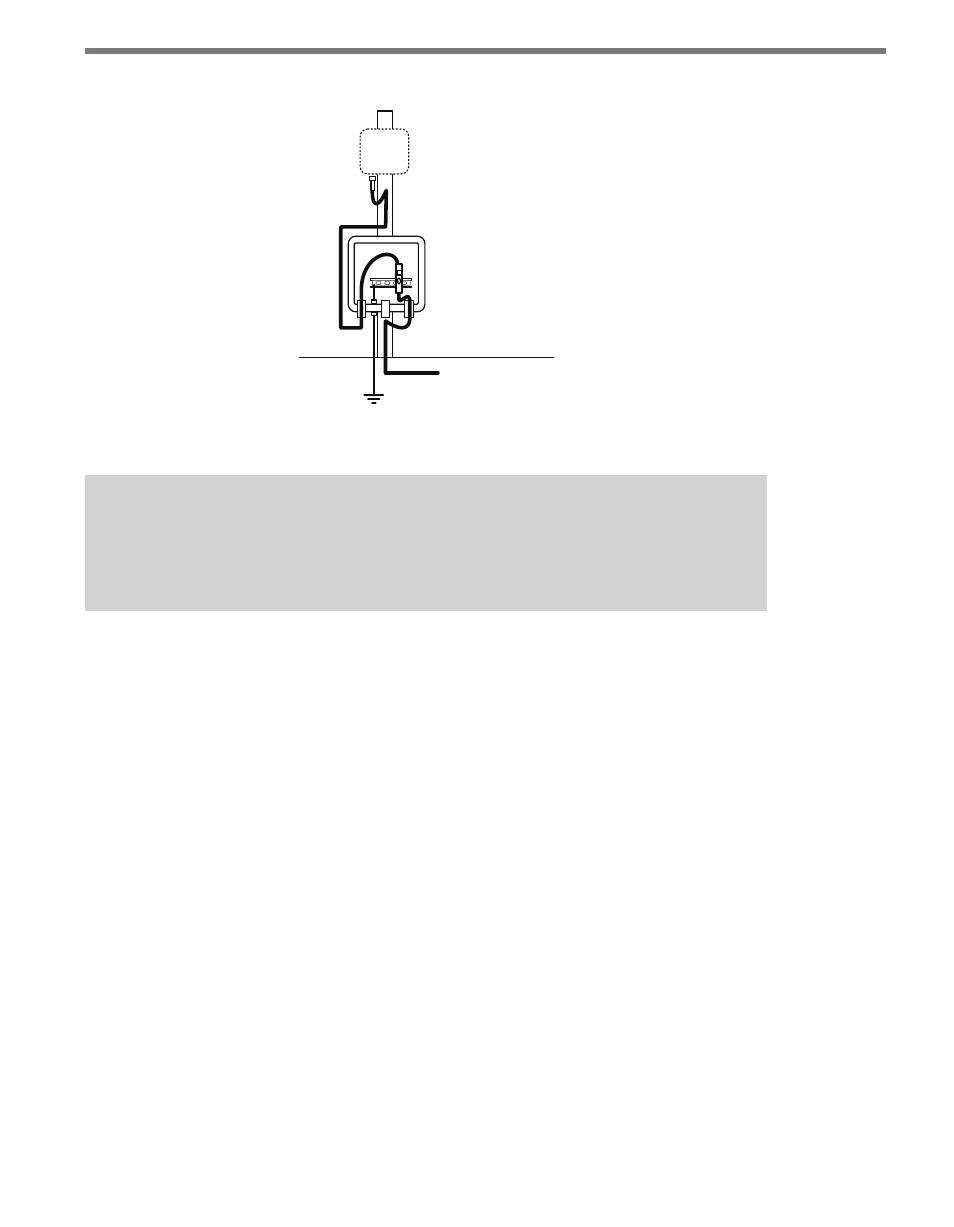
18
CHAPTER 2 • CONNECTING POWER AND SURGE PROTECTION
Sensor
Underground
Cable
Figure 2.1 – Protecting the Sensor
Note
If you choose not to use surge protection in your installation, please contact Wa-
vetronix Technical Services for assistance.
In many installations, the pole-mount cabinet is also connected to a main traffic cabinet
via an underground homerun cable. To protect the traffic cabinet, a second surge device is
strongly recommended. Follow the steps below to include surge protection using Click 200
devices (see Figure 2.2):
1 Install one Click 200 device in a pole-mount box on the same pole as the sensor being
protected.
2 Install another Click 200 in the main traffic cabinet.
3 Connect the SmartSensor cable from the sensor to the PROTECTED side of the
Click 200 in the pole-mount cabinet. The SmartSensor cable should be kept as short
as possible.
4 Connect a SmartSensor cable from the UNPROTECTED side of the Click 200 on
the pole to the UNPROTECTED side of the Click 200 in the main traffic cabinet.