Communication tab – Wavetronix SmartSensor 105 (SS-105) - User Guide User Manual
Page 53
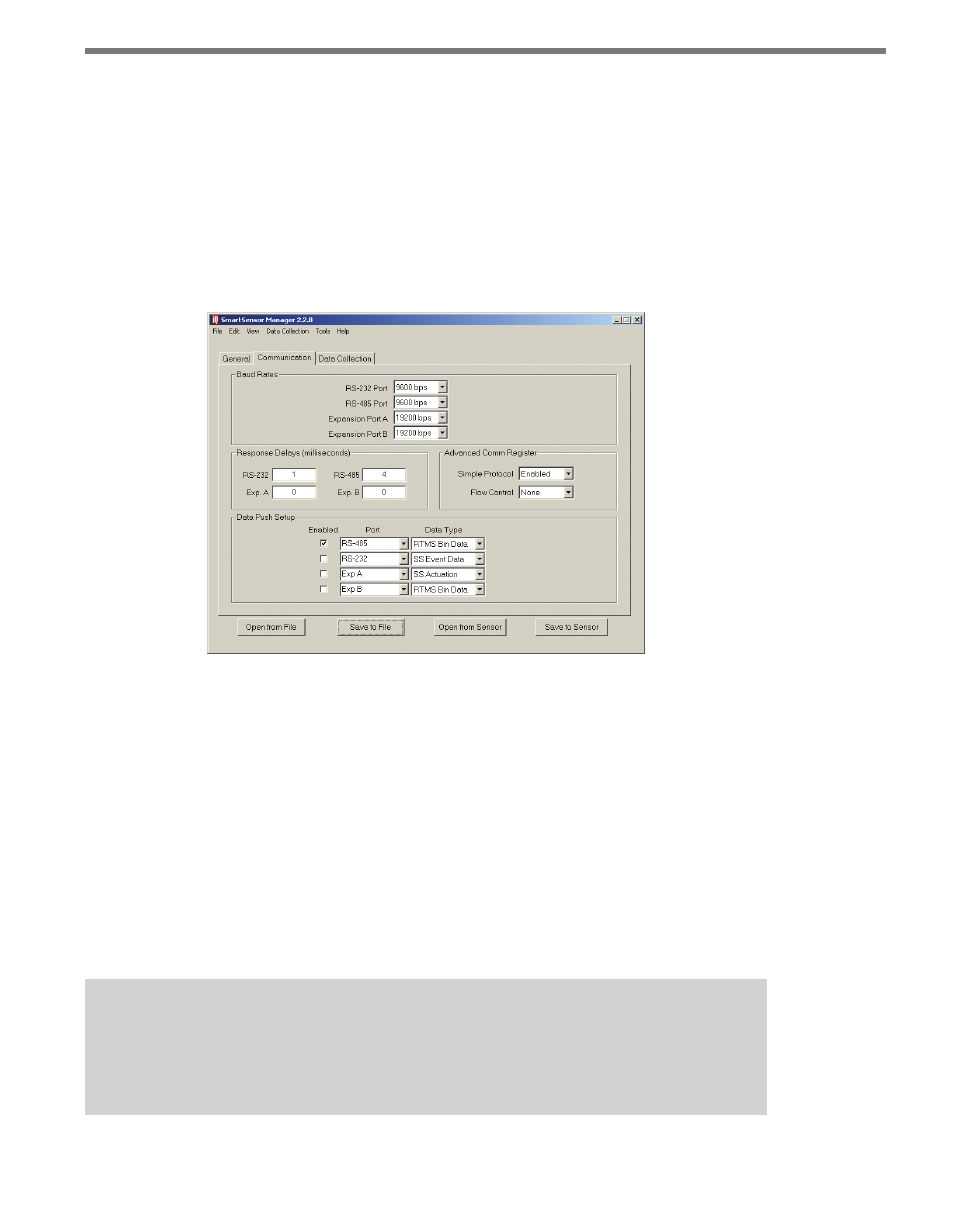
52
CHAPTER 5 • SENSOR SETTINGS
ments. Metric units are entered in decimeters so that the metric and English units can
be converted more accurately.
˽
RF Channel – This allows you to assign specific RF channels to sensors that are in-
stalled in close proximity to each other to prevent the sensors from interfering with
each other.
Communication Tab
The Communication tab allow you to change the following settings (see Figure 5.3):
Figure 5.3 – Communications Tab
˽
Baud Rates – Allows you to set the baud rate for the each of the sensor’s four connec-
tion ports. To change the baud rate, simply click on the drop-down menu and select
the desired rate. Besides the standard RS-232 and RS-485 ports, there are also two
other expansion ports. These expansion ports are currently not available for use.
˽
Response Delays (milliseconds) – Allows you to change the number of milliseconds
that the sensor will delay before responding. This is useful if you ever attach the sen-
sor to communication equipment that cannot handle the speed with which the sensor
responds to message requests. You can change the response delay for each of the four
connection ports separately by entering the desired number of milliseconds. If you are
not able to determine the amount of delay required by consulting the communication
equipment’s documentation, you will need to determine this number by trial and error.
Note
If you increase the response delay, you should also increase the additional response
wait time that SmartSensor Manager uses when communicating to the sensor.